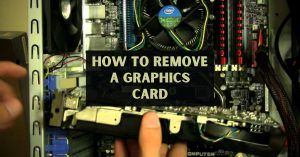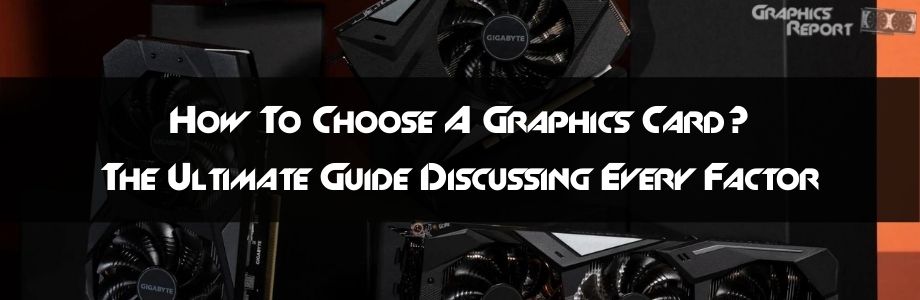
Are you a gamer by blood? And are you about to buy a new gaming computer? But before you buy your new computer, you need to consider the right graphics card for it.
It is easy to get confused regarding which graphics card you should get because many options are available. Furthermore, the decision can be more intimidating if you make it on short notice.
So, I suggest that if you have a question about choosing a graphics card for your pc, you think about it and decide beforehand to save yourself from unwanted anxiety.
Before moving on to the topic of how to choose a graphics card, there are many aspects you need to consider, like clock speed, memory, power, bandwidth, and monitor screen resolution.
All these things are important to consider because, just like your PC’s processor, a graphics card plays an important role on your gaming PC. So, thorough research is crucial before choosing graphics cards.
How To Choose A Graphics Card: The Ultimate Guide
Graphics cards are more responsible for the quality of visual content or graphics than any other component of your PC. If you buy an underpowered GPU, then it will greatly impact your PC’s performance and lag the graphics while you are in the middle of gaming or editing videos.
But, you don’t want that, do you? So, we have decided to provide you with the ultimate guide on picking a graphics card. So, let’s get started.
#1- AMD or Nvidia? Which Company Makes Better GPUs?
Currently, two leading companies manufacture the top and most liked graphics cards. And those companies are AMD and NVIDIA. Both these companies are giants in making graphics cards. They license other companies to sell their GPUs and EVGA, ASUS, and MSI. Both these companies offer different kinds of specifications for their graphics cards.

But now that both companies produce top-quality graphics cards, the question is, which company still makes the best GPUs? Because both companies have their pros and cons.
For some people, NVIDIA proves a better option in terms of money value and performance, while AMD is the right choice for some.
AMD is popular for making affordable yet upper- ranged graphic cards; their most powerful card series up till now is the Navi RX 5000 series of cards, which are compared to NVIDIA’s cards in terms of power.
However, NVIDIA makes graphic cards on a different level. Their most loved cards have the AI-assisted resolution upscaling tech. As a result, they can deliver better performance with less hit on frame rates, maximizing your monitor’s resolution.
So, if I have to choose between AMD and NVIDIA GPUs, I would definitely go for NVIDIA graphic cards because overall, they are better in quality, performance, and technology.
#2- Reference Card or Third Party Design?
Reference graphics cards are made on the base design by NVIDIA and AMD. The companies that create and distribute the real graphics units at the hardware base takes license from the official NVIDIA and AMD. Usually, NVIDIA makes and sells its own designs. And AMD sells its reference designs to other manufacturers.
They ensure that a baseline level of quality is maintained and deliver more graphics cards quickly to people as soon as the new GPU launch.

Instead, most third-party designs are the axial fan designs that oust the hot air generated on the backside of the case by GPU. Your systems fans take the hot air out. For gaming, you will need one exhaust fan and one intake. The axial coolers generally run chiller than the blower-style fans and quieter.
Third-party designs have more detailed coolers, high clock speed, and extra fans, but they are more expensive than the reference cards.
So when you ask which and how to choose GPU (whether reference card or third party design), the answer will depend on what you really want from your GPU.
If you don’t have issues with the GPU’s noise, appearance, or temperature, you should go for a reference card, as they will work best for your situation. However, if you don’t like noisy PC or want RGB lighting with cooler cards, you need to get Third Party Designs.
#3- Integrated vs Discrete Graphics In 2023?
Most modern CPUs have integrated graphics units installed in them, which means that GPUS are built into the CPU or are very closely interlinked.
But, these integrated GPUs have low-performance options, which allows the system enough power to run the operating system, email clients, productive apps, web browsers, and much other software. But, they are not enough for running a slightly heavy game.
So if you want to play games with elaborate graphics and require more power to run, then your best shot is to go for discrete GPUs.
These GPUs are standalone and can range from low-cost, to entry-level and to all the way up to the most powerful graphics cards, which can also be expensive.
You can also buy the discrete cards as an integrated GPU for the PC you are constructing yourself, or you can also use them to upgrade your old PC.
#4- Desktop vs Laptop Graphics Cards?
The common knowledge is that the space in a laptop is less than the space on the desktop, even if the laptop is a gaming one. The lack of space in both PCs is why both the desktop and the laptop graphics cards are different.
They both have different considerations because of the device type of these graphic cards because they are built for different devices. There are some factors between the graphics card of both devices; let’s take a look.
Desktop Graphics Cards:
- Performance: You will have high specs as compared to the laptop GPUs. This includes the high pixel rate, memory bandwidth, and increased texture mapping. All these features are better in desktop GPUs compared to laptop GPUs.
- Form: the ability to fit large and better components is the basic benefit of using a PC tower. A PC tower provides cooling and space to allow the power and heat to escape the GPUs.
- Price: desktop GPUs are more affordable than laptop GPUs because the hardware is very compact and not that costly, hence the low cost.
Laptop Graphics Card:
- Performance: laptop GPUs lack in certain areas, but manufacturers are working on improving them. However, these GPUs are made to perform as quietly as possible because they are in a very tight space where you cannot install many fans.
- Form: For laptops, smaller components of GPU are crucial because they need to fit inside the small framework of the laptop. These GPUs are optimized for power usage and benefit from electrical and thermal energies.
Since GPUs on Laptops are more portable, quiet, and power-efficient, they are more expensive to produce. The GPUs for laptops are made according to the weight and size of the laptop.
If you install a GPU on a laptop that isn’t compatible with it, it can heat it and affect its performance and portability.
#5- What About Ray Tracing And Ai?
Ray tracing is one of the most recent and advanced technologies involving graphics cards. So, when you are thinking about how to pick a graphics card. Of course, the good idea is to look at the ray tracing. But, what exactly is it?
Ray tracing is usually used for gaming and is a technique that provides the gamer with realistic lighting effects. This happens with the help of an algorithm that traces a single path of the light and then tries to simulate it and how it interacts with objects in RL.

Many games can use ray tracing to its full potential, like Watch Dog Legion, Cyberpunk 2077, and It Ends with Us. Ray tracing in these games mimics how the human eye processes the light reflection and the shadows.
This technology is one of the biggest achievements of GPU companies like AMD and NVIDIA. Both these companies are improving their GPUs according to ray tracing.
However, this technology is yet to reach its full potential in development, but game developers and GPU developers are working on it. Once you use this feature, you will still have a lot of fun because it will give you a real-time experience in the game.
So, with ray tracing, you can expect to see some impressive performance on modern graphics cards.
NVIDIA and AMD use AI to make their graphics card more efficient and aid ray tracing in working properly. This helps ray tracing to be more efficient and makes the whole card efficient, makes it budget-friendly, and generates real-time graphics.
#6- SLI, CrossFireX, And NVLink: What You Need To Know?
SLI:
NVIDIA SLI is a high-performance tech that allows the users of various GPUs to intelligently combine and scale the graphics’ performance by multiple GPUs in one system of NVIDIA. SLI works by scaling geometry and filling rate performance of two or more GPUs.
This technology exploits the increased bandwidth provided by the latest bus construction PCI Express when collaborating with CPU and GPU. It provides 60x more bandwidth of PCI. This interface eliminates the jams caused by the previous architecture of buss and allows for maximum performance o GPU.
CrossFireX:
AMD CrossFireX is one of the best game performance platforms in the GPU world. Crossfire combines the power of two or more discrete GPUs working parallel-y to improve the game’s performance greatly. This means unlocking the game-dominating power.
Graphics cards with the CrossFire technology instilled in them are available for all PCs and in a wide price range. Furthermore, since AMD CrossFire can combine the power of 2-4 GPUs, it is the perfect solution for those gamers who want extremely powerful performance during their gaming experience.
NVLink:
NVLink is NVIDIA’s first high-speed interconnect for GPUs. It offers a faster alternative for the ‘multi-GPU’ system than the usual PCI-e solutions.
Once you connect two NVIDIA GPUs with the NVLink, you will be able to scale performance and memory to take some load off the PC caused by the visual computing. You can install NVLink on any PC with NVIDIA graphics cards.
#7- Important Specs You Should Know!
Before you decide on how to choose a graphics card for my motherboard; here are some important GPU specs for you to consider:
Graphics card memory amount:
You should get a card with at least 6 GB of memory if you are not a serious gamer, but if you love to play games, then go for 8 GB or higher at 1080p.
You will need more memory if you are a gamer who likes to play with all the settings on the highest or with texture packs. If you are playing at a high resolution like 4K, then go for more than 8GB of memory.
Form Factor:
This is an important spec because you need to ensure that your PC case has enough space to fit your graphics card. Check the case’s height, length, thickness, and height and graphics card.
Because if you buy a card without checking the form factor, you will simply waste your money. Graphics cards are available in many shapes and sizes to fit different cases. All you need to do is check your case’s specifications before buying a card.
TDP:
Thermal Design Power is used for measuring heat rakishness. It also tells you how many more watts you need after installing a new card to run it at stock settings.
If you already have a running power of 400 watts with a 95- watt CPU that is overclocked, and then you want to add a card with 250- watts, you will need a PSU upgrade. If your required watt is more than you already have, you can face severe performance and heating issues with your PC.
TFLOPS / GFLOPS:
TFLOPS, or trillion floating-point operations per second, is an indicator of the max performance of a GPU. When you ask yourself how to choose which graphics card to use, you should check the TFLOPS.
This will tell you how fast a chip is compared to another. The comparison happens across the architectures—for example, NVIDIA Turing TU106 vs. the AMD Navi 10.
#8- Graphics Card Video Memory: How Much Is Enough For You?
Some GPUs have dedicated memory used for videos only. These video cards determine how much video memory (RAM) the card has. Of course, this depends on the OS that you are using.
So, when you wonder how to choose a video card and how much memory it should have, I suggest you go with high memory like 6GB or 8GB because it provides reasonable and high-quality frame rates. With more GBs, you can work on your video content in peace without worrying about running out of memory.
#9- Clock Speeds, Cooling, And Noise
Clock Speed:
The clock speed of your GPU determines how fast the cores of the GPU in your PC operate. The higher the clock speed, the better it will be for the performance of your PC.
Remember, a clock speed is not static or unchanging. Instead, as time passes, the speed changes. If you overclock your GPU memory by 10% or 100 MHz, you will still get stable performance.
Cooling:
The commonest form of cooling for the graphics card is air cooling. Air cooing means simply blowing cool air from one end to another of the PC case to keep the GPU cool.
There are two types of air cooling, open-air cooler, and blowers, and you can install any of these according to your requirement.
There are also other kinds of GPU cooling, like water cooling, but the more effective one is air cooling. You can explore other options, too, after you decide how to choose the right graphics card.
Noise:
Initially, it is not noisy when you buy a new GPU and works silently. But, as time passes, the debris and dust that builds inside the fans of the GPU and the heatsink can cause the graphics cards to spin in an odd way, which makes strange sounds.
So, if you hear noise coming from GPU, there is nothing to worry about. All you need to do is open your PC case, disconnect it from the motherboard and clean it with a brush.
#10- Can It Support VR?
If your computer is fast enough, it can easily support VR with the help of towers. Such machines have fast and powerful graphic cards to support the VR. Most of the recent GeForce RTX graphics cards are more than enough and super compatible to run VR.

There are NVIDIA GPUs like Nvidia RTX 2060 Super/AMD RX 5700, etc. Then there are also some AMD graphics cards, more specifically the 5000 series by AMD like Radeon RX 5700, Radeon RX 5700 XT, or the new-gen GPU cards like RDNA2, etc.
If you own one of these cards, you are good to go for VR. However, you will have to look into the specifications of GPU cards before deciding how to select which graphics card to use.
#11- Display’s Resolution And Monitor’s Refresh Rate
Display’s Resolution:
Graphics cards have a maximum resolution in them. Each card has a different resolution depending on its specs. Your PC GPU is capable of rendering the screen with several resolutions, but for doing so, it needs to be able to output the resolution which the screen can show.
A graphics card can only output a 1440p resolution on a 1080, 640, or 780 display. It can also render to downsize it according to the requirement.
If you know how to select a graphics card for pc and choose a powerful card, it will help the PC calculate the pixels on the screen, hence providing a higher resolution with better detailing.
Monitor’s Refresh Rate:
60 Hz is a standard refresh rate for games and video content. But with technological advances, higher refresh rates are becoming popular. Now gamers are even using 120 Hz to 144 Hz refresh rates.
However, not everyone requires such frequent refreshing of the display, so those people who don’t want a higher refresh rate, stick to 60Hz.
Anything above 60Hz is good for gamers, but how high you want depends on you. If your GPU can handle it, there is no issue pursuing it. But, if your GPU is weak, you shouldn’t force it to go over 60FPs.
#12- How Much Can You Spend? The Budget
The price of graphic cards varies greatly due to their specifications and performance. You can find low-end cards as well as extremely high-end cards.
But, what you want to buy depends on how much money you want to spend on your GPU and its performance. The low-end cards are available for as low as $100, and the high-end cards can go up to more than $1,500.

These prices also vary according to the gaming world. For example, if a new game is released, all good gaming GPUs’ price increases too.
Another thing you should consider is how to pick the right graphics card because most expensive GPUs don’t really meet their worth.
Instead, you can find a better card for less money and a slightly less (good) performance. So, think about what you expect from your GPU, and if you can compromise a little bit on its performance, you might be able to save a lot of money.
#13- Are You Going To Play The Demanding Games?
If you are a true gamer, you already know that all the good games are demanding ones that require high-end GPUs to run smoothly because they have such elaborate graphics.
Whenever a new game is released, the prices of gaming GPUs go up. It is a game of demand and supply. And since people love to play games, they buy the new GPUs compatible with the newly launched games.
The most GPU intensive games are:
- Control
- Project cars 2
- Final Fantasy XV
- Cyberpunk 2077
- Forza Horizon 5
- Grand Theft Auto V
- The Witcher 3
However, before you play these games, you must know how to choose GPU for pc. Because only then will you be able to find a good gaming GPU for your system.
#14- What About The Intel Graphics Cards?
After NVIDIA, Intel is one of the most popular graphics card makers. Because of their innovative HD and UHD graphics. They inbuilt their processors in every CPU they make, known as the integrated graphics.
These graphics cards are more than enough for basic tasks and simple 3D gaming. But, they are not enough for advanced performance like VR and high-end gaming. You will have to turn the game settings to the lowest if you want to play games on Intel graphic cards.
Intel GPUs have no comparison with NVIDIA and AMD graphic cards. But this might change after the launch of the upcoming Intel ARK series graphics card, which Intel has stated will come in 2023.
Top 5 Graphics Cards By Nvidia
NVIDIA GeForce RTX 3060 Ti:
This GPU provides the best performance at an affordable price. This graphics card goes way over the weight class in delivering the performance that other companies’ graphics cards cant deliver. It also includes the ray tracing feature along with 1080p gaming. GPUs have never been this good with affordability.
NVIDIA GeForce RTX 3080:
If you want low temperatures for your PC case, this card is for you. You can try your hands on 4K gaming with this beauty without worrying about performance.
Before RTX 3080 came into existence, the price of 4K gaming was very high, but now it has been cut in half. This powerhouse of a graphics card is an absolute must for people willing to spend some extra money on the card for their gaming passion.
NVIDIA GeForce RTX 3080 Ti:
This GPU from NVIDIA takes performance in games to the next level with more power but affordable price. You can take 4K gaming to the mainstream arena with this graphics card at 60 frames per second. It also comes with a ray-tracing feature.
However, it is more expensive than other card options, and it also comes with a lot of power to keep running, hence; creating more heat in the case. But, overall, it is an amazing graphics card.
Related: Best CPU for RTX 3080 ti in 2023
NVIDIA GeForce RTX 3090:
With a monstrous 24 GB RAM, no game, video, or rich content will ever have any performance or surfing issue. You can even get an 8K performance at 60 fps from the RTX 3090 graphics card.
So it provides a better user tackling intensive 3D and video rendering. But it is very large and difficult to fit in the case, with a big price tag.
NVIDIA GeForce RTX 3070:
This is one of the best graphics cards available for gamers; it is the best in power, performance, less heating, etc. Moreover, it is affordable and can provide you great 4K gaming experience.
Top 5 Graphics Cards By AMD
AMD Radeon RX 6800:
AMD is making a huge comeback with their improved graphics cards. The AMD RX 6800 comes head to head with NVIDIA’s RTX 3070 for 4K gaming. This GPU also includes a ray-tracing feature, which is good but not as good as NVIDIA’s.
However, this card is more than enough to provide you with a great4K experience in 60 fps with ray tracing at 1440p, which is impressive.
AMD Radeon RX 5700 XT:
AMD RX 5700 XT can be a good investment if you have a lot of money for your PC and its accessories. This GPU provides great performance because it is a truly powerful graphics card.
It can give you an amazing 1440p gaming experience at the highest setting. The only reason people don’t buy this more than NVIDIA GeForce RTX2070 is that It is super expensive.
AMD Radeon RX 6800 XT:
This GPU gave NVIDIA a proper challenge in terms of performance. This graphics card can provide great performance 1440p and 4k and help you with the extra 10% juice you can get if you look for it in BIOS. Of course, this GPU can compete against NVIDIA, but it surely does help you to get started with a good GPU.
AMD Radeon RX 570:
This affordable GPU is a mid-range level card that makes AMD shine whenever used. RX 570 is an affordable graphics card that can easily run the AAA PC titles and that too at a high setting which means it can reach 60fps.
It is not as powerful as a similar AMD model of RX 590, but it is cheaper than that model. You can also buy an 8GB model compared to 4GB to have enough storage.
AMD Radeon RX 6900 XT:
This card has a wide memory bus with 20% more shader cores. As a result, it can deliver superior performance at 4k and at an affordable price (affordable is subjective here). But, it doesn’t have the ray tracing feature.
My Final Thoughts On It!
Hopefully, now you know how to select a graphics card for pc and how to select a GPU on the laptop because of my detailed guide.
Choosing a graphics card is one of the most crucial things requiring thorough research because it is an important component of your system. So, if you want to get the right GPU for your PC, you need to know as much as possible about them.
Generally, almost every computer store will tell you that you should change or upgrade your graphics card every 5-6 years. This is a general suggestion that can save you from lagging or low-performance PC in the long run. However, buying a high-end GPU might last you longer than 5-6 years.
The price of GPUs is a major factor for people who want to buy or change their graphics card, and that is why I suggest you start saving up money if you want to buy a great GPU for your system.
Another thing you should remember is that sometimes, with the GPU, you will also have to upgrade your CPU because a GPU will only perform well if the CPU accompanies it.