
Laptops can be very confusing due to their specifications. You would not be blamed for thinking that if you have paid for a laptop with a 3060 inside it, you should get desktop 3060 levels of performance.
However, that is not the case as Laptops, due to their thermal and power-draw issues, have significantly nerfed performance.
Portability has a price in terms of money and performance; however, this price is paid willingly by millions worldwide as some people prefer the portability of laptops.
So if you want to pull the trigger on a computer and cannot decide between the RTX 3050 Ti and the RTX 3060, then read on, as I am going to do a 3050 Ti vs 3060. So without further ado, let us get right into it.
Technical Specifications
| GPU Name | Nvidia GeForce RTX 3050 Ti (Mobile) | Nvidia GeForce GTX 1660 Ti (Mobile) |
|---|---|---|
| CUDA Cores | 2560 Units | 3840 Units |
| Base Clock | 735 MHz | 900 MHz |
| Boost Clock | 1035 MHz | 1425 MHz |
| Video Memory | 4GB GDDR6 | 6GB GDDR6 |
| RT Cores | 20 | 30 |
| Bus Width | 128-bit | 192-bit |
| Architecture | Ampere | Ampere |
| Process Size | 8 nm | 8nm |
Testing Setups
- Laptop #1: ASUS TUF 15
- CPU: Intel Core i7-11370H
- GPU: NVIDIA GeForce RTX 3060
- RAM: 16GB 3200 Mhz
- Storage: 1TB PCle SSD
- OS: Windows 11
- Laptop #2: ASUS TUF Dash 15
- CPU: Intel Core i7-11370H
- GPU: GeForce RTX 3050 Ti
- RAM: 16GB 3200 Mhz
- Storage: 1TB PCle SSD
- OS: Windows 11
3050 Ti vs 3060 Gaming Benchmarks (1080p Ultra)
#1: Battlefield V
The first game on my list today is Battlefield V. It is not a bad game per se; however, it did not live up to the expectation of what people had after the masterpiece that was Battlefield 1.
Anyways testing the RTX 3050 Ti in this game at 1080p with the settings all cranked up to Ultra, I got 128 frames per second, and the 1% low here was 48 FPS.
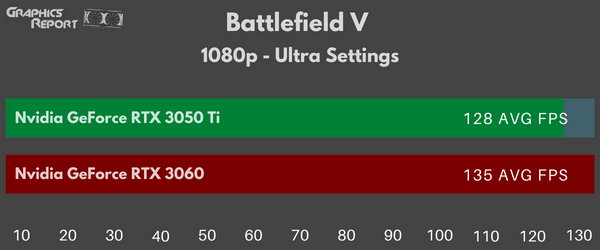
Switching to the RTX 3060 laptop, I saw a small bump in performance, with the frame rate now up to 135 on average. The 1% low is 54 FPS.
#2: Cyberpunk 2077
Cyberpunk 2077 was a game I was extremely hyped up for, and I finished it within the first week of launch despite all the bugs.
I should have waited until now, as after the bug fixes, the game has gotten a lot better, and playing it on launch is a decision I regret. I am currently waiting for some new content to get back to playing it again.
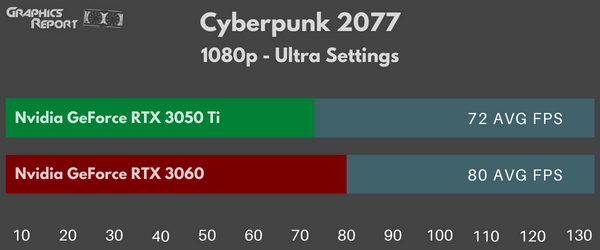
However, I had to fire it back for the benchmark as the RTX 3050 Ti at 1080p Ultra gave me an average frame rate of 72 frames per second while driving through Night City. The 1% low I got was 35 frames per second.
On the other hand, the 3060 gave me an average frame rate of 80 frames per second while driving through the same area of Night City. The 1% low I observed was 38 frames per second.
#3: Red Dead Redemption 2
Next up is everyone’s favorite game, Red Dead Redemption. I decided to test both of these cards in the beginning missions as those are some of the most demanding ones regarding GPU processing power. The RTX 3050 Ti Laptop GPU could average 85 frames per second, with a 1% low of 42 frames per second.
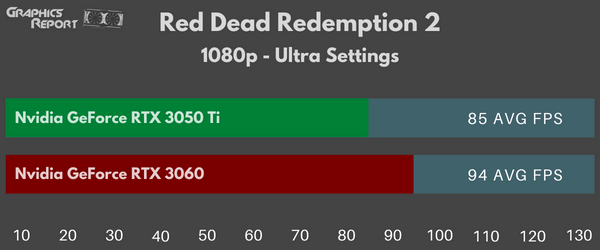
The RTX 3060 Laptop, on the other hand, was only about 10 per-cent faster as it could only churn out 94 frames per second on average with a 1% low of 48 frames per second.
#4: Horizon Zero Dawn
I played Horizon Zero Dawn when It launched on PC, and It was a buggy mess then. Crash issues and frame rate drops were the rules instead of the exception in this case which forced me to put it down and only pick it back up when I had to benchmark a GPU from time to time.
The game, after several patches, has gotten better, and the issues that plagued this game no longer persist.
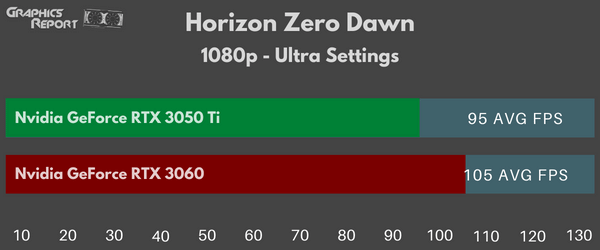
Putting my RTX 3050 Ti through its paces at 1080p Ultra gave me an average frame rate of 95 frames per second with a 1% low of 60 fps.
The RTX 3060, on the other hand, showed consistent performance with the 3050 Ti as it averaged 105 frames per second with a 1% low of 65.
#5: Assassin’s Creed Valhalla
The final game on my list today is Assassin’s Creed Valhalla, the latest AC game from Ubisoft. These games are notorious for being resource hogs, making them excellent benchmarks for newer GPUs.
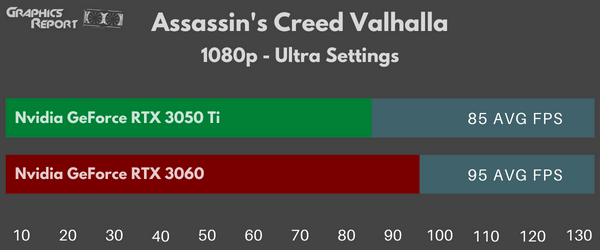
The RTX 3050 Ti laptop at 1080p Ultra settings managed to average 85 frames per second with a 1% low of 40. The RTX 3060 laptop, on the other hand, gave me an average frame rate of 95 frames per second with a 1% low of 45.
3050 Ti vs 3060: Clock Speeds and Memory
The RTX 3050 Ti has 4 GB of GDDR6 memory, which runs on a 192-bit bus at 195 GB/s memory bandwidth with a memory clock of 1500 MHz.
The card has a TDP of 60 watts which it received from the laptop’s power brick. The 3050 Ti has a base clock speed of 1222 Mhz which boosts to 1485 Mhz while gaming.
The RTX 3060, on the other hand, has 6 GB of GDDR6 video memory, which runs on a 192-bit bus at a memory bandwidth of 336 GB/s with a memory clock of 1750 Mhz.
The 3060 has a higher TDP of 115 Watts. The base clock here is 817 Mhz, while the boost clock of this card is 1702 Mhz.
3050 Ti vs 3060: Video Output and Ports
Laptops are pretty much limited when it comes to external monitor support. Most laptops that I have used come with two video-outs. In the good old days, laptops used to ship with one HDMI port and a VGA port. However, over time, VGA was replaced by DisplayPort.
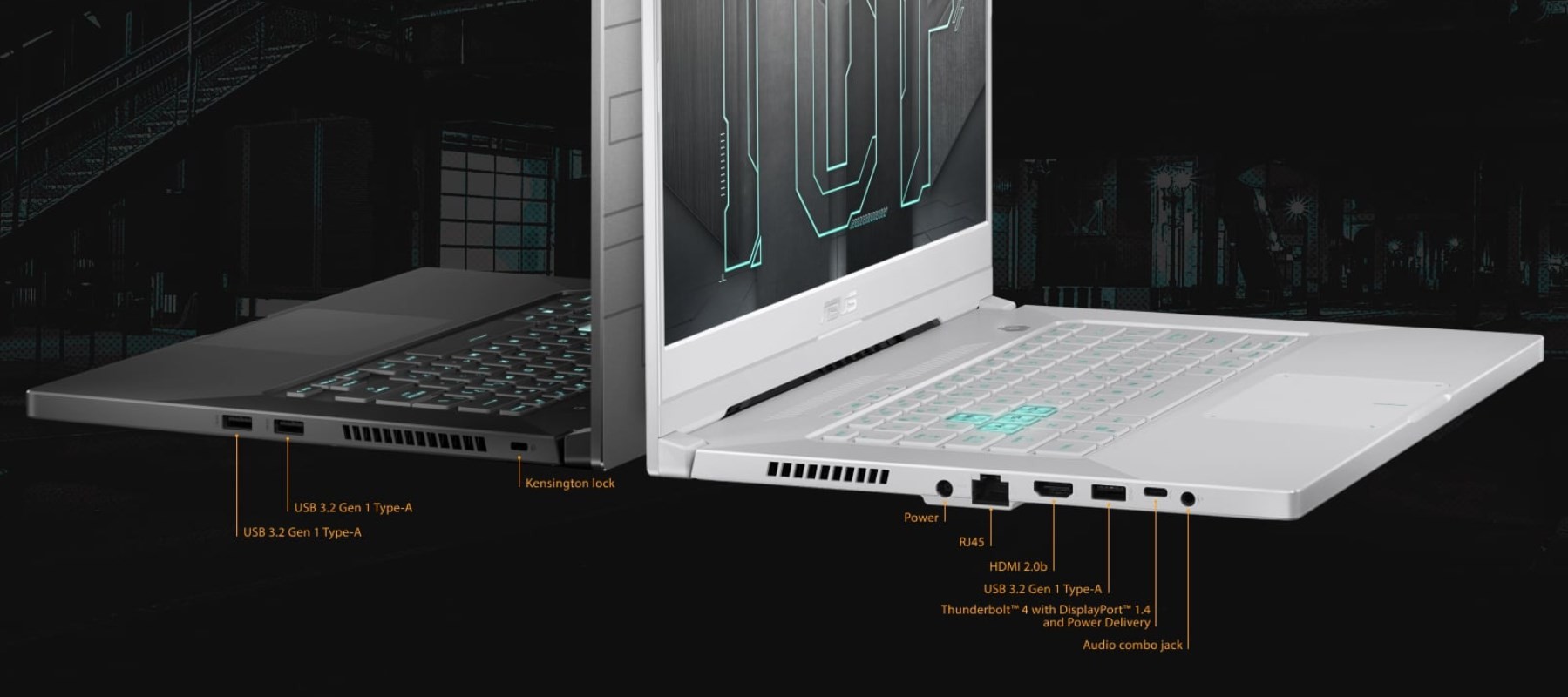
These laptops being devices of the newer age, also confirm my observations. The 3050 Ti and the 3060 laptops are equipped with an HDMI 2.1 port and a DisplayPort 1.4a. This means you can connect and run two monitors to these laptops, and you will get a display.
3050 Ti vs 3060: Price and Availability
Laptops were not affected by the Crypto mining boom, which made it so that Laptops were always readily available.
If this article were about the desktop GPU version of the 3060 and the non-existent 3050 Ti, I would have scoured the internet and given you an average price for a GPU you could buy.
However, with a laptop, this is not the case. Laptops come in various flavors suited to different people according to their needs.
A Dell XPS and an Alienware may have the same specs in terms of processor and GPU, yet their target markets are different, which trickle down to other features included, which may increase or decrease the price.

I cannot give you definitive pricing for both as there is a wide variety of these laptops available right now; however, a reasonable price point to keep in mind would be $1000. I know this can be steep or cheap depending on who asks, but you need to determine your use case.
If you are gaming on it, get a fat laptop with a lot of airflow so that you should not suffer thermal throttling. If you are typing word documents and watching youtube, for the most part, get a thin XPS laptop.
3050 Ti vs 3060: Content Creation Performance
Next, I will discuss the content creation performance of both GPUs. Once again, I saw that both were in the margin of error levels of difference during my comparison.
I tested a 2-minute video rendering edited at 4K on Adobe Premier Pro. The video finished rendering in 5 minutes and 34 seconds on the 3050 Ti, while the 3060 took about 5 minutes and 24 seconds.
On the streaming side of things, I saw no frame dips or frame drops while streaming on twitch using both cards using Nvidia Shadowplay and Broadcast. So, these laptop cards were more than enough for content creation.
3050 Ti vs 3060: Specs and Features
The RTX 3050 Ti has 2560 Cuda cores and 80 Tensor cores. For Ray Tracing, the card is equipped with 20 RT cores. The card has 4 GB of GDDR6 video memory. The base clock of this card is 1222 with a boost clock of 1485 Mhz.
In terms of features, this card has support for DLSS, Reflex, broadcast, Ansel, FreeStyle, ShadowPlay, and GSync. The 3050 Ti supports Direct X 12, Shader 7.0, and OpenGL 4.6.
The RTX 3060 has a higher Cuda core count at 3840 with 120 tensor cores and a higher RT core count of 30 instead of 20 in 3050 Ti. The base clock of this card is 817, which boosts to 1701 Mhz while gaming.
The feature set of this card includes DLSS, Reflex, Broadcast, Ansel, ShadowPlay, G-Sync, Advanced Optimus, Max-Q, and Dynamic Boost. The card supports the latest API, which includes Direct X 12, Shader 7.0, and OpenGL 4.6.
My Final Thoughts On It!
This sums up my comparison between the RTX 3050 Ti and the RTX 3060 laptop GPUs. If you were stuck between both, I hope you have gotten your answer. However, if you are still confused, let me do a hot take.
If the price difference is more than $100, you should get the RTX 3050 Ti, and if it is below that, get the RTX 3060. Both of these cards have almost comparable performance, and you are not going to notice the difference in performance between the two.
Suggested comparisons:








