GraphicsReport is supported by its audience. When you buy through links on our site, we may earn an affiliate commission. Learn More
Best CPU for RTX 4090
The Geforce Nvidia RTX 4090 is an extremely capable GPU, rendering high-resolution graphics and complex computations with ease. To harness its full potential, you’ll need a processor that not only keeps up with the RTX 4090 but also maximizes the synergy within your PC for optimal gaming and productivity.

When looking for the best cpu for rtx 4090 gpu, it is important to consider factors such as performance, price, availability, and motherboard compatibility.
Modern CPUs come in various architectures, clock speeds, and core counts, designed to meet different computing needs. When pairing with an RTX 4090, the primary considerations should include the CPU’s ability to keep up with the GPU’s high data throughput, manage multi-threaded workloads effectively, and maintain strong single-threaded performance for gaming.
The goal should be to achieve a balanced system where neither the CPU nor the GPU becomes a bottleneck, ensuring smooth frame rates and effective multitasking. Remember to evaluate each potential CPU against your specific needs and the type of tasks you will be performing most frequently.
Quicklist: Best CPU for RTX 4090 in 2024
We have shortlisted some of the best cpus for the rtx 4090. Here is the quicklist. Note that any of the cpu in the list is a good buy. We have included both the amd and intel options.
- Ryzen 9 7950X3D – Best Elite AMD Gaming CPU
- Ryzen 9 7900X
- Ryzen 5 7600
- Ryzen 9 5900X
- Intel Core i9 13900k – Best Elite Intel Gaming CPU
- Intel Core i5 13600k
- Intel core i7 13700k
Here’s a quick comparison table for the above
| IMAGE | NAME | SPECS | PRICE |
|---|---|---|---|
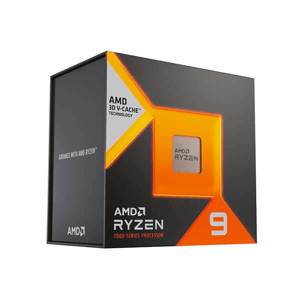 |
AMD Ryzen 9 7950X3D | Cores: 16 Threads: 32 Boost Clock: 5.7 GHz Socket: AM5 Cache: 128MB Base TDP: 120W |
Check Price |
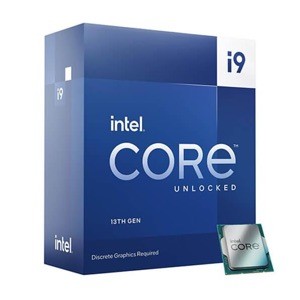 |
Intel Core i9-13900 K/KF | Cores: 24 Threads: 32 Boost Clock: 5.8 GHz Socket: LGA 1700 Cache: 36MB Base TDP: 125W |
Check Price |
 |
AMD Ryzen 9 7900X | Cores: 12 Threads: 24 Boost Clock: 5.6 GHz Socket: AM5 Cache: 64MB Base TDP: 170W |
Check Price |
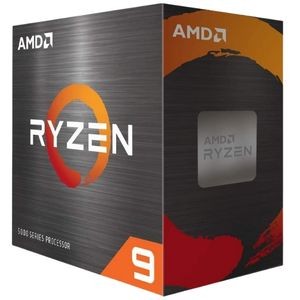 |
AMD Ryzen 9 5900X | Cores: 12 Threads: 24 Boost Clock: 4.8 GHz Socket: AM4 Cache: 64MB Base TDP: 105W |
Check Price |
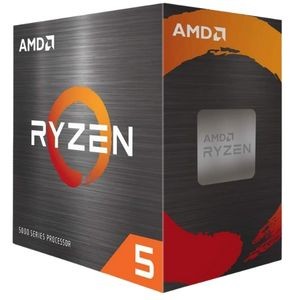 |
AMD Ryzen 5 7600 | Cores: 6 Threads: 12 Boost Clock: 5.1 GHz Socket: AM5 Cache: 32MB Base TDP: 65W |
Check Price |
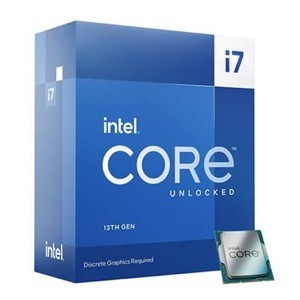 |
Intel Core i7-13700 K/KF | Cores: 16 Threads: 24 Boost Clock: 4.8 GHz Socket: LGA 1700 Cache: 30MB Base TDP: 105W |
Check Price |
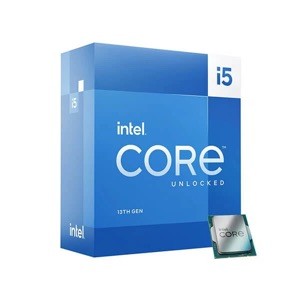 |
Intel Core i5-13600K/KF | Cores: 14 Threads: 20 Boost Clock: 5.1 GHz Socket: LGA 1700 Cache: 24MB Base TDP: 125W |
Check Price |
Which CPU is the best to pair with the RTX 4090 for maximum performance?
For gaming with an RTX 4090, your cpus to pair in Intel and AMD are the Intel Core i9-13900K and AMD Ryzen 9 7900X respectively. They both offer high core counts, exceptional clock speeds, and superior single-threaded performance critical for gaming.
Best CPUs to pair with RTX 4090 : Mini Reviews
AMD Ryzen 9 7950X3D

Specifications
- Number of Cores: 16
- Number of Threads: 32
- Cache: 128MB
- Base TDP: 120W
- Base Clock: 4.2 GHz
- Boost Clock: 5.7 GHz
- Socket: AM5
- Max Operating Temp: 89°C
Highlights:
- Top of the line gaming performance, leveling up the entire gaming experience.
- Seamless multitasking with its 16 cores keeps you efficient and lag-free.
- Runs cool under stress, ensuring stability during intense gaming sessions.
Drawbacks:
- Premium pricing places it at the higher end of the CPU market.
- No DDR4 Support combined with AM5 Socket might add additional cost if upgrading from AM3 or AM4 socket ryzen cpus
After installing the AMD Ryzen 9 7950X3D in your gaming pc, you’ll notice improvements in responsiveness and frame rates immediately. Games that used to push your previous CPU to its limits will now run smoother than ever, demonstrating this chip’s prowess, especially when paired with the RTX 4090.
During heavy multitasking sessions, you’ll appreciate how the Ryzen 9 7950X3D keeps up without any hiccups, thanks to its massive base and boost clock. Whether you’re editing video content, streaming, or compiling code, the processor will handle everything simultaneously, a testimony to its impressive core count and multitasking capabilities.
One aspect that really stands out is how it manages heat. Even after hours of gaming, the temperatures stay remarkably low, which speaks volumes about its efficiency. This efficient thermal management means your system will maintain performance without overheating, giving you peace of mind during those marathon gaming sessions.
Intel Core i9 13900k
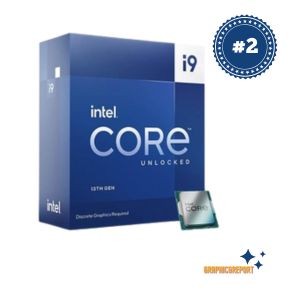
Specifications
- Number of Cores: 24
- Number of Threads: 32
- Cache: 36MB
- Base TDP: 125W
- Base Clock: 3 GHz
- Boost Clock: 5.8 GHz
- Socket: LGA1700
- Max Operating Temp: 100°C
Highlights:
- Exemplary performance in gaming and multitasking
- Flexibility to work with both DDR4 and DDR5 memory
- Exceptional clock speeds with overclocking capabilities
Drawbacks:
- Can run hot under intense usage without proper cooling
- Premium price point
Pairing the Intel Core i9-13900K with the RTX 4090, you’ll definitely feel the surge in performance, whether you’re gaming at high resolutions or juggling demanding creative tasks. The processor’s ability to handle complex computations quickly is noticeable, ensuring that your experience remains smooth and stutter-free.
With 24 cores and 32 threads, multitasking is effortless with this CPU. Switching between editing software, 3D rendering programs, and gaming happens without hiccups. As you engage in these activities, the response times are sharp, suggesting no task is too daunting.
Despite these strengths, cooling is one area to monitor. If you’re pushing the processor to its limits, especially during overclocking, make sure to invest in a high-quality cooling solution to maintain peak performance.
Additionally, the upfront cost might be steep, but for those seeking top-tier performance to match the RTX 4090’s capabilities, it’s a worthy expenditure. Keep in mind that while the CPU is compatible with a range of motherboards, some might need a BIOS update, so double-check compatibility before setup.
Overall, if money is not the issue, the Intel Core i9-13900K is a stellar performer that can truly unlock the RTX 4090’s potential.
Ryzen 9 7900X

Specifications
- Number of Cores: 12
- Number of Threads: 24
- Cache: 64MB
- Base TDP: 170W
- Base Clock: 4.7 GHz
- Boost Clock: 5.6 GHz
- Socket: AM5
- Max Operating Temp: 95°C
Highlights:
- Handles multitasking with remarkable ease
- Exceptional performance in both gaming and productivity tasks
- Integrated Radeon Graphics ensures crisp visual output
Drawbacks:
- Tends to run hot under heavy loads
- May require a robust cooling solution for optimal performance
The raw power of the AMD Ryzen 9 7900X leaves a lasting impression, with its ability to juggle numerous applications simultaneously without a hitch. As someone who values seamless productivity, this CPU has been a game-changer in maintaining workflow efficiency.
When it comes to leisure time, gaming has never been more immersive. The processor’s synergy with an RTX 4090 graphics card leads to lightning-fast rendering, pushing frame rates to the max. The vivid details and stutter-free performance transport you into the heart of the action.
It’s important to consider heat management to ensure stable operations, especially during prolonged sessions of high-demand applications.
While the processor’s power is beyond question, pairing it with an appropriate cooling solution is crucial to unlock its full potential without thermal throttling.
Ryzen 9 5900X
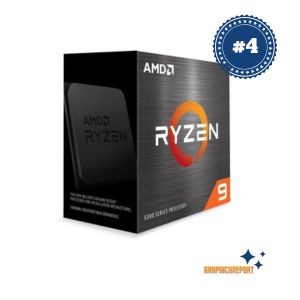
Specifications
- Number of Cores: 12
- Number of Threads: 24
- Cache: 64MB
- Base TDP: 105W
- Base Clock: 3.7 GHz
- Boost Clock: 4.8 GHz
- Socket: AM4
- Max Operating Temp: 90°C
Highlights:
- Revels in multitasking with its 12 cores, making it ideal for complex workflows.
- Transforms gaming experiences with high FPS output in demanding titles.
- Unlocked potential allows for customized overclocking to squeeze out more performance.
Drawbacks:
- requires a liquid cooling solution for optimum performance
- Absence of a cooler means an additional purchase is necessary.
- For newer platforms, an existing AM4 socket motherboard might require a BIOS update.
Experiencing the Ryzen 9 5900X firsthand revealed a remarkable ability to handle heavy loads without a hitch. It’s like watching a skilled conductor effortlessly leading an orchestra; each core performs in harmony, handling multiple applications simultaneously.
For creative work that demands heavy-lifting or gaming setups aimed at ultra-high settings, it functions with a grace and agility that’s truly commendable.
You won’t notice any slowdowns when pushing the CPU with video editing and 3D rendering. It feels fluid and responsive.
For gamers looking to pair it with an RTX 4090, rest assured, it harnesses the GPU’s power without any bottlenecks – a symbiotic relationship that maximizes your system’s performance.
What remained apparent was the need for a robust cooling solution; the processor is muscular and just as a professional athlete needs to stay cool under pressure, so does the Ryzen 9 5900X. You will need a liquid cooling solution to get the optimum performance out of this AMD processor.
Overall if you have an AM4 socket motherboard and don’t want to spend extra on the AM5 mobo then the Ryzen 9 5900x seems a good choice.
Ryzen 5 7600
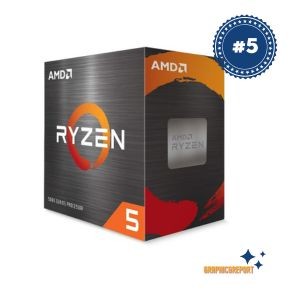
Specifications
- Number of Cores: 6
- Number of Threads: 12
- Cache: 32MB
- Base TDP: 65W
- Base Clock: 3.8 GHz
- Boost Clock: 5.1 GHz
- Socket: AM5
- Max Operating Temp: 95°C
Highlights:
- Excellent value for the AM5 platform with solid performance
- Operates remarkably well with current games and demanding applications
- Included cooler is efficient for standard use, making it a seamless setup
Drawbacks:
- Stock cooler may struggle under prolonged heavy loads
- Slightly higher idle temperatures reported
- Outperformed by more robust, and expensive, counterparts for extreme tasks
Getting the most out of your RTX 4090 doesn’t necessarily mean investing in the most expensive CPU. The AMD Ryzen 5 7600 strikes a balance between price and performance. As a recent user, the smooth gaming sessions and rapid code compilation times were immediately noticeable. The processor encouraged a trouble-free installation experience, which is a relief, especially for newer builders.
It’s true, this chip runs a tad warmer at idle than some might prefer, but under regular usage, temperatures stayed within an acceptable range.
The noticeable efficiency is perfect if you’re aiming for a build that’s both robust and budget-friendly. Partnering it with the RTX 4090 appears to bridge the gap between cost-efficiency and high performance.
However, for those planning to push their systems with intensive tasks over extended periods, consider the thermal implications. The included cooler does an adequate job for general use, but if you’re contemplating overclocking or other high-stress activities, investing in additional cooling might be wise.
Overall this CPU offers reliable speed and power for most modern tasks, ensuring your RTX 4090 isn’t bottlenecked. This is one of the best budget cpu for rtx 4090.
If you are considering the ryzen 7600, I would also suggest to look at a better offering of 7600x. You might find deals where the 7600 and 7600x are almost at similar price range.
Intel Core i7 13700k
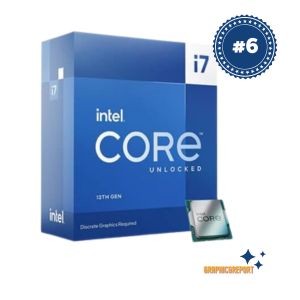
Specifications
- Number of Cores: 16
- Number of Threads: 24
- Cache: 30MB
- Base TDP: 125W
- Base Clock: 3.4 GHz
- Boost Clock: 5.4 GHz
- Socket: LGA1700
- Max Operating Temp: 100°C
Highlights:
- Excellent multitasking and gaming performance
- Compatible with the latest DDR5 memory and PCIe 5.0 devices
- Relatively lower power consumption for routine tasks
Drawbacks:
- Can run hot under heavy loads, requiring a robust cooling solution
- The processor may be overkill for users with modest computing needs
- It comes without an included thermal solution
The moment you install the i7-13700K into your system, it’s apparent that you’re dealing with a powerhouse. It seamlessly shrugs off intensive tasks, allowing you to game, stream, and produce content without a hitch.
Wielding this CPU, you can push your RTX 4090 to its limits, experiencing the kind of smooth performance that’s expected from a modern gaming build.
The processor is a significant leap forward, especially if you’re coming from older generations. It’s not just about raw power; the efficiency and the ability to handle numerous applications simultaneously are palpable.
When engaged in productivity tasks or even heavy gaming, this CPU proves time and again that it’s built to keep pace with cutting-edge graphics cards.
One caveat to note – the i7-13700K, with its performance, demands a capable cooling solution, especially if you dabble in overclocking. Your system’s temperatures can climb during peak usage, which means an investment in a good cooler is practically non-negotiable.
However, provided you’re equipped with proper cooling, this CPU hardly breaks a sweat even when pushed through intensive gaming sessions or content creation workloads.
Intel Core i5 13600k

Specifications
- Number of Cores: 14
- Number of Threads: 20
- Cache: 24MB
- Base TDP: 125W
- Base Clock: 3.5 GHz
- Boost Clock: 5.1 GHz
- Socket: LGA1700
- Max Operating Temp: 100°C
Highlights:
- Impressive multithreading performance boosts gameplay and productivity tasks.
- Compatibility with both DDR4 and DDR5 memory gives you flexibility in building your system.
- Overclocking capacity with unlocked multipliers adds room for performance tweaking.
Drawbacks:
- May require a BIOS update when using with some Intel 600 series motherboards.
- No bundled thermal solution means additional investment in cooling.
- High power demand could mean a robust power supply unit.
The Intel i5-13600K delivers commendable performance to complement the powerful RTX 4090 GPU. It’s multithreading capability enables you to glide through intensive gaming sessions and tackle demanding workloads without skipping a beat.
You’ll appreciate the flexibility this CPU offers. Whether you’re invested in the latest DDR5 modules or prefer the affordability of DDR4, the 13600K has you covered. Furthermore, the liberty to overclock means you can squeeze out every bit of power to match your high-performing RTX 4090.
While integrating this processor into your system, you might need to update your motherboard’s BIOS, especially if it’s from the Intel 600 series.
Keep in mind that no cooling solution is included, so you’ll need to invest in a robust cooler to maintain those peak performance levels. Also, the 125W base power requires a solid power supply, so make sure your PSU is up to the task.
In conclusion, the Intel i5-13600K offers a balanced blend of power and versatility for gaming and productivity. It’s an excellent choice to drive the capabilities of your RTX 4090 while providing headroom for future overclocking adventures.
Buying Guide
Understanding CPU Specifications
Core Count: A higher core count can translate to better multitasking and improved performance with complex tasks. For an RTX 4090, consider a CPU with multiple cores to harness the full potential of the GPU.
Clock Speed: This measures the speed at which a CPU processes tasks. Higher clock speeds can mean faster performance, but balance is key, as the efficiency of the architecture also matters.
Performance Needs
Gaming or Professional Use: Determine if you’re focusing on gaming or professional applications. High-end gaming may not require as many cores as video editing or 3D rendering work.
Future-Proofing: Choose a CPU that not only matches well with the RTX 4090 today but will continue to be relevant for future software and games.
Compatibility and Overclocking
Socket Compatibility: Ensure the CPU you select fits the motherboard’s socket. This avoids the need for additional upgrades.
Overclocking Potential: Some CPUs can be overclocked for enhanced performance. If this interests you, consider CPUs known for stable overclocking. Prefer CPUs with an unlocked core. You can check intel K as well as kf cpus or AMD X cpus.
Thermal Management
TDP Rating: This indicates how much heat a CPU generates and its power consumption. A balanced TDP helps maintain optimal temperatures and may reduce the need for more advanced cooling solutions.
| Feature | Why It Matters |
|---|---|
| Core Count | More cores can improve multitasking and are crucial for complex applications. |
| Clock Speed | A higher clock speed can improve performance but should be looked at alongside the core count and CPU architecture. |
| Socket Compatibility | Ensures that the CPU fits into your motherboard without further modifications. |
| TDP Rating | Helps in managing thermals and the longevity of your system. |
Frequently Asked Questions
When choosing a CPU to pair with your Nivdia Geforce RTX 4090, it’s crucial to match the graphics card’s power with a processor that won’t limit its potential. Here are specific answers to some of the pressing questions related to this subject.
What are the optimal processors for gaming with an RTX 4090?
For gaming with an RTX 4090, your best options are the Intel Core i9-13900K and AMD Ryzen 9 5950X, which offer high core counts, exceptional clock speeds, and superior single-threaded performance critical for gaming.
How does an AMD Ryzen 9 5950X perform with an RTX 4090?
The AMD Ryzen 9 5950X, with its 16 cores and 32 threads, provides ample power for the RTX 4090, ensuring smooth performance in multitasking and demanding applications that benefit from high-thread count.
Can an Intel Core i9-13900K effectively drive an RTX 4090 for high-end tasks?
The Intel Core i9-13900K, with its high core count and peak turbo frequencies, is designed to handle high-end tasks and gaming at the highest settings when paired with an RTX 4090, offering minimal risk of bottlenecking.
Are there any potential bottlenecks when combining a Core i7-13700K with a RTX 4090?
Pairing a Core i7-13700K with an RTX 4090 may not introduce significant bottlenecks, especially in games that are more GPU-dependent, but there could be limitations in extremely CPU-intensive scenarios.
What specifications should I look for in a motherboard supporting an RTX 4090 setup?
For a motherboard to support an RTX 4090 setup, ensure it has a PCIe 4.0 or 5.0 slot, sufficient power delivery to handle high-wattage CPUs, and features to support your desired system memory and storage configurations.
What are the recommended CPU benchmarks to consider for systems with an RTX 4090?
Focus on benchmarks that measure single-threaded performance, multi-core efficiency, and real-world gaming scenarios, particularly those simulating resolutions and settings where you plan to use the RTX 4090.
How do AMD’s latest processors perform with the RTX 4090 in gaming benchmarks?
AMD’s latest processors, especially the Ryzen 9 series, excel in gaming benchmarks with the RTX 4090, showcasing minimal bottlenecks and superior frame rates, highlighting their ability to leverage the GPU’s full potential.








