GraphicsReport is supported by its audience. When you buy through links on our site, we may earn an affiliate commission. Learn More
Best RTX 3060 Graphics Cards In 2023

The RTX 3060 was launched in Q1 of 2021 as a budget Graphics Card for gamers who couldn’t afford the top-spec cards in the 30 series but still wanted the RTX experience.
Since It is a budget GPU, you would be expecting this card to be in most pc gamers’ build by now; unfortunately, this isn’t the case due to a lot of reasons.
First of all, the global chip shortage during Covid-19 meant that the supply of this GPU was bound to be limited, and secondly, to make the situation even worse, scalpers jumped in and took hold of the majority of the already short supply of this GPU and sold it for twice and in some cases even thrice or four times the original price.
Due to this, the GPU never reached its target market and left budget gamers with nothing. However, there still might be some hope for the situation to be overturned as Nvidia has stated that they expect the current GPU shortage and scalping problem to end in 2023.
So if you are one of those who want to get their hands on the RTX 3060 once it’s back at its MSRP and still haven’t decided on which model of the 3060 you want, then you have come to the right place.
In this article, I have comprehensively explained the 8 Best RTX 3080 for 2023. So without any further delay, let’s dive in and have a look:
A Quick Look At The Best RTX 3060
Here is a quick comparison of the best 3060 graphics cards that we researched and shortlisted:
| image | name | price | specs |
|---|---|---|---|
 |
MSI Gaming X RTX 3060 |
|
|
 |
ZOTAC RTX 3060 Twin Edge |
|
|
 |
MSI RTX 3060 Ventus 2X |
|
|
 |
GIGABYTE RTX 3060 Gaming OC |
|
|
 |
ASUS TUF Gaming RTX 3060 OC |
|
|
 |
ASUS ROG Strix RTX 3060 V2 OC |
|
|
 |
EVGA RTX 3060 Ti XC |
|
|
 |
ASUS Dual RTX 3060 OC |
|
Best RTX 3060 Graphics Card
Below are some of the high-tier options you guys can consider when choosing the best RTX 3060 GPUs. From Asus to MSI I’ve got you covered.
#1- MSI RTX 3060 Gaming X

Specifications
- Boost Clock: 1837 MHz
- Cuda Cores: 3584 Units
- Video Memory: 12GB GDDR6
- Power Draw: Around 170W
- Recommended PSU: 550W
- Power Connectors: 8-pin x1 / 6-pin x1
- Ports: 1x HDMI 2.1 & 3x DP 1.4a
- Dimensions: 10.8 x 5.1 x 2 Inches
Highlights:
- It’s one of the few cards with such good performance figures
- its attractive and bold design
- The extra protection fuses added by MSI
Drawbacks:
- People who don’t like RGBs might find it a bit too flashy.
The MSI RTX 3060 Gaming X is among the manufacturer’s flagship GPUs and expects to be a big hit in the market.
As always, MSI has made its mark with yet another fantastic GPU, and now it’s up to the consumers to decide about the fate of this card.
Hopefully, you will find this beast on shelves near you and will be able to enjoy the RTX experience.
Clock Speed And Cooling:
The MSI RTX 3060 Gaming X has a base clock speed of 1320 MHz and a boost clock of 1837 MHz. These numbers are surely impressive and are gonna make heads turn around.
One thing is for sure, this card is not going to lack in any aspect of performance and will give you the ultimate gaming experience.
Coming towards its cooling architecture, MSI has used the TWIN FROZR 8 thermal system, which includes the acclaimed TORX Fans 4.0, which due to their special design, increases the airflow by a huge margin.
Next, we get to see the core pipes that have been flattened out on a microscopic level for an extra area of contact with key GPU components.
After that, we have the same fins and deflectors we see on other MSI cards, and finally, we have the thermal padding to dissipate heat more efficiently.
Design And Features:
Just like any other MSI Graphics Card, the design of this GPU is also bold and imposing. On the front, we get to see 2 fans with clawed RGB light patterns; on the side, we have a lovely MSI RGB logo, and on the backplate, we get to see a simple design with certain cutouts for cooling.
Overall, the design is well thought out and will integrate perfectly with your build if you have a black theme.
Added features of this card include additional fuses for PCB protection, and anti-bending strip, and the MSI Center Software.
My Findings:
After using this card for an adequate amount of time, I can say that it gives a solid performance considering its standing in the class of GPUs.
It’s worth the money and arguably a bargain if you manage to get it on MSRP because it gives you all the RTX features and an immersive experience in great fashion. I would advise you to go and get this GPU for yourself anytime you find it laying on the shelves.
#2- ZOTAC Gaming RTX 3060 Twin Edge OC

Specifications
- Boost Clock: 1807 MHz
- Cuda Cores: 3584 Units
- Video Memory: 12GB GDDR6
- Power Draw: Around 170W
- Recommended PSU: 600W
- Power Connectors: 1x 8-pin
- Ports: 1x HDMI 2.1 & 3x DP 1.4a
- Dimensions: 8.8 x 4.6 x 1.5 Inches
Highlights:
- The best thing about this card is its cooling architecture; it’s one of the best in its class and leaves you with absolutely 0 worries regarding thermals.
- Secondly, the FREEZE Fan stop feature is also great as it gives you a much quieter experience.
Drawbacks:
- This GPU remains simple for the most part and is too basic for some users’ liking.
ZOTAC Gaming has branded this GPU with the slogan “GET AMPLIFIED” well, only time will how much this GPU will amplify the users.
Overall the GPU, from a rough look, seems capable enough and is surely going to give a tough time to its competition. Let’s dive deep into its specs to get to know about this GPU in more detail.
Clock Speed And Cooling:
The ZOTAC Gaming RTX 3060 Twin Edge OC has a base clock of 1320 MHz and a boost clock of 1807 MHz. These are again some decent numbers and will ensure a great performance.
On the cooling front, we have the IceStorm 2.0 Cooling architecture, which includes the new 11 blade fan design in order to improve the airflow by 10%.
Next, we get to see the new extended aluminum heatsink with copper heat pipes for better dissipation of heat, and lastly, we have the active fan control feature, which helps you customize the speed of each fan according to your needs.
With such great cooling architecture, you should expect a solid thermal output, and I am glad to inform you that it delivers to all your expectations.
Design And Features:
The Design of this card is fairly simple, like GPUs that came out in 2017-18. It’s not bad in any sense but just looks a bit outdated; on the front, we have a simple grey finish, and on the backplate, there are a few vent-like cutouts for cooling and aggressive patterns. So, if you are in for simplicity, then this card is made for you.
Added features include the Firestorm Utility Software and FREEZE Fan Stop feature (to stop the fans from spinning when your pc is idle).
My Findings:
After using this GPU for quite some time, I can say that it ticks all the boxes in the performance list and gives you a seamless gaming experience; however, it lacks in design.
So, If you are on the hunt for a GPU that performs to the fullest regardless of its looks, then this might be the perfect fit for you.
#3- MSI RTX 3060 Ventus 2X

Specifications
- Boost Clock: 1807 MHz
- Cuda Cores: 3584 Units
- Video Memory: 12GB GDDR6
- Power Draw: Around 170W
- Recommended PSU: 550W
- Power Connectors: 1x 8-pin
- Ports: 1x HDMI 2.1 & 3x DP 1.4a
- Dimensions: 9.2 x 4.8 x 1.6 Inches
Highlights:
- The boost clock of 1807 MHz ensure a powerful gaming experience without any bottleneck or lag problems.
- The ZERO FROZR fan stop system is also a stand-out in terms of efficiency.
Drawbacks:
- The only drawback of this GPU is that it has no RGBs whatsoever, so if you are an RGB fanboy, then you are always going to feel that something is missing while owning this GPU.
The MSI RTX 3060 Ventus is the second card of MSI’s 3060 lineups and is somewhat similar in performance to its brother MSI RTX 3060 Gaming X with a different design aesthetic.
This is an excellent addition by MSI as they look to offer various GPUs in the same category in order to cater to the needs of a wider audience.
Clock Speed And Cooling:
The MSI RTX 3060 Ventus 2X has a base clock of 1320 MHz and a boost clock of 1807 MHz. As expected, MSI has not disappointed us with its performance stats and has once again produced a beast of a GPU.
Now let’s come to the cooling department, MSI has used the TORX 3.0 fans for improved airflow, thermal padding for more efficient heat dissipation from key GPU components, and the ZERO FROZR fan system, which stops the fans when the pc is idle and cooling is not needed.
Overall the cooling architecture is smart, efficient, and sufficient for this GPU and ensures that the user will not face any thermal problems owning this GPU.
Design And Features:
The Design of this card is like any other MSI Ventus card, some may argue that MSI is not bold enough to take the next step in design, but if we look closely, MSI has gone with the if it ain’t broke, don’t fix it approach, as long as the community likes the design there is no need to change it.
The card features 2 triangular pits on the front with 2 fans, and on the side, we get to see the GEFORCE RTX and MSI logo. The backplate of this card, however, is different from other cards and has a more stylish look to it.
Added features of this card include the Afterburner overclocking utility support and the MSI Center Software.
My Findings:
After using this GPU for 3 weeks, I can say that it ticks everything that is expected from an MSI GPU.
The looks, performance, and overall feel are premium, and it makes your setup look even more top-notch. It’s a well-balanced Graphics Card and good for every type of gamer.
#4- GIGABYTE RTX 3060 Gaming OC (rev. 1.0)

Specifications
- Boost Clock: 1837 MHz
- Cuda Cores: 3584 Units
- Video Memory: 12GB GDDR6
- Power Draw: Around 170W
- Recommended PSU: 550W
- Power Connectors: 1x 8-pin
- Ports: 2x HDMI 2.1 & 2x DP 1.4a
- Dimensions: 11.1 x 4.6 x 1.6 Inches
Highlights:
- The highlight of this GPU has to be its boost clock numbers; being an OC card takes the performance to an even higher level.
- The RGB Fusion 2.0 is a big plus as it gives the user maximum control over the settings of their RGBs.
Drawbacks:
- It’s a triple-fan card which means that it is bigger in length and might not fit in some cases.
The GIGABYTE RTX 3060 GAMING OC, with its cutting-edge technology and fancy features, is here to set a new benchmark for all the GPUs.
It appeals to the user and full fills all of their requirements from a mid-spec RTX Graphics card. Overall, the card looks strong and has its unique selling point, but in order to have a better understanding of this card, we will have to take a closer look:
Clock Speed And Cooling:
The GIGABYTE RTX 3060 GAMING OC has a base clock of 1320 MHz and a boost clock of 1837 MHz. Staggering is the word that comes to mind when you see these numbers. GIGABYTE has really upped their game this time.
Coming towards the cooling of this GPU, we get to see the WINDFORCE 3X Cooling System in action.
It includes 3x 80 mm alternate spinning fans to increase the air pressure, an extended heatsink design for better flow of air, and directly touching heat pipes for better dispersion of heat.
Having one extra fan and such good cooling tricks means that this GPU will be among the undisputed GPUs in this category.
Design And Features:
The design of this GPU is really good; the whole card is wrapped up in a silver-black theme with a little stint of RGBs on the side.
The backplate also looks incredible with a brushed finish and certain cutouts for better cooling. Overall, the card looks bulky and brings in a good 2 tone aesthetic to your setup.
Added features on this beauty include the RGB Fusion 2.0 software for tweaking your RGBs and the AORUS Engine to adjust the clock speed, voltage fan speed and etc.
My Findings:
This GPU is one of the best in the performance and has a great cooling architecture, both of these combined will give you a premium gaming experience with absolutely 0 problems. In a nutshell, it’s worth it.
#5- ASUS TUF Gaming RTX 3060 OC

Specifications
- Boost Clock: 1882 MHz
- Cuda Cores: 3584 Units
- Video Memory: 12GB GDDR6
- Power Draw: 170W to 220W
- Recommended PSU: 750W
- Power Connectors: 1x 8-pin
- Ports: 2x HDMI 2.1 & 3x DP 1.4a
- Dimensions: 11.81 x 5.63 x 2.13 Inch
Highlights:
- It has Asus’s Axial-tech fan design which provides and exceptional cooling performance.
- Its military-grade capacitors ensure a larger lifespan in comparison to other cards.
Drawbacks:
- it’s a triple-fan card which means that it is bigger in length and might not fit in some cases.
When you hear TUF, it means tough, and as the manufacturers, themselves state, “The TUF GAMING GeForce RTX 3060 has been stripped down and built back up to provide more robust power and cooling”.
To sum up, this GPU is out to provide power, power, and power. There is no 2nd opinion regarding this.
Clock Speed And Cooling:
The ASUS TUF Gaming RTX 3060 OC has a base clock of 1320 MHz and a boost clock of 1882 MHz. These figures are one of the best among all 3060 cards and guarantee exceptional performance.
Coming on to the cooling architecture of this GPU, ASUS has gone with alternate spinning axial tech fans to improve the airflow and pressure drastically.
The heat spreader has been flattened on a microscopic level for better dissipation of heat, there is a dedicated heatsink for the VRAM, and the 2.7 slot design also helps in enhancing the cooling.
The cooling of this GPU is superb, and all the stuff it packs guarantees that you will have absolutely no thermal problems.
Design And Features:
ASUS has kept it simple with the design of this card; we see a triple-fan black/grey color design with an extended corner for the RGB and the logo on the front.
The side is also decent; however, things get interesting on the back, where we see a backplate with multiple cutouts for cooling and an awesome pattern going diagonally through the GPU.
In a nutshell, the design seems a bit under the radar but will do for people who want simplicity and nothing too flashy.
Added features of this card include the GPU Tweak Software, military-grade capacitors, and RGB customization.
My Findings:
After using this GPU for a while, I can clearly deduce that it stands among the best in the performance aspect and provides you with a powerful gaming experience.
The cooling is also good, and the design is also satisfactory. Overall, it’s a good buy and worth the money.
#6- ASUS ROG Strix RTX 3060 V2 OC

Specifications
- Boost Clock: 1912 MHz
- Cuda Cores: 3584
- Video Memory: 12 GDDR6
- Power Draw: 140W to 160W
- Recommended PSU: 750W
- Power Connectors: 1x 8-pin
- Ports: 2x HDMI 2.1 / 3x DisplayPort 1.4a
- Dimensions: 11.8 x 5.2 x 2.1 Inches
Highlights:
- It’s becoming redundant, but this GPU, too, has the highest boost clock out of all 3060s
- You are going to get the most extreme and powerful gaming experience while owning this GPU.
Drawbacks:
- The excessive use of RGBs on all sides (only for people who don’t like RGBs).
- it’s a triple-fan card which means that it is bigger in length and might not fit in your pc case if it isn’t large enough.
The ASUS ROG Brand is one of the most reputable brands out there; whenever someone sees the ROG Strix branding on a GPU, they purchase it almost blindly due to the trust that has been developed between the consumer and the manufacturer over the years.
ASUS hopes to deliver the same quality with this GPU as it has been with the rest of its cards.
Clock Speed And Cooling:
The ASUS ROG STRIX RTX 3060 V2 OC has a base clock of 1320 MHz and a boost clock of 1912 MHz in OC Mode. These numbers are absolutely insane and the best out of all 3060 variants. This means the experience you are going to get on this card will be like none other.
Coming towards the cooling architecture of this Graphics Card, we get to see alternate spinning axial tech fans to enhance the airflow and pressure.
The heat spreader has been flattened on a microscopic level for better dissipation of heat, there is a dedicated heatsink for the VRAM, and the 2.7 slot design also helps in enhancing the cooling.
The cooling of this GPU is superb, and all the stuff it packs guarantees that you will have absolutely 0 thermal problems.
Design And Features:
The design of this GPU keeps up the reputation of the ASUS ROG STRIX brand and attracts a lot of people.
On the front, we get to see three fans and a 2 tone brushed finish design complemented by an RGB strip that also lightens up the surrounding of the fans and gives a neat look to the general layout.
The RGB strip is sort of curved and extends to the side as well, where it is followed by a beautiful RGB pattern and the ROG logo.
Coming on to the backplate, we again get to see a unique and aesthetically pleasing design with a lot of cutouts for the cooling.
Overall, the design is enchanting and will be the favorite of a lot of gamers out there.
Added features include the GPU Tweak II software, and ASUS has also added the options of getting a license of X Split and Quantum Cloud services on the purchase of this GPU.
My Findings:
After using this GPU for more than a month, I can tell from my experience that this is the best GPU in terms of performance and also has some great looks.
So if you are looking for a GPU that’s good at both performance and design, then this GPU might be the perfect fit for you.
#7- EVGA RTX 3060 XC

Specifications
- Boost Clock: 1710 MHz
- Cuda Cores: 4864 CUDA Cores
- Video Memory: 8GB GDDR6
- Power Draw: 200W
- Recommended PSU: 650W
- Power Connectors: 1x 8-pin
- Ports: 1x HDMI 2.1 / 3x DisplayPort 1.4a
- Dimensions: 7.4 x 4.3 x 1.54 Inches
Highlights:
- PRECISION X1 software because it’s really well optimized and lets you know almost everything regarding your GPU.
- Sturdy metal backplate.
- It can fit in almost any casing.
- The cooling performance is outstanding.
Drawbacks:
- Its design is almost like a GPU that would come out in 2015-16, it looks primitive.
Believers of Performance overlooks EVGA’s RTX 3060 stays true to its company’s fundamentals and is similar to what was expected.
Sheer Power with extraordinary capabilities, it’s good that EVGA target a certain class of gamers and always delivers to the expectations of its consumers,
Clock Speed And Cooling:
The EVGA RTX 3060 XC has a base clock of 1410 MHz and a boost clock of 1710 MHz. These are again pretty decent numbers put out by EVGA and will provide you with a seamless experience.
Coming towards the cooling architecture of this GPU, we get to see 2 large fans for cooling, and due to these fans, the GPU doesn’t require any sort of cooler to keep the temperatures down.
Moreover, there are cutouts on the PCB and backplate to give more passage for the flow of air.
Design And Features:
The design of this card is really simple; on the front, we have 2 huge fans, and that’s pretty much it, and on the side, we have a simple branding of RTX and EVGA, but where the real magic happens is on the backplate.
The backplate has a honeycomb-type design with a red wave going across it; this adds a more complete look to the GPU and matches with its overall design language.
The design stays under the radar for the most part and will go with almost any build as long as it is black.
Added features of this card include the EVGA Precision X1 software to give you full control over your GPUs clock speed, temperatures, and fan speed.
My Findings:
The GPU is well worth the money for its performance but has a simplistic design language, and it totally depends on you, whether you want a GPU for only performance or you also want an enchanting design over the performance stats.
#8- ASUS Dual RTX 3060 OC

Specifications
- Boost Clock: 1867 MHz
- Cuda Cores: 3584
- Video Memory: 12GB GDDR6
- Power Draw: Between 120W to 180W
- Recommended PSU: 650W
- Power Connectors: 1x 8-pin
- Ports: 1x HDMI 2.1 / 3x DisplayPort 1.4a
- Dimensions: 7.8 x 4.8 x 1.49 Inches
Highlights:
- Automation allows all components to be soldered at once, which results in a more reliable product.
- Its boost clock guarantees a seamless gaming experience.
- It is among one of the fastet dual fan RTX 3060s.
Drawbacks:
- Can get a bit noicey under extreme level of load.
ASUS have also made their way into a smaller form factor to serve the needs of some users. The GPU doesn’t lose its ASUSness, as I would call it, and still manages to get into this dual fan design, and for that, Hats off to ASUS
Clock Speed And Cooling:
The ASUS Dual RTX 3060 OC has a base clock of 1320 MHz and a boost clock of 1867 MHz. ASUS has once again brought some great performance figures to the table and is set to give tough competition to all its rivals.
Coming towards the cooling architecture, we get to see a new approach from ASUS. After a long time, they have gone with a double fan GPU, the fans are specifically their new axial tech design fans which will enhance the flow and dispersion of air by a huge margin.
Apart from that, we don’t get to see major changes; the heatsink and heat pipe designs are similar to other ASUS RTX 3060s.
Design And Features:
The Design of this GPU is simple but by no means outdated or boring. It still has a spark to it and attracts the eye.
On the front, we get to see a brushed finish with a few diagonal lines and a hint of RGB that stretches to the side.
The backplate also complements the overall look with white patterns going across it. Although the card is small and simple, it doesn’t lose its character and imposes a bold look.
Added features of this card Include the GPU Tweak Software, a stronger stainless steel bracket, and 1-month free access to ADOBE Creative Cloud.
My Findings:
After using this card for a while, I can say that it is great in the performance form factor and delivers to its expectations however lacks a little bit in the design section.
So if you are on the hunt for a GPU that performs to its fullest and you don’t care about the design, then you might as well go ahead and give this bad boy a try.
How To Choose The Best RTX 3060 Card?
Price:
There is still uncertainty that whether GPUs will get back to their original MSRP or not, so to save you from tons of work, I examined the scalpers’ price marker and the MSRP both for a more suitable value to money comparison.
Pricing is always essential when you are assembling a pc because what you save on one piece can still be disbursed on another component and what’s even more significant than the price is to see that is a component worth the capital you are spending on it or not, regardless of the fact that how expensive it is.
Brand Warranty:
Brand Warranty is also something you should keep a close eye on because it saves you a lot of money in cases when something goes wrong, and your Graphics Card stops functioning.
Manufacturers offer brand warranties ranging from 2-4 years, so always try to get your hands on a GPU whose manufacturers offer the maximum period of warranty.
This way, you will have your peace of mind, and if any of your Graphics Card’s components, like its PCB or a port or even its fans, stop working, you can get them repaired or replaced depending on the severity of the damage.
Thermals:
The cooling performance of a GPU always matters the most because it gives you an idea of the limits to which you can push your card.
If your Graphics Card has a good cooling architecture that is stable under heavy loads, then it will last longer, and you can overclock it easily without any problems at all.
However, if your GPU has an obsolete Cooling architecture, then it would degrade over time and breakdown frequently to a point where it is impossible to game.
So to prevent yourself from such tragedies, always check the temperature benchmarks and cooling architecture of the GPU you want to purchase.
Design:
At least to me, design is one of the major deciding factors when choosing a GPU. The Design of a GPU should be futuristic, bold, cutting edge, and attractive. A GPU should always complement your setup and catch eyes from afar.
It should be unique and should never stay under the radar. Some people like their GPUs to be minimalistic and simple, but I like them to be flashy and fancy filled with RGBs because I think RGBs make the GPUs look more premium.
Software Optimization:
People often overlook this factor when deciding to buy a new card, but software optimization can add or reduce a lot from your GPU’s performance.
If your GPU has good software like the MSI Afterburner or the MSI Center, 2 software which I consider the best, then you have greater control over the speeds of your GPU and can monitor everything with a single click.
The better the software, the better the ability of customization, thus the better the performance according to your preferences.
On the other hand, if your GPU’s software is poor and offers less customizability, then it means that the GPU will mostly run on its default set preferences whether you like it or not.
So always check reviews regarding the software optimization of GPUs before buying them.
General Benchmarks Performance For The RTX 3060
Before we dive into the final conclusion, let’s have a look at the general benchmarks of the RTX 3060 that I tested. I tested the GPU on 3 resolutions, 1080P, 1440P, and 4k, respectively.
It is to be noted that all tests were carried out on Ultra settings. So without further ado, let’s get started:
1080p:
At 1080P, I carried out tests on 6 games, namely;
- Assassins Creed Valhalla
- Farcry 5
- CyberPunk 2077
- The Witcher 3: Wild Hunt
- Farcry New Dawn
- Watch Dogs: Legion
The results are as follows:
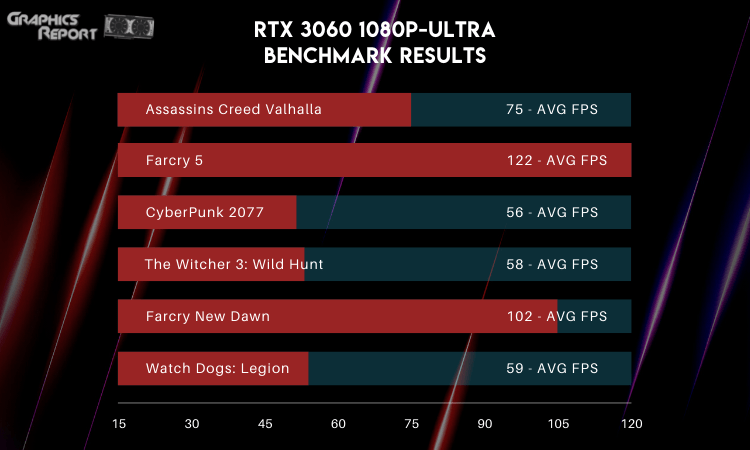
On AC Valhalla the GPU gave 75 Fps, 122 on Farcry 5, 56 on CyberPunk 2077, 58 on the Witcher 3, 102 on Farcry New Dawn, and 59 on WatchDogs Legion. These results are decent, and this sort of performance was expected from this card.
It passes my 1080P test and absolutely destroys all the benchmarks, a 9/10 for it on this resolution.
1440p:
At 1440P resolution, I carried out tests on 5 games, namely;
- Farcry 5
- Assassins Creed Valhalla
- Farcry New Dawn
- CyberPunk 2077
- Watch Dogs: Legion
The results are as follows:
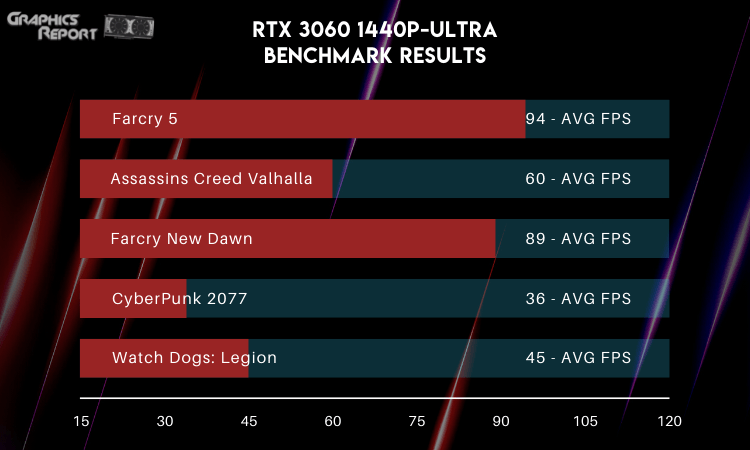
On FarCry 5 the GPU ran at 94 fps, the GPU gave 60 Fps at AC Valhalla, 89 on Farcry New Dawn, 36 on CyberPunk 2077, and 45 on WatchDogs Legion.
Once again, the 3060 has shown a decent performance on old games, but it started to lack in performance on newly released games such as CyberPunk and WatchDogs.
It has cleared this stage with a 6.5/10 score and is ready for the 4k resolution test now.
4K:
At 4K resolution, I carried out tests on 5 games, namely;
- Assassins Creed Valhalla
- Farcry 5
- Farcry New Dawn
- CyberPunk 2077
- Watch Dogs: Legion
The results are as follows:
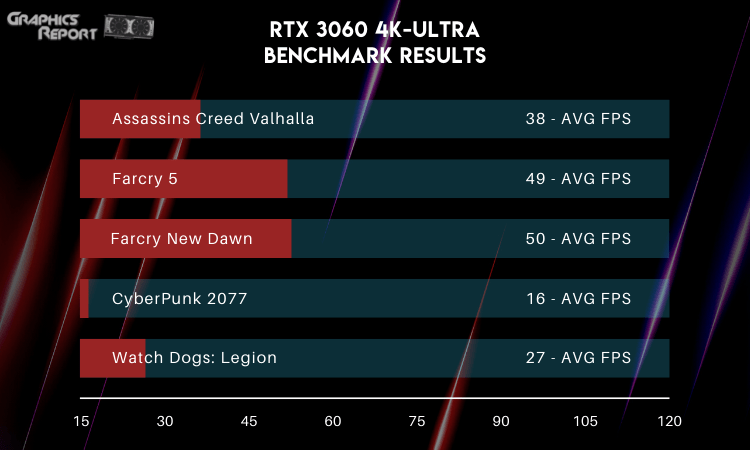
On AC Valhalla the GPU gave 38 Fps, 49 fps on Farcry 5, 16 fps on CyberPunk 2077, 50 fps on Farcry New Dawn, and 27 fps on WatchDogs Legion.
The performance of this GPU on this resolution was not good at all, but that was expected because this GPU was never made for 4K gaming, it was made for 1080P -1440P Mid-range RTX form factor in which it performs satisfactorily.
Old games were still playable on these settings, but newly released games were totally unplayable.
This GPU fails to clear this stage, and I have to give it a 4/10 in this test.
Which RTX 3060 Card Is Best For You?
After a thorough analysis of all the GPUs and considering all the above-mentioned factors, I have finalized the contender for the best RTX 3060.
The competition was tough, but this GPU stood strong, so without further ado, the winner is the ASUS ROG STRIX RTX 3060 V2 OC.
I chose this card as the best RTX 3060 because of a lot of reasons, firstly, the card offers the best numerical figures in terms of boost clock, and this means that it’s going to offer you the maximum possible performance out of all 3060s.
Secondly, the card finds the perfect balance in its design and is neither too flashy nor too simple, it’s minimalistic and enchanting at the same time.
Moreover, its cooling architecture is also solid and gives you an absolutely incredible performance. All this makes up for its price tag and makes it the undisputed King of the RTX 3060s.
This was it from my side; I hope this article helped you in clearing all your confusion regarding the RTX 3060 and made your mind clear as to which version of the card you should opt for.
If you have any other recommendations or queries, then please let me know in the comments section below. I will see you next time with another article, so until next time, stay safe and play hard.








