GraphicsReport is supported by its audience. When you buy through links on our site, we may earn an affiliate commission. Learn More
Best Monitor for Xbox Series S: Top 5 Picks for Gaming in 2023
If you’re an Xbox Series S owner, you know that having the right monitor can make all the difference when it comes to your gaming experience. Finding the best monitor for Xbox Series S can be a daunting task as there are numerous options available in the market.

A gaming monitor can provide you with a more immersive experience, faster response times, and better visual quality than a TV. In this article, we’ll be discussing the best monitors for Xbox Series S and what you should look for when choosing one.
The Xbox Series S is a powerful gaming console that offers high-quality graphics and fast loading times. It’s designed to be a more affordable option than the Xbox Series X, but that doesn’t mean you have to compromise on your gaming experience. Choosing the right monitor can enhance your experience and make your games look and feel even better.
Best Monitor for Xbox Series S : Quicklist
To help you out, we’ve compiled a list of the best monitors for Xbox Series S. Whether you’re looking for a budget-friendly option or a high-end gaming monitor, we’ve got you covered.
| IMAGE | NAME | SPECS | PRICE |
|---|---|---|---|
 |
Acer Nitro XV282K | Screen Size: 28 inch Panel: IPS Resolution: 3840 x 2160 Refresh Rate: 144Hz Response Time: 1 ms |
Check Price |
 |
Asus TUF Gaming VG32VQ | Screen Size: 31.5 inch Panel: Curved VA Resolution: 2560 x 1440 Refresh Rate: 165 Hz Response Time: 1 ms |
Check Price |
 |
LG UltraGear 27GN950-B | Screen Size: 27 inch Panel: Nano IPS Resolution: 3840 x 2160 Refresh Rate: 144 Hz Response Time: 1 ms |
Check Price |
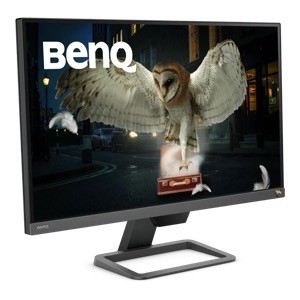 |
Benq EW2780Q | Screen Size: 27 inch Panel: IPS Resolution: 2560 x 1440 Refresh Rate: 144 HzResponse Time: 5 ms |
Check Price |
 |
Samsung Odyssey G7 | Screen Size: 32 inch Panel: Curved VA Resolution: 2560 x 1440 Refresh Rate: 240 Hz Response Time: 1 ms |
Check Price |
Understanding Xbox Series S Capabilities
The Xbox Series S is a lower-end and cheaper version of the Xbox Series X. It has less processing power and renders games up to 1440p instead of up to 4k like on the Series X. However, it still offers a great gaming experience and is a great option for those on a budget.
One of the advantages of the Xbox Series S is that it can run games at up to 120fps, which provides a smoother and more responsive gaming experience. This is possible due to the console’s hardware, which includes a custom AMD Zen 2 CPU and RDNA 2 GPU.
Another advantage of the Xbox Series S is its ability to upscale games to 4k resolution. While it can’t render games natively at 4k, it can upscale them to provide a better visual experience. This is possible due to the console’s hardware, which includes hardware-accelerated DirectX Raytracing and Variable Rate Shading.
When it comes to choosing a monitor for the Xbox Series S, it’s important to keep in mind the console’s capabilities. While it can run games at up to 120fps, not all monitors can display that frame rate. Additionally, while it can upscale games to 4k, not all monitors can display that resolution.
Best Monitors for Xbox Series S
#1 – Acer Nitro XV282K

Specifications
- Screen Size: 28 Inch
- Panel: IPS
- Resolution: 3840 x 2160 Pixels
- Refresh Rate: 144 Hz
- Response Time: 1 ms
- Color Gamut: 90% DCI-P3
- Weight: 16.3 lbs
Highlights:
- The TUV/Eyesafe Certification and Acer VisionCare 3.0 Technologies provide a comfortable viewing experience while gaming.
- The HDMI 2.1 port supports PS5, XBOX Series X, and PC Gaming, making it a versatile monitor for gamers.
- Comes with AMD FreeSync Premium
- VESA DisplayHDR 400 certification
- Plenty of ports
Drawbacks:
- Requires a display port for achieving the full 240Hz refresh rate
- VA panel colors might not be as vibrant as IPS panels
- No Speakers
The Acer Nitro XV282K KVbmiipruzx 28″ UHD Gaming Monitor is a great gaming monitor for those on a budget. The monitor offers a high-quality gaming experience with its 144Hz refresh rate and 1ms response time, making it perfect for competitive gaming. The monitor’s design saves space on your desk and lets you place multiple monitors side by side to build a seamless big-screen display.
The monitor’s TUV/Eyesafe Certification and Acer VisionCare 3.0 Technologies provide a comfortable viewing experience while gaming, reducing eye strain and fatigue. The HDMI 2.1 port supports PS5, XBOX Series X, and PC Gaming, making it a versatile monitor for gamers.
However, the monitor has some light discoloration around the borders of the screen, which can be distracting for some users. The uneven backlight is apparent while on black screens, which can be annoying for some users. The picture quality is not great, and it looks really bad if you do not use HDR.
Overall, if you’re looking for an affordable gaming monitor that offers a high-quality gaming experience, then the Acer Nitro XV282K is worth considering.
#2 – Asus TUF Gaming VG32VQ

Specifications
- Screen Size: 31.5 Inch
- Panel: Curved VA
- Resolution: 2560 x 1440 Pixels
- Refresh Rate: 165 Hz
- Response Time: 1 ms
- Color Gamut: 120% sRGB 90% DCI-P3
- Weight: 20.13 lbs
Highlights:
- The 165Hz refresh rate allows for a smooth gaming experience with little to no lag.
- The ASUS Extreme Low Motion Blur (ELMB) technology ensures that there is no ghosting or tearing for sharp visuals.
- Comes with AMD FreeSync Premium
- VESA DisplayHDR 400 certification
- Plenty of ports
Drawbacks:
- The monitor is on the larger side, which may not be ideal for those with limited space.
- No USB
This monitor is designed specifically for gamers who want an immersive experience. The 31.5-inch curved display and 2560×1440 resolution provide a crisp, clear picture. The monitor also supports HDR-10, which enhances the bright and dark areas of the screen for a lifelike gaming experience.
The ASUS TUF Gaming VG32VQ1B also has robust connectivity options, including HDMI (v2.0) x2 and DisplayPort 1.2. The Shadow Boost feature enhances image details in dark areas, brightening scenes without over-exposing bright areas.
Overall, if you’re looking for a high-quality monitor that can keep up with the demands of your Xbox Series S, the ASUS TUF Gaming VG32VQ1B is definitely worth considering.
#3 – LG UltraGear 27GN950-B

Specifications
- Screen Size: 31.5 Inch
- Panel: Nano IPS
- Resolution: 3840 x 2160 Pixels
- Refresh Rate: 144 Hz
- Response Time: 1 ms
- Color Gamut: DCI-P3 98%
- Weight: 16.9 lbs
Highlights:
- The 27” QHD (2560 x 1440) Nano IPS Display provides realistic, true color, enhanced contrast, clarity, and detail.
- The ASUS Extreme Low Motion Blur (ELMB) technology ensures that there is no ghosting or tearing for sharp visuals.
- FreeSync & G-Sync Compatible
- wide color gamut
Drawbacks:
- The monitor is on the larger side, which may not be ideal for those with limited space.
- No USB
The LG Ultragear Gaming Monitor is a great investment for gamers who want an immersive gaming experience. The 27” QHD (2560 x 1440) Nano IPS Display provides stunning visuals with realistic colors, enhanced contrast, and clarity. The IPS 1ms (GtG) Response Time and 165Hz Refresh Rate ensure that you won’t miss a beat during fast-paced games.
The NVIDIA G-SYNC Compatible with AMD FreeSync Premium technology ensures smooth gameplay without any screen tearing or stuttering. The DCI-P3 98% Color Gamut with HDR 10 provides a wide range of colors, making the gaming experience even more immersive.
The 3-Side Virtually Borderless Display provides a seamless viewing experience, but it can be distracting for some users. The Power Consumption (Max.) is 65W, which is slightly higher than other monitors in its class, but it’s worth it for the quality of the display.
Overall, the LG Ultragear Gaming Monitor is a great investment for gamers who want a high-quality display that delivers stunning visuals and ultra-fast response rates.
#4 – Benq EW2780Q

Specifications
- Screen Size: 27 Inch
- Panel: IPS
- Resolution: 3840 x 2160 Pixels
- Refresh Rate: 60 Hz
- Response Time: 5 ms
- Color Gamut: DCI-P3 98%
- Weight: 13.2 lbs
Highlights:
- The HDRi optimization enhances contrast and colors, providing a cinematic experience.
- The built-in sound system delivers premium audio, freeing up desk space
- The exclusive Eye-Care technology reduces eye fatigue for optimal comfort and productivity.
- wide color gamut
Drawbacks:
- The refresh rate is only 60 Hz
- The stand is not adjustable, which may not be suitable for users who need to adjust the height or angle of the monitor.
The BenQ EW2780Q Premium Monitor is an excellent choice for users who want a high-quality monitor that delivers stunning visuals and eye-care technology. The HDRi optimization enhances contrast and colors, providing a cinematic experience that is perfect for movies and video games. Additionally, the built-in sound system delivers premium audio, freeing up desk space and providing an immersive experience.
However, the refresh rate of 60 Hz may not be ideal for competitive gaming, and the monitor does not have a USB-C port, which may be a drawback for some users. Additionally, the stand is not adjustable, which may not be suitable for users who need to adjust the height or angle of the monitor.
Overall, if you’re looking for a monitor that delivers stunning visuals and eye-care technology, the BenQ EW2780Q Premium Monitor is an excellent choice.
#5 – Samsung Odyssey G7

Specifications
- Screen Size: 32 Inch
- Panel: Curved VA
- Resolution: 3840 x 2160 Pixels
- Refresh Rate: 240 Hz
- Response Time: 1 ms
- Color Gamut: DCI-P3 98%
- Weight: 18.2 lbs
Highlights:
- The 1000R panel curvature of the Odyssey G7 matches the curvature of the human eye, providing maximum immersion and minimal eye strain
- HDR 600 brings incredible depth to visuals
- WQHD (Ultra HD) Resolution with 240Hz refresh rate
Drawbacks:
- Very expensive
- No Speakers
The Samsung Odyssey G7 is one of the best hight end gaming monitors for xbox series s and gaming in general.
It has a sleek and modern design that is sure to impress. The Infinity Core Lighting adds a striking visual element to any desktop setup. The curved 1000R panel matches the curvature of the human eye for maximum immersion and minimal eye strain.
The monitor has a solid build quality and feels sturdy on its stand. The stand is adjustable and allows for height, tilt, and swivel adjustments. The monitor is also VESA-compatible, allowing for easy mounting on a wall or monitor arm.
With a 240Hz refresh rate and 1ms response time, you can expect smooth and fluid gameplay without any lag or motion blur. The monitor also comes with G-Sync and FreeSync Premium Pro technology, which ensures that the graphics are synchronized with the monitor’s refresh rate, resulting in a tear-free and stutter-free gaming experience.
f you’re looking for a top-of-the-line gaming monitor, the SAMSUNG 32″ Odyssey G7 Series is definitely worth considering. With its 240Hz refresh rate and 1ms response time, you’ll experience smooth and fluid gameplay like never before. The monitor also boasts a great contrast ratio and color accuracy, making it perfect for both gaming and general use.
Buying Guide : Key Monitor Specifications for Xbox Gaming
When selecting a monitor for Xbox gaming, there are several key specifications to consider. These specifications include resolution, screen size, refresh rate, response time, HDR, and color accuracy. In this section, we will discuss each of these specifications in more detail.
Resolution and Screen Size
The resolution and screen size of a monitor are important factors to consider when selecting a monitor for Xbox gaming. The Xbox Series S supports a maximum resolution of 1440p, so it is recommended to choose a monitor with this resolution. However, monitors with a 1080p resolution can also be used with the Xbox Series S.
In terms of screen size, it is recommended to choose a monitor with a screen size between 24 and 27 inches. This size range provides a good balance between screen real estate and pixel density.
Refresh Rate and Response Time
A higher refresh rate provides a smoother gaming experience, while a lower response time reduces motion blur.
For Xbox gaming, it is recommended to choose a monitor with a refresh rate of at least 60Hz. However, if you want a smoother gaming experience, you can choose a monitor with a higher refresh rate, such as 144Hz. Additionally, it is recommended to choose a monitor with a response time of 1ms or less.
HDR and Color Accuracy
HDR and color accuracy are important specifications to consider when selecting a monitor for Xbox gaming. HDR support allows for a wider range of colors and better contrast, while color accuracy ensures that colors are displayed accurately.
For Xbox gaming, it is recommended to choose a monitor with HDR support. Additionally, it is recommended to choose a monitor with good color accuracy, such as a monitor with an IPS panel. This will ensure that colors are displayed accurately and vibrantly, providing a more immersive gaming experience.
Connectivity Options
The right monitor should have the necessary ports and technologies to ensure seamless and high-quality gameplay. Here are some of the connectivity options to consider:
HDMI 2.1 and DisplayPort are the two most common ports found on gaming monitors.
HDMI 2.1 is the latest version of the HDMI standard, and it offers higher bandwidth and better support for features like variable refresh rate (VRR) and 4K resolution at higher refresh rates.
DisplayPort, on the other hand, is a more versatile port that supports higher resolutions and refresh rates than HDMI.
It’s essential to look for one with HDMI 2.1 ports. These ports will ensure that you can take full advantage of the console’s capabilities, especially when it comes to 4K gaming. DisplayPort is also a good option, but it’s not as necessary as HDMI 2.1.
Adaptive Sync Technologies
Adaptive sync technologies like FreeSync and G-Sync are designed to eliminate screen tearing and stuttering during gameplay. These technologies synchronize the monitor’s refresh rate with the game’s frame rate, resulting in a smoother and more immersive gaming experience.
It’s better to look for one with adaptive sync technology. FreeSync is the more affordable option, and it’s compatible with both AMD and Nvidia graphics cards. G-Sync, on the other hand, is more expensive, but it offers better performance and compatibility with Nvidia graphics cards.
Enhancing Your Gaming Session
The Xbox Series S is a powerful console that can deliver high-quality graphics and smooth gameplay. However, to truly enhance your gaming session, it’s important to consider factors such as screen tearing, stutter, and audio quality.
Dealing with Screen Tearing and Stutter
Screen tearing and stutter can be a frustrating experience for gamers. Screen tearing occurs when the monitor’s refresh rate is not in sync with the graphics card, resulting in a visible horizontal line on the screen. Stutter, on the other hand, is when the game’s frame rate drops, causing the game to appear choppy.
To address these issues, it’s recommended to look for a monitor with variable refresh rate (VRR) technology. This technology synchronizes the monitor’s refresh rate with the graphics card, eliminating screen tearing and stutter. Monitors with FreeSync Premium and FreeSync Premium Pro are excellent options to consider as they offer VRR technology and low input lag.
Optimizing for Immersive Audio
Audio is an essential component of any gaming session, and the Xbox Series S supports immersive audio technologies such as Dolby Atmos and DTS. To fully experience these technologies, it’s important to have a monitor with built-in speakers or a headphone jack. Monitors with built-in speakers can provide a more immersive experience, while a headphone jack allows for privacy and a more focused audio experience.
For gamers who want the best audio experience, monitors with Nvidia G-Sync Ultimate can also be considered. These monitors offer advanced features such as HDR, higher refresh rates, and low input lag, resulting in a more immersive gaming session.
Future-Proofing Your Gaming Setup
When it comes to gaming, players want to be sure that their setup will last them for years to come. This is especially true when it comes to monitors for the Xbox Series S console. With the rapid advancement of technology, it can be difficult to know which features are worth investing in to future-proof your gaming setup.
One key feature to consider is high refresh rates. Monitors with 120Hz, 144Hz, or even 165Hz refresh rates can provide a smoother and more responsive gaming experience. This is particularly important for fast-paced games where split-second reactions can make all the difference.
Another feature to consider is 4K HDR. While the Xbox Series S console is not capable of 4K gaming, having a monitor that supports this resolution can provide a sharper and more detailed image. Additionally, monitors with AMD FreeSync Premium Pro can help to eliminate screen tearing and stuttering for a more seamless gaming experience.
Investing in a monitor that is compatible with both the Xbox Series S and the Xbox Series X can also be a smart move for future-proofing your gaming setup. While the Xbox Series S is not capable of running games at the same level as the Xbox Series X, having a monitor that can support both consoles will ensure that you can upgrade to the Xbox Series X in the future without having to purchase a new monitor.
Frequently Asked Questions
What are the top monitors for Xbox Series S and Xbox Series X?
If you want a monitor that supports both Xbox Series S and Xbox Series X, then you should consider the ASUS TUF Gaming VG289Q, Dell S2721QS, and the LG 27UK850-W. These monitors offer a 4K resolution and a high refresh rate, making them perfect for gaming on both consoles.
What are the best monitors for Xbox Series S with a 144hz refresh rate?
If you’re looking for a monitor that supports a 144hz refresh rate on Xbox Series S, then you should consider the ASUS VG279Q, AOC C24G1, and the Dell S2419HGF. These monitors offer a smooth gaming experience with a high refresh rate and low input lag.
Where can I find recommendations for the best monitors for Xbox Series S on Reddit?
If you’re looking for recommendations for the best monitors for Xbox Series S on Reddit, then you should check out the r/Monitors and r/XboxSeriesX subreddits. These communities have a lot of knowledgeable members who can help you find the perfect monitor for your needs.
What are the top monitors for Xbox One that are also compatible with Xbox Series S?
If you want a monitor that’s compatible with both Xbox One and Xbox Series S, then you should consider the BenQ EL2870U, Dell S2719DGF, and the Acer Nitro VG271U. These monitors offer a high refresh rate and low input lag, making them perfect for gaming on both consoles.
Can you benefit from a 144Hz monitor when playing on Xbox Series S?
While the Xbox Series S can output up to 120 frames per second, it is not necessary to have a 144Hz monitor. However, a higher refresh rate can provide a smoother and more responsive gaming experience.
Is it worth investing in a 1440p monitor for Xbox Series S, or is 1080p sufficient?
Investing in a 1440p monitor for Xbox Series S gaming can provide a sharper and more detailed image compared to a 1080p monitor. However, it is important to note that the Xbox Series S only supports up to 1440p resolution, so investing in a higher resolution monitor may not be worth the extra cost.
What advantages does a curved monitor offer for Xbox Series S gaming?
A curved monitor can provide a more immersive gaming experience by reducing eye strain and providing a wider field of view. However, it is important to note that a curved monitor may not be necessary for all gamers and may come at a higher cost.
How important is it to have a 120Hz refresh rate for Xbox Series S games?
While the Xbox Series S can output up to 120 frames per second, it is not necessary to have a 120Hz refresh rate monitor. However, a higher refresh rate can provide a smoother and more responsive gaming experience.
What are the best budget-friendly monitors for Xbox Series S gaming?
Some of the best budget-friendly monitors for Xbox Series S gaming include the ViewSonic XG2405, ASUS TUF Gaming VG249Q, and AOC C24G1. These monitors offer a good balance of performance and affordability, making them ideal for gamers on a budget.








