GraphicsReport is supported by its audience. When you buy through links on our site, we may earn an affiliate commission. Learn More
Best RTX 4090 Graphics Cards in 2023 : Top RTX 4090 gpus
The RTX 4000 series was announced on September 20, 2022 and shortly affter that the Nvidia Geforce RTX 4090 was released.
NVIDIA’s RTX 4090 card belongs to the top-tier of the gaming world, offering an outstanding balance of power, efficiency, and superior features. With its colossal processing power, the RTX 4090 is a dream come true for gamers who crave nothing but the best.

When searching for the best RTX 4090 card, it’s essential to focus on factors such as cooling efficiency, power stability, and overall design. You’ll want to look for a card with an efficient and quiet cooling solution that can effectively dissipate heat without affecting performance during prolonged use. Stability under heavy workloads is another critical element to consider, as it contributes to consistent performance and the card’s lifespan. Finally, variations in design, such as form factors and customizable lighting options, can influence your choice based on your system’s requirements and personal preferences.
With all these factors in mind, we’ve carefully evaluated multiple RTX 4090 cards to provide you with a comprehensive guide to help you make the best-informed decision for your specific needs and configuration. Let’s explore the top picks and discover which one is the ideal match for you.
A Quick Look at the Best RTX 4090 Card
| IMAGE | NAME | PRICE | SPECS |
|---|---|---|---|
 |
Asus TUF RTX 4090 OC | CHECK PRICE | Boost Clock: 2595 MHz V-Ram: 24GB GDDR6 CUDA Core: 16384 Power Draw: 450 W Dimensions: 348.2 x 150 x 72.6 mm |
 |
ZOTAC GeForce RTX 4090 AMP Extreme AIRO |
CHECK PRICE | Boost Clock: 2580 MHz V-Ram: 24GB GDDR6 CUDA Core: 16384 Power Draw: 450 W Dimensions: 355.5 x 149.6 x 72.1 mm |
 |
MSI Gaming Trio RTX 4090 | CHECK PRICE | Boost Clock: 2595 MHz V-Ram: 24GB GDDR6 CUDA Core: 16384 Power Draw: 450 W Dimensions: 337 x 140 x 77 mm |
 |
Gigabyte RTX 4090 Gaming OC |
CHECK PRICE | Boost Clock: 2535 MHz V-Ram: 24GB GDDR6 CUDA Core: 16384 Power Draw: 450 W Dimensions: 340 x 150.2 x 75.2 mm |
 |
Gigabyte Aorus RTX 4090 Master |
CHECK PRICE | Boost Clock: 2550 MHz V-Ram: 24GB GDDR6 CUDA Core: 16384 Power Draw: 450 W Dimensions: 358.5 x 162.6 x 75.1 mm |
RTX 4090 Specifications
The RTX 4090 is not just a graphics card; it’s a gaming beast. Boasting a colossal 16,384 CUDA cores, this GPU is a processing powerhouse. Its 24 GB GDDR6X VRAM ensures that you have ample space to store textures and assets, delivering smooth and detailed visuals in every frame. With a memory speed of over 21 Gbps, this card is designed for the most demanding gaming environments and content creation tasks.
Here are the basic specifications for RTX 4090
- Cuda Cores : 16384
- Boost Clock: 2.52 GHz
- Memory: 24GB GDDR6X
- Tensor Cores: 4th Generation
- Max Display Resolution: 4K at 240Hz or 8K at 60Hz with DSC
Best RTX 4090 Graphics Card
ASUS TUF RTX 4090 OC
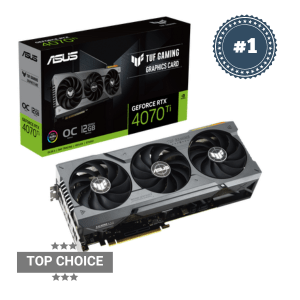
Specifications
- Boost Clock: 2595 MHz
- CUDA Cores: 16384
- Video Memory: 24GB DDR6X
- Power Draw: 450W
- Recommended PSU: 850W
- Power Connectors: 1x16Pin
- Ports: 2 x Native HDMI 2.1a,
3 x Native DisplayPort 1.4a - Dimensions: 348.2 x 150 x 72.6 mm
Highlights:
- Solid build quality (Almost all aluminium body)
- Great thermals straight out of the box
- Surprisingly Quiet
Drawbacks:
- One of the most expensive
- 3.65 slot means huge size
As a gaming enthusiast or content creator, you’ll appreciate the remarkable gaming experience provided by the ASUS TUF RTX 4090 OC Graphics Card. Its NVIDIA Ada Lovelace Streaming Multiprocessors deliver up to 2x the performance and power efficiency, ensuring a smooth and immersive gaming experience even at high settings.
Clock Speeds And Cooling:
The Asus TUF RTX 4090 OC Card has a boost clock of 2565 MHz with OC mode going upto 2595 MHz.
One critical aspect to consider when picking a GPU is its cooling system. The ASUS TUF RTX 4090 OC Graphics Card features optimized axial-tech fans that increase airflow by 23% compared to traditional fans. In combination with dual ball fan bearings.
The card also has a comprehensive cooling solution that includes a large heatsink and copper pipes. This ensures superior heat dissipation and a longer-lasting product.
Design And Features:
Asus has done a good job with the design of this rtx 4090 OC edition card. It follows the TUF 30 design principles.
This card has a beautifully designed aluminium shroud and comes with a metal backplate. this gives it a premium look.
It’s one of the longest cards with a dimension of 348.2 x 150 x 72.6 mm. The card is also one of the heaviest weighing at 2.3 kgs, thanks to the metal shroud and backplate.
Final Words:
In conclusion, the ASUS TUF RTX 4090 OC Graphics Card is an excellent choice for those seeking a powerful and reliable RTX 4090 card. The combination of performance, advanced AI rendering, and an efficient cooling system makes it a solid contender in the market. However, make sure your system meets the necessary requirements to harness its full potential.
Zotac NVIDIA GeForce RTX 4090 AMP Extreme AIRO
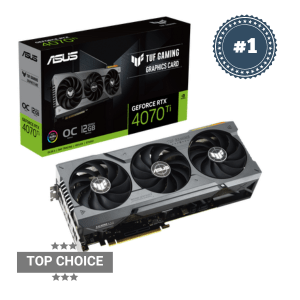
Specifications
- Boost Clock: 2580 MHz
- CUDA Cores: 16384
- Video Memory: 24GB DDR6X
- Power Draw: 450W
- Recommended PSU: 1000W
- Power Connectors: 4 x 8Pin
- Ports: 1 x Native HDMI 2.1a,
3 x Native DisplayPort 1.4a - Dimensions: 355.5 x 149.6 x 72.1 mm
Highlights:
- Superb 4k Performance (delivers over 100 FPS regularly)
- comes overclocked out of the box
- Lower temperatures
- RGB
Drawbacks:
- Card length a bit longer
- Minor Software Nuisances
The ZOTAC Gaming GeForce RTX 4090 AMP Extreme AIRO 24GB is a strong contender for high-performance gaming and productivity tasks, but be prepared for some minor software nuisances.
Clock Speeds And Cooling:
This ZOTAC card has a base clock speed of 2520 MHz and a boosted lock of 2580 MHz. THough not a head turner , the card does come overclocked out of the box and hence performs extremely well.
The card comes with 3 large 110mm fans which allowd for increased airflow. Combined with their powerful ICESTORM 3.0, the Zotac Gaming GeForce RTX 4090 AMP Extreme AIRO performs well under loads. The card does run hotter and a bit louder under heavy loads.
Design And Features:
Smooth and Rounded are the two words which come to mind for the first impressions of ZOTAC RTX 4090 gpu. Front of the card has all 4 rounded corners and a flow design.
The thick backplate is made out of Aluminum. It also has some RGB lights around the cut out for the retention plate. Also engraved is the ZOTAC logo.
THere is also a huge plastic shroud on the side with flowy lines and RGB.
Additionally the card comes with FIRESTORM software which was initially buggy but many of the bugs have been sorted out. Its not perfect but does the job.
Final Words:
ZOTAC Gaming GeForce RTX 4090 AMP Extreme AIRO 24GB card offers a superb balance of raw power, performance, and aesthetic customizable options for the discerning gamer or productivity enthusiast. However, do keep in mind the minor drawbacks, such as software nuisances and the potential need for case modifications.
MSI Gaming X Trio GeForce RTX 4090
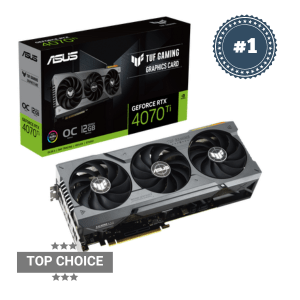
Specifications
- Boost Clock: 2595 MHz , Extreme Performance at 2610 MHz
- CUDA Cores: 16384
- Video Memory: 24GB DDR6X
- Power Draw: 450W
- Recommended PSU: 850W
- Power Connectors: 1 x 16Pin
- Ports: 1 x Native HDMI 2.1a,
3 x DisplayPort 1.4a - Dimensions: 337 x 140 x 77 mm
Highlights:
- Superbly Quiet at default BIOS Settings
- Superior cooling with TRI FROZR 3 Thermal Design
- Extremely Good Looks
Drawbacks:
- Card length a bit longer
- Minor Software Nuisances
The MSI Gaming Trio RTX 4090 is a top choice for gamers seeking an unmatched powerhouse with innovative cooling and incredible performance.
Clock Speeds And Cooling:
The MSI Gaming Trio RTX 4090 Graphics Card is a force to be reckoned with, boasting amazing performance. It has an impressive 2595 MHz boost clock which can be raised to 2610 MHz on extreme performance mode. These are amongst the highest on our list of the best rtx 4090 cards.
Coming to cooling, the card’s TRI FROZR 3 Thermal Design ensures that it remains cool even during intense gaming sessions. The advanced Torx Fan 5.0 technology efficiently dissipates heat, allowing the card to maintain peak performance without overheating.
Design and Features
The MSI Gaming X trio series sports one my favourite designs. The Gaming x trio RTX 4090 continues along the same lines. Desipte being overall rectangular in shape, the front of the card has various small protrusions which give it an angular and mysterious look.
The front also has colored minimalistic RGB ascents in the shape of what I call as Claws :). The claws extend to the side as well. You will also find MSI logo on the side.
Final Words:
In conclusion, the MSI Gaming Trio RTX 4090 Graphics Card is an exceptional choice for gamers who prioritize power and performance when upgrading their systems. Its impressive features and superior cooling design make it a reliable and valuable addition to any gaming rig.
Gigabyte RTX 4090 Gaming OC
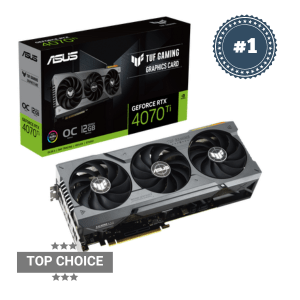
Specifications
- Boost Clock: 2535 MHz
- CUDA Cores: 16384
- Video Memory: 24GB DDR6X
- Power Draw: 450 W
- Recommended PSU: 1000 W
- Power Connectors: 1 x 16Pin
- Ports: 1 x Native HDMI 2.1a,
3 x DisplayPort 1.4a - Dimensions: 340 x 150.2 x 75.2 mm
Highlights:
- WINDFORCE cooling system with three fans and metal back plate for optimal heat dissipation
- Anti-sag bracket for extra support
- 4 years warranty with online registration
Drawbacks:
- Loud under load
- High power consumption and heat output
Clock Speeds and Cooling
Gigabyte RTX 4090 GPU has a core clock of 2535 MHz in OC mode and 2520 MHz in Silent mode, which is slightly higher than the reference card. While the clocks are not the highest in the list, don’t let these fool you as the card is powerful enough.
The card has three WINDFORCE fans that spin alternately to reduce turbulence and increase airflow. It also features a metal back plate that protects the PCB and enhances the cooling performance.
Design and Features
The Gigabyte RTX 4090 has a sleek and sturdy design with blackish color scheme. The fans have RGB Fusion, which lets you customize the lighting effects and sync them with other compatible devices.
The card comes with an anti-sag bracket that helps prevent the card from bending or sagging due to its weight
The card also has a dual BIOS switch that allows you to choose between two modes: OC mode for higher clock speeds and performance, and Silent mode for lower noise and power consumption
Final Words:
The Gigabyte GeForce RTX 4090 Gaming OC is a premium graphics card that offers unparalleled performance and features for gamers and creators. It has a solid design, a reliable cooling system, and a generous warranty. It requires a high-end PSU and a spacious case to run properly.
Gigabyte AORUS RTX 4090 Master
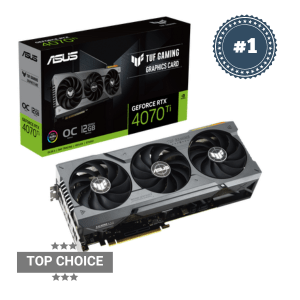
Specifications
- Boost Clock: 2550 MHz
- CUDA Cores: 16384
- Video Memory: 24GB DDR6X
- Power Draw: 450 W
- Recommended PSU: 1000 W
- Power Connectors: 1 x 16Pin
- Ports: 1 x Native HDMI 2.1a,
3 x DisplayPort 1.4a - Dimensions: 358.5 x 162.6 x 75.1 mm
Highlights:
- WINDFORCE cooling system with three fans and 13 composite copper pipes or excellent thermals
- LCD edge view for customisable side display
- 4 years warranty with online registration
Drawbacks:
- Expensive
- Bulky
One word comes to mind when you look at the Gigabyte Aorus RTX 4090 Master : “The Behemoth“.
Clock Speeds and Cooling
The Aorus RTX 4090 Master has a boost clock of 2550 MHz. Its a beast of a card which is expected of RTX 4090.
The card uses the WINDFORCE cooling system which along with large bionic shark fans, huge vapor chamber and 13 composite copper heat pipes, makes it one of the quitest and coolest cards around.
Design and Features
The Gigabyte Aorus RTX 4090 Master is huge and has a sturdy design like the Gigabyte RTX 4090 Gaming OC. It also sports a black and silver color scheme. The silver is quite prominent in the front of the card.
The legendary three-ring lighting across the triple fans provides excellent visuals. You can choose any lighting effect or synchronize with other devices in GIGABYTE CONTROL CENTER . The card has a unique feature called LCD Edge View, which is a small LCD screen on the side of the card that can display various information and graphics.
Final Words:
The Gigabyte Aorus RTX 4090 Master is a massive graphics card that offers incredible performance and features for gamers and creators.
How To Choose The Best RTX 4090 Card?
When looking for the best RTX 4090 card to suit your needs, it’s essential to consider some key factors that can impact your overall experience. In this buying guide, we’ll share some expert advice on what you should pay attention to when choosing a card.
Performance
Performance is undoubtedly one of the most critical aspects to consider when purchasing an RTX 4090 card. One of the things you can consider is the Core Clock Speed.
Measured in megahertz (MHz), the core clock speed affects the rendering speed for graphics-intensive tasks. A higher core clock speed generally means better performance.
Some Cards might have a lower base clock but come with inbuilt performance modes where each mode has a different clock spped based on the setting.
Cooling Solution
Efficient cooling is crucial, as it helps maintain optimal operating temperatures and prolongs the lifespan of your RTX 4090 card. Consider the following elements of a card’s cooling solution:
- Air cooling: Analyze if the card has an open-air or blower-style cooling system. Open-air coolers provide better overall cooling performance but require a well-ventilated case. Blower-style coolers exhaust the heat directly out of the case, which could be beneficial in smaller or poorly ventilated cases.
- Heatsink: Check the size and material of the heatsink to ensure effective heat dissipation. Large, copper-based heatsinks are generally more efficient, but they may also increase the weight of the card.
Power and Connectivity
Evaluate the power consumption and available output options of an RTX 4090 card to ensure compatibility with your system. Keep the following points in mind:
- Power requirements: Make sure your power supply unit (PSU) can provide enough wattage and has the necessary power connectors for the card. High-performance cards often require additional power through 6-pin or 8-pin connectors.
- Output ports: Carefully evaluate the available output options, such as DisplayPort, HDMI, and USB Type-C. Make sure the card supports any specific requirements you have, such as support for multiple monitors or certain display resolutions.
Price and Warranty
Lastly, be mindful of your budget while choosing an RTX 4090 card, and opt for a card that offers a well-rounded combination of price, performance, and warranty.
Remember that even within the same group, there can be significant differences in price due to variations in features, cooling solutions, and warranties.
General Benchmarks Performance For The RTX 4090
Let’s look at the general benchmark performance of the RTX 4090 in general. Do note that the performance is for the base version of RTX 4090 and not any AIB version.
The RTX 4090 was tested against 10 games at 1080p, 1440p, 4k and 8k at ultra settings, but we are listing only 1080p, 1440p and 4k here.
Following were the games that were tested:
- The Last of Us
- A Plague Tale Requiem
- Forza orizon 5
- Atomic Heart
- Cyberpunk 2077
- Hogwarts Legacy
- Resident Evil 4 Remake
- Microsoft Flight Simulator
- God of War
- Spiderman
Following are the results:
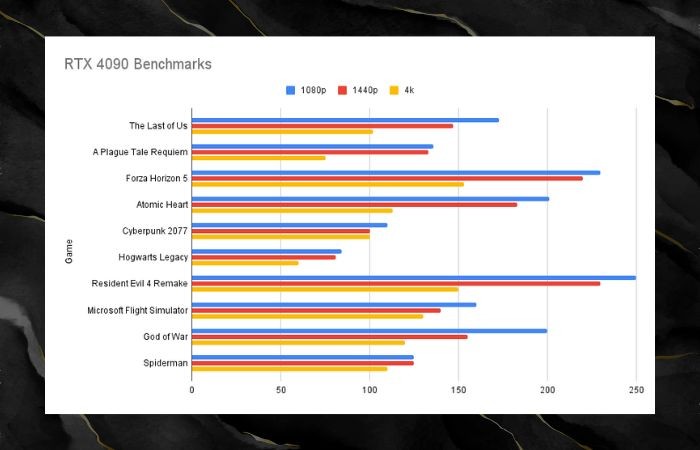
As you can see the RTX 4090 is a beast of a card which of course comes at a high price but nonetheless it allows you to enjoy games in 4k resolution.
Here is a video showing the testing of rtx 4090 in the above games
Frequently Asked Questions
Which RTX 4090 brand offers the best performance?
Different brands offer minor variations in performance, such as overclocked models with marginally higher clock speeds. However, the main differences lie in the cooling, aesthetic, and additional features provided by each manufacturer. It’s essential to research and compare specific models from brands like ASUS, MSI, or Gigabyte to determine which best suits your needs.
Which 4090 card has the most efficient cooling system?
The efficiency of a cooling system depends on the card’s cooler design and the individual unit’s quality. Based on Fans , heat sink size and thermals the Gigabyte AORUS RTX 4090 has the most efficient cooling system
Is there a significant difference between RTX 4090 and RTX 4090 Ti?
NVIDIA traditionally releases Ti variants of their flagship GPUs with enhanced specs, such as increased core counts, memory, or clock speeds. However, the actual performance difference between the standard and Ti model varies with each generation. To gauge the specific differences, research and compare benchmark results and spec sheets for the RTX 4090 and RTX 4090 Ti.
Which laptop models feature the best RTX 4090 integration?
Laptop manufacturers, such as Razer, ASUS, and MSI, integrate the RTX 4090 into their gaming laptop lineup. The best model depends on your priorities, which could include build quality, battery life, display, or performance. It’s crucial to compare reviews from reputable sources and customer feedback before making a decision.
Are there any custom RTX 4090 cards with standout features?
Yes, custom RTX 4090 cards may offer unique features such as RGB lighting, bespoke shrouds, or specialized connectors.
The ZOTAC GeForce RTX 4090 AMP Extreme Holo has a SPECTRA 2.0 lighting system that offers dynamic RGB effects and a holographic design.
The Gigabyte AORUS Master GeForce RTX 4090 has LCD edge view for customisable side display.
What is the ideal system configuration to complement an RTX 4090?
Your ideal system configuration will depend on overall performance requirements, budget, and personal preferences. A high-end CPU, such as an Intel Core i9 or AMD Ryzen 9, will help prevent bottlenecks. 16-32GB of RAM, a fast NVMe SSD, and an adequate power supply (minimum 850 W) will ensure a smooth experience. Additionally, consider optimizing airflow and cooling for your case to maintain low temperatures and maximize the performance of your RTX 4090.








