GraphicsReport is supported by its audience. When you buy through links on our site, we may earn an affiliate commission. Learn More
Best GPU for 1080p 144hz : Top graphics card for Gaming in 2023
1080p is the most popular gaming resolution, with more than two-thirds of all displays in Steam’s most recent hardware survey using this resolution. That being said, gaming has evolved into an immersive experience that demands more than just powerful hardware. It craves a buttery-smooth flow that only high refresh rates can provide.
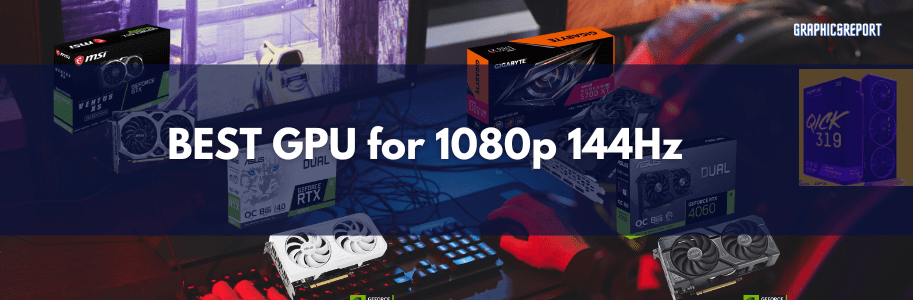
Although the RTX 3080 Ti and RX 6900 XT are interesting, they are too powerful for most gamers’ chosen resolution. Our list for the best GPUs for 1080p 144Hz also includes a few more affordable options.
I also selected some graphics cards that can handle Full HD games at high frame rates. In light of the rise of high-refresh-rate displays, my suggestions are for gamers who are also willing to compromise on resolution in return for a considerable improvement in FPS.
Prior to making changes, I take account of performance, cost, power, and features, although our opinions may be different.
A Quick Look At The Best GPU for 1080p 144Hz
| IMAGE | NAME | PRICE | SPECS |
|---|---|---|---|
 |
ASUS Dual GeForce RTX 4060 OC Edition |
Check Price | Boost Clock: 2505 Mhz VRAM: 8GB DDR6 TDP: 115W Size: 22.7 x 12.32 x 4.9 cm |
 |
XFX Speedster SWFT309 AMD Radeon RX 6700 XT |
Check Price | Boost Clock: 2622 Mhz VRAM: 12GB DDR6 TDP: 220W Size: 32.3 x 13.2 x 5.1 cm |
 |
Gigabyte Radeon RX 5700 XT |
Check Price | Boost Clock: 1905 Mhz VRAM: 8GB DDR6 TDP: 225W Size: 27.9 x 11.4 x 4.96 cm |
 |
Zotac Gaming RTX 3060 Twin Edge OC | Check Price | Boost Clock: 1807 Mhz VRAM: 12GB DDR6 TDP: 170W Size: 22.4 x 11.6 x 3.9 cm |
 |
ZOTAC Gaming GeForce RTX™ 3060 Ti |
Check Price | Boost Clock: 1710 Mhz VRAM: 8GB DDR6 TDP: 200W Size: 23 x 12 x 4.2 cm |
 |
MSI Gaming Geforce GTX 1660 Super |
Check Price | Boost Clock: 1815 Mhz VRAM: 6GB DDR6 TDP: 125W Size: 20.4 x 12.8 x 4.2 cm |
Understanding the concept of 1080p 144Hz
Before we dive into the GPU realm, let’s get a grasp of what 1080p and 144 Hz are all about. 1080p, or Full HD, offers clear visuals and fast rendering, perfect for capturing every detail of your virtual battleground. On the other hand, the coveted 144 Hz refresh rate translates into incredibly fluid motion and lower input lag – essential elements for competitive and action-packed games.
Now most of the 1080p monitors out there have 60Hz which is a normal refresh rate. But as you start to move above in the realms of 75 Hz, 120 Hz, 144 Hz etc.. you start to experience the smoothness and fluid motion. Of course the price of those monitors also increase.
A 1080p 144Hz setup is ideal for gamers who prioritize a high frame rate over ultra-high resolutions. It provides smoother, more responsive gameplay, minimizing screen tearing and input lag – perfect for fast-paced competitive games or simply enjoying a more fluid gaming experience. To achieve this level of performance, you’ll need a GPU that is powerful enough to handle the processing demands.
Make sure you also check your monitor refresh rate. If your 1080p monitor is only 60Hz , you will not see any difference. Moreover you can still do with the cheaper / lower options for those graphics cards
The Best Graphics Cards for 1080p 144Hz Gaming in 2023
This guide will include all the details and specifications, and the best thing is I will be giving every type of consumer a pick, you’d be able to choose various premium, enthusiasts, and budget-friendly options along with many others.
You don’t want to end up with a graphics card that either doesn’t have enough power or has too much because you’ll unnecessarily spend additional money. So let’s get into the the best graphics cards for 1080p gaming.
#1- ASUS Dual Geforce RTX 4060 OC Edition

Specifications
- CUDA Cores: 3072
- Boost Clock: 2505 MHz
- Memory: 8GB DDR6
- Memory Speed: 17 Gbps
- Bus Standard: PCI Express 4.0
- Recommended PSU: 550W
- Power Connectors: 1 x 8pin
- Ports: 1xHDMI 2.1, 3xDisplayPort 1.4a
- Dimension: 22.7 x 12.32 x 4.9 cm
Highlights:
- Enhanced performance with NVIDIA Ada Lovelace Streaming Multiprocessors
- Impressive cooling efficiency due to 2.5-slot design and axial-tech fan design
- DLSS 3 and RTX ray tracing technology
Drawbacks:
- Not the Best option for 4k gaming
The ASUS Dual RTX 4060 OC edition packs a punch for those looking to build the perfect entry-level PC, offering excellent 1080p performance. It employs the latest NVIDIA technologies such as DLSS 3 and RTX ray tracing, ensuring a smooth gameplay experience with stunning visuals.
When it comes to cooling, this GPU doesn’t disappoint. Boasting a 2.5-slot design paired with axial-tech fans, it provides superior cooling efficiency that keeps your graphics card in prime condition. The dual ball-bearing fans also ensure longevity and durability, so you can trust that your investment will last.
However, the ASUS Dual RTX 4060 OC edition might not be the best fit for everyone. Its 2.5-slot design can be a bit bulky for those with smaller chassis builds. Additionally, some gamers might find more value in other cards within a similar price range that can outperform this model.
Overall, the ASUS Dual RTX 4060 OC edition is a solid choice for gamers seeking great performance at 1080p 144hz. It’s impressive features and cooling efficiency make it a trustworthy addition to your gaming rig. This GPU isn’t the best option for those wanting to game at 4K resolution.
#2- XFX Radeon RX 6700 XT
The XFX Speedster SWFT309 AMD Radeon RX 6700 XT is a solid investment, thanks to it’s performance and features.

Specifications
- Stream Processors: 2560
- Boost Clock: 2622 MHz
- Memory: 12GB DDR6
- Memory Speed: 16 Gbps
- Bus Standard: PCI Express 4.0
- Recommended PSU: 750W
- Power Connectors: 2 x 8pin
- Ports: 1xHDMI 2.1, 3xDisplayPort 1.4a
- Dimension: 32.3 x 13.2 x 5.1 cm
Highlights:
- Higher VRAM : 12GB DDR6
- Handles 1440p easily
- Triple Fan ensures effective cooling
Drawbacks:
- Larger and Bulkier so might not fit in all the cases
- May require a hefty power supply
The XFX Speedster SWFT309 AMD Radeon RX 6700 XT is a powerful graphics card that boasts AMD RDNA 2 architecture, meaning it delivers ultra-high frame rates for an improved gaming experience.
It’s 12GB of dedicated GDDR6 memory ensures smooth gameplay, even in 1440p resolution. Additionally, the card’s Triple Fan cooling system helps keep the GPU cool under heavy loads, extending its lifespan and maintaining optimal performance.
One of the key concerns that users might encounter when considering this graphics card is its significant size. The RX 6700 XT is quite large, potentially creating compatibility issues with some smaller cases.
Additionally, minimum power supply is 650W and recommended is 750W, adding to the overall cost of the setup.
Finally, some users have reported an increased level of noise when compared to other GPUs. However, these potential drawbacks should be weighed against the performance
#3- Gigabyte Radeon RX 5700 XT Gaming OC
The Gigabyte Radeon Rx 5700 Xt Gaming OC 8G Graphics Card is a worthwhile investment for gamers seeking enhanced graphics performance and immersive gameplay experience.

Specifications
- Stream Processors: 2560
- Boost Clock: 1905 MHz
- Memory: 8GB DDR6
- Memory Speed: 448 Gbps
- Bus Standard: PCI Express 4.0
- Recommended PSU: 750W
- Power Connectors: 1 x 8pin, 1 x 6pin
- Ports: 3x DisplayPort 1.4, 1 x HDMI 2.0b
- Dimension: 27.98 x 11.44 x 4.96 cm
Highlights:
- Good Performance with free sync & free sync 2 HDR technology
- 5 direct touch copper heat pipes
- Smart power LED indicators in case of abnormal power supply
- Can play most demanding games with ease
Drawbacks:
- Potential Driver Compatibility Issues
The Gigabyte Radeon Rx 5700 Xt Gaming OC 8G Graphics Card boasts a 7nm Radeon rdna architecture that delivers impressive performance, allowing you to enjoy your games with high-quality graphics and smooth frame rates. This GPU’s Radeon image sharpening and fidelity FX offer accelerated game fidelity, making your gaming sessions more immersive and visually appealing.
Equipped with FreeSync and FreeSync 2 HDR technology, the Gigabyte Radeon Rx 5700 Xt Gaming OC 8G Graphics Card helps eliminate screen tearing and ensures smooth, artifact-free gameplay.
It’s Wind Force 3x cooling system, featuring alternate spinning fans and copper heat pipes, keeps temperatures low even during intense loads.
However, some users have reported facing driver issues and compatibility concerns. Although people had no problems after switching from Nvidia, it’s essential to be aware of potential obstacles when considering this card.
Furthermore, this graphics card might not be the ideal choice for VR enthusiasts, as several users have mentioned problems in using it with Windows Mixed Reality applications.
#4- Zotac Gaming RTX 3060 Twin Edge OC
The ZOTAC Gaming GeForce RTX 3060 Twin Edge OC is a perfect GPU for those wanting high performance for 1080p 144Hz gaming.

Specifications
- CUDA Cores: 3584
- Boost Clock: 1807 MHz
- Memory: 12GB DDR6
- Memory Speed: 15 Gbps
- Bus Standard: PCI Express 4.0
- Recommended PSU: 600W
- Power Connectors: 1 x 8pin
- Ports: 3x DisplayPort 1.4a, 1 x HDMI 2.1
- Dimension: 224.1mm x 116.3mm x 39.2mm
Highlights:
- 12GB GDDR6 memory for smooth gameplay
- Efficient IceStorm 2.0 cooling system
- Can also tackle 1440p
Drawbacks:
- Pricing on the higher side
The ZOTAC Gaming GeForce RTX 3060 Twin Edge OC is built with NVIDIA’s latest Ampere architecture, boasting 2nd Gen Ray Tracing Cores and 3rd Gen Tensor Cores, providing an impressive gaming experience for 1080p 144Hz setups. The 12GB GDDR6 memory allows for smooth gameplay and ample power to run demanding games.
One of the key features of this GPU is the IceStorm 2.0 cooling system. It offers active fan control and freeze fan stop technology to maintain an optimal temperature during intense gaming sessions. The metal backplate adds durability and ensures the card remains stable inside your system.
On the downside, this GPU is slightly bulky in size, potentially limiting its compatibility with smaller cases. The power requirements are also on the higher side, necessitating a 600-watt power supply for optimal performance.
Additionally, the price may be on the higher side for those with tighter budgets, but considering the features and performance it provides, it may be worth the investment.
#5- Asus Dual Nvidia Geforce RTX 3060 Ti White OC Edition
We highly recommend this GPU for those seeking high-performance gaming at 1080p 144Hz with advanced ray tracing capabilities.

Specifications
- CUDA Cores: 4864
- Boost Clock: 1710 MHz
- Memory: 8GB DDR6
- Memory Speed: 19 Gbps
- Bus Standard: PCI Express 4.0
- Recommended PSU: 750W
- Power Connectors: 2 x 8pin
- Ports: 3x DisplayPort 1.4a, 1 x HDMI 2.1
- Dimension: 230 x 120 x 42 mm
Highlights:
- Extremely Silent during light gaming
- Has a protective metal backplate
- Long lasting dual ball fan bearings
- Free Xsplit gamecaster licence
Drawbacks:
- Pricier than similar GPUs
- No significant improvement over base 3060ti
The ASUS Dual NVIDIA GeForce RTX 3060 Ti White OC Edition Graphics Card is an impressive piece of hardware, especially for gamers who prioritize performance over flashy aesthetics. With the latest NVIDIA Ampere architecture, this GPU boasts significant improvements in both throughput and power efficiency.
One of the standout features of this graphics card is its advanced cooling system. The Axial-tech fan design combines a smaller fan hub with longer blades for increased downward air pressure, meaning better cooling for your GPU. Additionally, it features dual ball fan bearings, which can last up to twice as long as traditional sleeve bearing designs.
Despite its performance and cooling abilities, there are a few drawbacks to this GPU. For instance, it only comes with 8GB of GDDR6X memory, which might become a limiting factor for more demanding games and applications.
Furthermore, it’s not a huge upgrade from the base 3060 model, which may not justify the price difference for some users. Finally, the price point may be a bit high compared to other GPUs in the same performance tier.
#6-MSI Gaming Geforce GTX 1660 Super Ventus
We recommend the MSI Gaming GeForce GTX 1660 Super for gamers seeking a budget-friendly GPU with solid 1080p 144Hz performance.

Specifications
- CUDA Cores: 1408
- Boost Clock: 1815 MHz
- Memory: 6GB DDR6
- Memory Speed: 14 Gbps
- Bus Standard: PCI Express 4.0
- Recommended PSU: 450W
- Power Connectors: 1 x 8pin
- Ports: 3x DisplayPort 1.4a, 1 x HDMI 2.0b
- Dimension: 204 x 128 x 42 mm
Highlights:
- Able to run 1440p
- Great for Esports
- Good for VR as well
Drawbacks:
- Might have to lower settings for Heavy games
- No support for RTX & DLSS.
The MSI Gaming GeForce GTX 1660 Super is an excellent choice for gamers who are looking for a budget-friendly GPU that can handle 1080p gaming at 144Hz. It is powered by NVIDIA’s Pascal architecture, which offers superior performance and power efficiency compared to older generations. Gamers will appreciate the smooth gameplay and cinematic experiences provided by NVIDIA GameWorks technologies.
One of the most notable features of this GPU is its dual-fan design, which helps to keep the card cool during long gaming sessions. This ensures that the performance remains consistent, with no risk of overheating or throttling. The 6GB GDDR6 memory provides ample video memory for modern games, ensuring that textures and details are rendered crisply and clearly.
However, there are a few drawbacks to consider. As a budget GPU, the MSI Gaming GeForce GTX 1660 Super does not support real-time ray tracing, a technology that’s becoming more prominent in the latest gaming titles.
While the card is capable of handling most games at 1080p 144Hz, extremely demanding games may require adjusting settings to achieve smooth performance.
Lastly, the price may be a bit higher than some other budget GPUs, but the performance it delivers still makes it a great value.
Buying Guide the best 1080p 144Hz graphics card
Choosing the proper GPU is critical for unleashing the full potential of your gaming experience at 1080p resolution with a 144 Hz frame rate. The world of graphics cards can be bewildering, with numerous aspects to consider. We’ll walk you through the essential factors that make a GPU the ideal fit for your gaming setup in this buying guide. We’ve got you covered on everything from VRAM to cost, overclocking to cooling, game compatibility to visual settings.
PS: Make sure you have a 144hz monitor 🙂
GPU Memory (VRAM)
Video RAM, or VRAM, has a direct impact on the graphics and texture quality you’ll see in your games. GPUs with 6GB to 8GB of VRAM often provide an excellent mix between performance and visual fidelity for 1080p gaming. This amount enables you to enjoy seamless gameplay and high-resolution textures without using excessive amounts of VRAM that are more appropriate for higher resolutions.
Price
Your GPU selection is heavily influenced by your budget. Fortunately, the market has solutions to match various price ranges. While flagship GPUs may offer outstanding performance, they may not be required for 1080p gaming.
Mid-range GPUs frequently provide excellent value for money, delivering more than enough power for your needs. Set a budget that corresponds to your gaming objectives and look at GPUs within that price range.
Cooling Options
Overclocking can extract more performance from your GPU, resulting in faster frame rates. Some GPUs are factory overclocked, while others have human overclocking potential. If you want to push the limits of your GPU, make sure it has a robust cooling system. Overclocking without overheating is possible in models with larger heatsinks, multiple fans, and efficient cooling solutions such as vapour chamber cooling.
Choice of Games & Settings
Different games put different demands on your GPU. High frame rates are critical for eSports and competitive titles. GPUs such as the NVIDIA GTX 1660 Super or the AMD Radeon RX 5600 XT are ideal choices in this instance.
If you like graphically demanding single-player games (AAA) with high settings, consider upgrading to a more powerful GPU, such as the NVIDIA RTX 3060. Keep in mind that some GPUs include technologies such as ray tracing and DLSS, which can improve your visual experience in supported games.
Frequently Asked Questions (FAQs)
Is RTX 3060 overkill for 1080p 144Hz?
No, RTX 3060 is not an overkill. This GPU can run most games at high-to-ultra settings while maintaining a stable 144 frames per second.
Which graphics card is best for 1080p ultra gaming?
For those who want to play games on Ultra settings at 1080p at higher refresh rates we suggest the NVIDIA GeForce RTX 2060 Super or the AMD Radeon RX 5700 XT. These cards can handle most modern games with high graphical fidelity and maintain smooth frame rates.
Best budget graphics card for 1080p 144Hz AAA gaming?
We NVIDIA GeForce GTX 1660 Super as budget-friendly options for 1080p 144Hz gaming. It delivers great performance at a lower price point.
Can a 3080 smoothly handle 1080p 144 Hz gaming?
The NVIDIA GeForce RTX 3080 is more than capable of handling 1080p 144 Hz gaming. In fact, it is overkill for that resolution and refresh rate. This high-end GPU is better suited for 1440p or 4K gaming scenarios, where it can truly shine with its immense power.
What GPU do gamers most commonly use for 1080p 144Hz?
Many gamers opt for the NVIDIA GeForce GTX 1660 Super, RTX 2060 Super, or AMD Radeon RX 5700 XT when targeting 1080p 144Hz. These cards strike a good balance between price and performance, making them a popular choice among the gaming community.








