
It is no doubt that Nvidia has killed it with the RTX 3000 series GPUs, and while we do understand if you do not feel like buying the RTX 3080 or the 3090 Ti, there are still some excellent GPUs that Nvidia has in the same series; GPUs that are powerful than the predecessors and still deliver excellent gaming performance with all the modern features and APIs, too.
Take the RTX 3060 and 3060 Ti, for instance; a lot of people are often confused as to which one they should pick up, and that is why, in order to make things simpler for everyone to understand, we are going to get through the 3060 vs 3060 Ti.
The purpose here is rather simple; we have to find the one card that manages to get the victory, and honestly, this should not be that difficult, either.
Let’s not waste more time and get started, shall we?
RTX 3060 vs 3060 Ti: Specs
Of course, the first thing that we are going to focus on is going to be the specifications, and simply put, it really is important to know that you are getting something that is right rather than buying something that simply does not work the way you want it to work. With so many options available, you can easily be in a situation where things go wrong.
| GPU Names | GeForce RTX 3060 | GeForce RTX 3060 Ti |
|---|---|---|
| Price | Check Price | Check Price |
| CUDA Cores | 3854 Units | 4864 Units |
| Base Clock | 1780 MHz | 1670 MHz |
| Boost Clock | 1320 MHz | 1410 MHz |
| V-RAM | 12GB GDDR6 | 8GB GDDR6 |
| Memory Interface | 192-bit | 256-bit |
| Dimensions | 9.5 x 4.4 x 1.5 Inch | 9.5 x 4.4 x 1.5 Inch |
| Power Consumption | 200W | 170W |
| Required PSU | 600W | 500W |
Now, it is obvious that there is some difference between both GPUs, but is it something that is going to cause performance issues? We are going to find that out now.
RTX 3060 vs 3060 Ti: Price And Availability
It is safe to say that when you are talking about the price and availability, these two are some of the most important factors that you might have to handle. Considering the market situation is slowly becoming better and better, it is ideal that you still are checking the pricing and availability of these variants.
With that said, the RTX 3060 retails for around $329. However, the custom variants are likely going to cost you more for the added benefits that come with them. On the other hand, the RTX 3060 Ti is going to cost you $399. The same applies that for custom variants that are going to cost you more.
It is safe to say that Nvidia has priced both of these GPUs as affordable offerings, and finding them near the retail price is not going to be difficult, either.
Related comparisons:
RTX 3060 vs 3060 Ti: Video Outputs And Ports
We are all aware of the fact that when you are talking about video outputs and ports, a lot of the times, people do not really care about what you are getting. I remember when I got my RTX 3090, I only cared about the HDMI 2.1 because that was the port I was going to use, but most of the times, people want some other ports, too, and that’s fine.
Thankfully, this is not really an issue with the RTX 3060 and the RTX 3060 Ti, as both GPUs come with a single HDMI 2.1 port and three DisplayPort 1.4a. However, it is important to know that custom variants might have different ports. Like the Asus Dual RTX, 3060 Ti comes with 2x HDMI and 3x DisplayPort.
The point here is that even with the stock variant, you have more than enough video outputs and ports to get the job done, and you will be all good to go.
RTX 3060 vs 3060 Ti: Compatibility, Dimensions, And Requirements
We are all aware of the fact that compatibility of any component is one of the most important things because without proper compatibility, you are not really getting something that is good, and things can always go wrong, and we do not want that to begin with. Thankfully, both the RTX 3060 and RTX 3060 Ti do not really have any compatibility issues.

As long as you have the right power supply and case, you are good to go. Still, most of the RTX 3060 and 3060 Ti that are available in the market are either going to be a dual slot, or triple slot, with the combination of dual or triple fan configurations, depending on the variant that you are going for.
As far as the power supply requirements are concerned, you are looking at a 450W power supply for the RTX 3060, whereas the RTX 3060 Ti will need a 550W power supply.
Therefore, before you upgrade to either of these cards, be sure that you have an adequate power supply to ensure that everything is running accordingly because that is very, very important.
RTX 3060 vs 3060 Ti: Architecture, TDP, And Clock Speeds
For those who are interested in getting their hands on the RTX 3060 or the RTX 3060 Ti, it is safe to say that having information on the architecture and other information is very, very important. After all, if you are not getting any improvements in terms of architecture, then there are a lot of things that might not work for you.

With that said, both the RTX 3060 and the 3060 Ti are based on the Ampere architecture and aim to deliver excellent performance and advancements across the board. For those wondering about the TDP, the RTX 3060 is rated at 170W TDP, and the RTX 3060 Ti is rated at 200W TDP.
For the clock speeds, we are looking at a 1320 MHz base, a 1777 MHz boost for the RTX 3060 and 1410 MHz base, and a 1665 MHz boost for the RTX 3060 Ti. One important word about the clock speeds is that if you are buying custom variants, you are likely to get higher clock speeds, so that is one thing that you should keep in mind before you invest money on either of these cards.
RTX 3060 vs 3060 Ti: Raytracing
At this point in time, it is safe to say that raytracing has easily become one of the most impressive things that you can look into. Sure, there was a time when raytracing was just a gimmick, and GPUs could barely deliver the performance required by people when they were gaming.
But the RTX 3000 series has improved on raytracing drastically, and while the implementation can still be problematic in some games, it is safe to say that most of the times, the games work just fine with raytracing turned on.

What’s even better is that the DLSS has also improved drastically, which means that in case you want to go ahead and increase the performance in games, you can just go ahead and turn on DLSS, as long as it is supported by the game you are trying to play.
Rest assured, both the RTX 3060 and the RTX 3060 Ti are excellent with raytracing and work really well, without any issues. We did not run into any problems while using either of these cards for testing or outright gaming. They delivered as per their specifications and, honestly, surprised me, as well. So, I cannot really complain.
Testing Setup:
We are well aware of just how important the testing setup can be. After all, if you are not using something that is good, you might not get the proper way of understanding the performance. Therefore, it is better that we are looking into these things. With that said, the following is the test setup we used.
- CPU: AMD Ryzen 7 5800X.
- Motherboard: MSI X570 Gaming Edge Wi-Fi.
- RAM: G.Skill Trident Z Neo 2x16GB.
- GPU: Palit RTX 3060 Dual | MSI RTX 3060 Ventus.
The system is more than adequate to give us fair results, so let’s get started.
RTX 3060 vs 3060 Ti: Gaming Benchmarks
#1- Cyberpunk 2077 (1080p)
We are all aware of just how demanding Cyberpunk 2077 as a game is, and well, we are going to test the game on all the resolutions to figure out what scores we are getting. Remember, in order for a fair assessment, DLSS and RT was turned off.
With that said, the RTX 3060 averages at 68 frames per second, with the RTX 3060 Ti averaging at 83 frames per second. Already a significant difference can be seen between both GPUs. It is safe to say that the difference is going to stay as we move to a higher resolution.
- GeForce RTX 3060: 68 Average FPS
- GeForce RTX 3060 Ti: 83 Average FPS
#1.1- Cyberpunk 2077 (1440p)
Moving onto 1440p and you would be happy that the game performs adequately in those scenarios, as well. I did try turning on raytracing and DLSS, but the results were less than adequate, so it is better that you are leaving these settings off.
The RTX 3060 managed around 55 frames on average, with the RTX 3060 Ti going as high as 61 frames on average. Not the best result, but the game is more than playable without any major issues coming in the way.
- GeForce RTX 3060: 55 Average FPS
- GeForce RTX 3060 Ti: 61 Average FPS
#2- Assassin’s Creed Valhalla (1080p)
It should not come as a surprise that Assassin’s Creed Valhalla is another technical marvel that can easily bring any modern GPU to its knees. Both the RTX 3060 and RTX 3060 Ti are adequate for the game when you are running it on 1080p.
The RTX 3060 delivers an average of 65 frames per second, whereas the RTX 3060 Ti delivers 71 frames per second on average, which is a nice result and lets you play the game without any hitches.
- GeForce RTX 3060: 65 Average FPS
- GeForce RTX 3060 Ti: 71 Average FPS
#2.1- Assassin’s Creed Valhalla (1440p)
Moving onto 1440p tells a similar story as there is not much difference in terms of the performance drop but just enough to make a difference to begin with. Assassin’s Creed Valhalla is clearly a GPU intensive game, and therefore, the stress was on a higher scale.
With that said, the RTX 3060 is going to give you around 52 frames on average, with the RTX 3060 Ti delivering 62 frames per second on average. While this might not be something that everyone is expecting, the numbers do not lie.
- GeForce RTX 3060: 52 Average FPS
- GeForce RTX 3060 Ti: 62 Average FPS
#4- Fortnite (1080p)
Fortnite has come a long way, considering how it started as a game that would not take itself seriously, but the modern interpretation of the game is everything and more in terms of the way it is executed, and honestly, I cannot really complain as to how well it has become.
The RTX 3060 is great in the game as it delivers 166 frames on average, and the RTX 3060 Ti unsurprisingly leads the pack with 213 frames on average. Both GPUs are more than adequate for playing the game on 1080p. Let’s see how they hold up on a higher resolution.
- GeForce RTX 3060: 166 Average FPS
- GeForce RTX 3060 Ti: 213 Average FPS
#4.1- Fortnite (1440p)
Things do not change much when you move over to 1440p. Yes, there is some difference, but for the most part, the game surely performs really well, and both GPUs work really well, too. For those wondering, Fortnite on 1440p actually looks really good.
The RTX 3060 manages an 85 frames per second average, whereas the RTX 3060 Ti is going to deliver 112 frames per second average. Needless to say, the performance difference is there, but both GPUs manage exceptionally well.
- GeForce RTX 3060: 85 Average FPS
- GeForce RTX 3060 Ti: 112 Average FPS
#5- Microsoft Flight Simulator (1080p)
Moving onto Microsoft Flight Simulator, and that is the game that managed to truly test all the GPUs around the world. Ever since its release, it has received numerous updates and patches for added stability, but considering how it is a simulation, it is safe to say that people are aware of the taxing it has on the GPU and the CPU.
The RTX 3060 managed around 47 frames on average, and the RTX 3060 Ti did not go far and delivered 57 frames on average. This is more than adequate, considering how demanding this game is.
- GeForce RTX 3060: 47 Average FPS
- GeForce RTX 3060 Ti: 57 Average FPS
#5.1- Microsoft Flight Simulator (1440p)
Now, looking into 1440p and things are not really different. Still, it is up to us to let you know. Microsoft Flight Simulator is one of the more taxing games out there, and when you are playing on 1440p, it starts to show that.
The RTX 3060 delivers only 36 frames per second, whereas the RTX 3060 Ti delivers 46 frames per second. The results are not at all surprising, to be honest. To some people, these are perfectly acceptable.
- GeForce RTX 3060: 36 Average FPS
- GeForce RTX 3060 Ti: 46 Average FPS
Nvidia GeForce RTX 3060 vs RTX 3060 Ti: Which GPU Should You Buy?
Now that we are done comparing both the GPUs available in the market, it is safe to say that despite having their similarities and slightly weird specs, both GPUs are a lot more identical than one might think, to be honest.
However, when you are talking about performance in general, you will realize that they are different, and in some cases, a lot more different than one might believe by just looking at the specs.
If you are in the market looking to get your hands on the right GPU, I would highly suggest that you are picking up the RTX 3060 Ti because that is inherently a much better GPU, to begin with, and it will not let you down in any case.
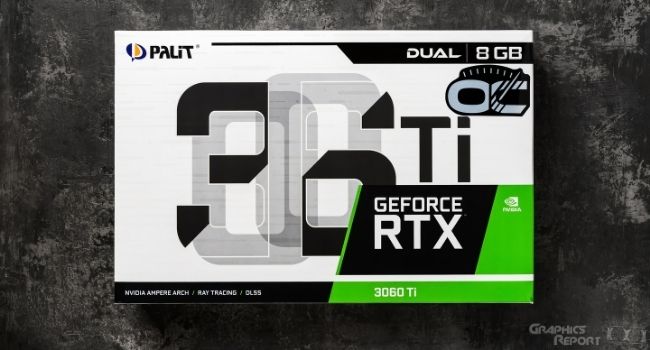
Sure, you can always add more money and get something else, but for the price, the RTX 3060 Ti is the best bet and delivers great performance overall, too.
When you do turn on raytracing, you are going to experience a performance hit, but thankfully, DLSS is also there, so you can get a good chunk of frames back with ease.
This certainly is great for anyone who wants to have the best of both worlds, as the experience here is worth the money, and so is the performance.
My Final Thoughts On It!
I fully understand that picking up the right GPU can often be a confusing ordeal that not many people want to deal with, and to be honest, after spending some time, I have come to realize that you can easily get your hands on some really good offerings, too.
As long as you are sure of what you are doing with the GPU and you know what your use case is, things are going to work just fine, and you will be in safe hands.
The whole idea behind this guide is to ensure that we are listing down the best GPUs available in the market to the point that you are not really running into any problems.
Again, this is not for everyone, so if you have been wanting a powerful enough GPU, the RTX 3060 Ti is the choice that I would go with. It does cost more, but the increased price also brings much better performance across the board.








