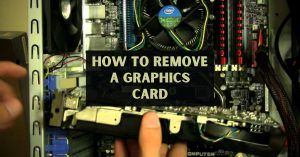Are you considering getting an RTX card to take advantage of ray tracing? You may be wondering, is ray tracing worth it or not?
Whether you’re a gamer or just someone who enjoys the latest in technology, you’ve no doubt heard of ray tracing.
It’s been one of the most hotly anticipated features of next-generation gaming consoles, and PC gamers have been eagerly waiting to see how it will change their experience.
We’ll take a look at what ray-tracing is, how it works, and what benefits it can offer. I’ll also compare it to other graphics rendering methods to help you make a decision.
So, what is ray tracing, and why does it matter?
What Is Ray Tracing?
Ray tracing is rendering images by breaking down light rays and simulating each of their properties individually.
Other graphics rendering methods, including rasterization, ray casting, scanline rendering, and others, do not achieve accurate results when it comes to certain effects.
For example, motion blur can’t be achieved with these other methods because they only aim to simulate one ray.
However, when models are rendered with ray-tracing, each light source is treated as a different entity in the rendering process.
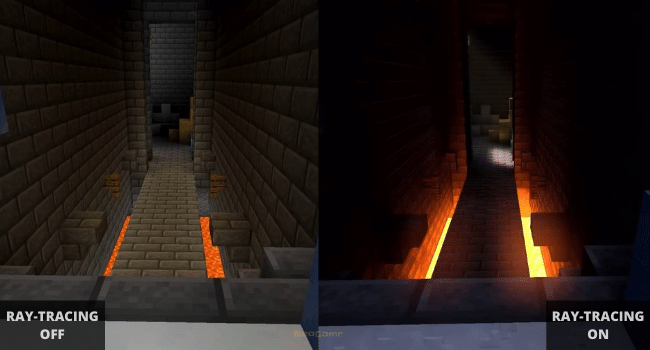
For instance, if you have multiple light sources in your scene (such as an outdoor scene), they will all affect the objects in their respective areas. They won’t simply add up. This is why it is known for its accuracy when it comes to lighting, shadows, and other effects.
Ray tracing also accurately models “diffuse inter-reflection,” which is when light rays bounce off multiple surfaces before reaching the viewer’s eyes.
If you have a shiny object in your scene, only the reflections will be accurate rather than an approximation of it all reflecting together.
Ray tracing is the basis for physically-based rendering, a process that will help you achieve photo-realistic results. Moreover, you can achieve more realistic results with higher levels of realism by adding more rays to your scene.
This advanced technology (made famous by CGI effects in movies like the latest Star Wars) has many possibilities for game development that weren’t possible before.
For example, you can achieve true reflections and refractions, realistic lighting models, and more without the need for pre-rendered CGI.
You can also use it to help with things like graphics quality assessment, virtual reality, and augmented reality. What’s most exciting is that real-time ray tracing has become a reality thanks to the latest RTX cards from Nvidia.
The mainstream gaming industry has completely embraced this technology, so you can expect to see it in your favorite games soon. While the tech is still out of reach for mainstream gamers, Nvidia’s architecture has made it viable for PC gamers.
Ray Tracing vs Rasterization
So, you might be wondering what’s the difference between ray tracing and rasterization? Let’s break down the basics.
Rasterization is a technique for rendering images by breaking an image into many small blocks or pixels.
Ray tracing is an alternative to rasterization that calculates where light rays intersect with objects in a scene to display photo-realistic lighting effects.
While both techniques can produce very similar results, ray tracing can model reflections, shadows, and other effects that are difficult or impossible to produce with rasterization.
Ray tracing calculates how light behaves in a virtual scene to create realistic images. It calculates where light rays intersect with objects in the scene to determine what the final image will look like.
This technique enables graphics producers to render images with stunning photo-realistic lighting effects.
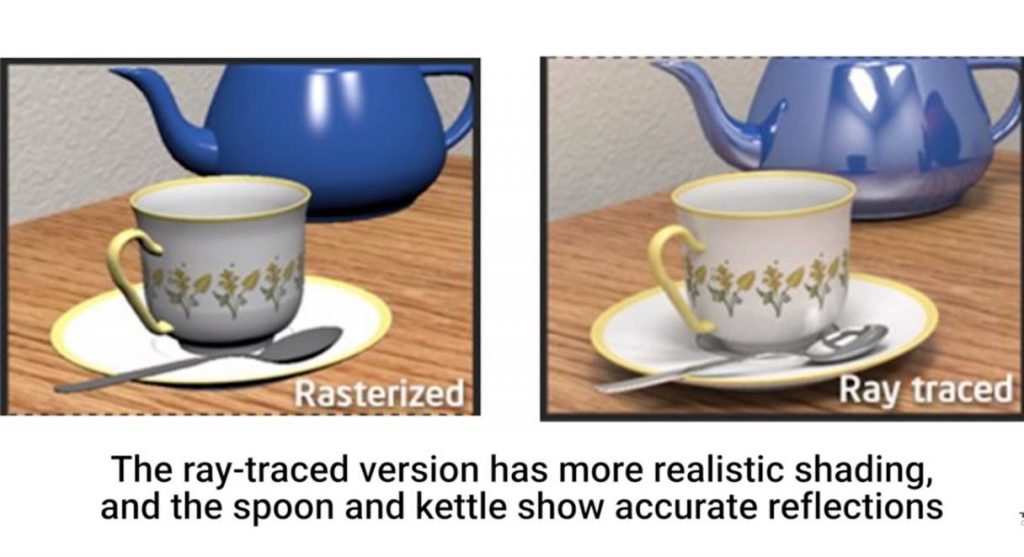
Ray rendering can produce excellent shadowing, detailed reflections of light on objects, and more realistic movement of materials such as leaves blowing in the wind.
Rasterization and ray tracing both attempt to achieve the same result: a very realistic gaming experience.
However, rasterization can produce many effects that ray tracing cannot, such as transparency and refraction. It works by separating an image into thousands of pixels to create the smallest and simplest shapes first.
It then breaks them down further into triangles and other polygons to create more detailed animations, characters, and objects.
Rasterization is an excellent technique for rendering images because it can produce a very realistic experience.
However, like all computer-generated graphics techniques, it has limitations. Because ray tracing calculates the path of light, it’s able to produce photo-realistic images that rasterization cannot.
For example, ray tracing can produce soft shadows and reflections of light on objects. On the other hand, rasterization often produces very bulky objects that are all made up of triangles. This is why many video games use rasterization for their graphics rendering techniques.
However, some video games have implemented ray tracing technology to give gamers a more realistic experience.
Some of the most popular examples include Battlefield V, Metro Exodus, and the upcoming Final Fantasy VII remake.
So, will you be seeing a lot more in-game graphics created with ray tracing in the future? I think so yeah. It’s a technique that can give developers a lot more control over the images they produce.
However, it’s not yet cost-effective for video games with large budgets and extensive development periods.
How Does Ray Tracing Work?
This technology is based on simulating light sources and rays. This means that the graphics card will simulate how these beams of light react to various materials, objects, or surfaces.
It simulates both reflection and refraction – giving a very life-like result as well as shadows and reflections on reflective surfaces.
Ray tracing works very similarly to how our eyes take in visual information. We’re able to see objects because the light is reflected off its surface into our eyes.
The way that the object reflects or refracts this light can be determined by its material, surface texture, and shape. Ray tracing simulates exactly this like it’s all about simulating light as realistically as possible.
Now, let’s go into depth about what this means. Let’s say we’re looking at a wooden table – the light reflects off it, and we see its shape and color (we can tell that it is indeed made of wood).
The light then refracts as it moves through the space between the wood grains, which causes us to notice a certain pattern on the wood.
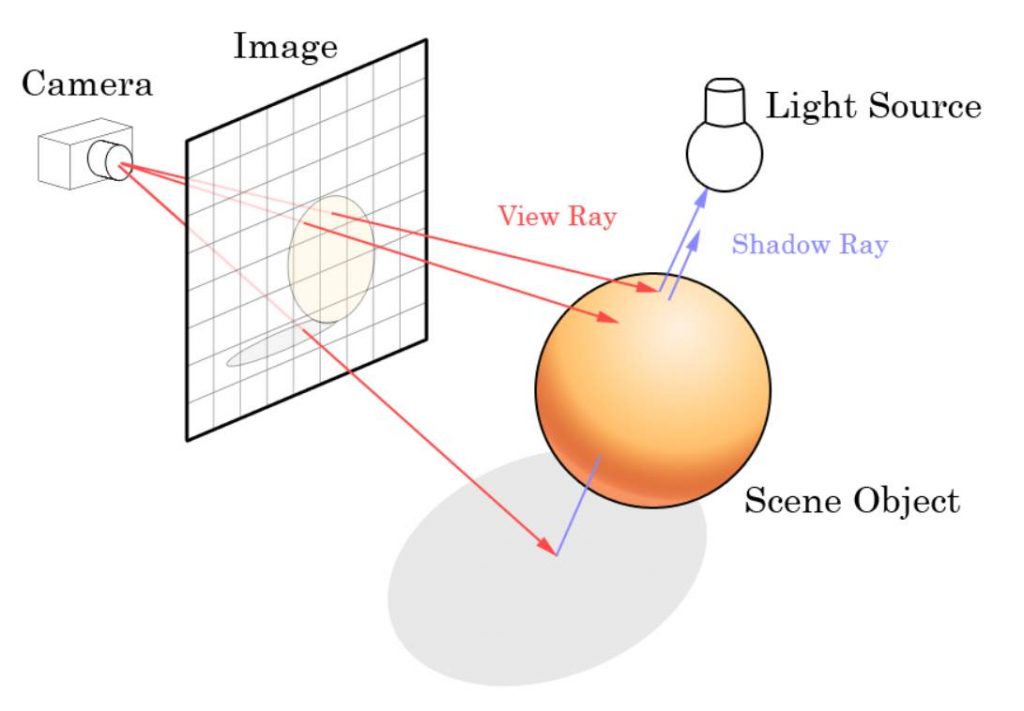
The same thing happens when we look at water or glass; light refracts at this boundary and creates a change in direction.
Sometimes, if the light is spread out enough, this can cause us to see a distorted version of what’s behind it.
In games that use this technology, these distortions are called “caustics” and can occur when light refracts through a transparent material.
So how does this help us in terms of video games?
Ray-tracing allows for very realistic graphics that mimic the real world. Many other methods use approximations or shortcuts to make their results seem photo-realistic, but these often cause issues with the realism of lighting.

One great benefit of ray-tracing is that it can produce reflections exactly as they are in reality. It’s possible to have very high-quality mirrors, for example, using this technology.
This wouldn’t be feasible otherwise because creating a reflective surface with polygons would require an extremely large number of polygons that might even affect performance.
Ray Tracing In Movies
Movies these days are pretty amazing. They look so realistic it’s hard to tell what’s real and what’s computer-generated. A lot of that has to do with one technique used in rendering called ray tracing.
Ray tracing is very useful when it comes to creating realistic lighting and shadows in movies. That’s because it’s the only way to get such life-like images of light interacting with objects.
It more or less recreates real life using a computer, pixel by pixel, to create extremely realistic CGI effects.
You may have seen some outstanding light or fire effects in movies like “Pirates of the Caribbean,” “The Avengers,” and the like.

This happens because they’re using special rendering techniques to simulate certain physical phenomena. Pixar makes all their animated movies look Hollywood grade by using ray tracing.
This is what makes movie CGI so life-like and almost real. It’s also the reason why rendering farms and supercomputers exist because doing this kind of work takes a lot of time and effort to get right.
Thanks to ray tracing, we can gaze in wonder at the worlds created by movies, and it will only get better with time. It’s also what makes video games look so realistic these days.
Ray Tracing In Gaming
Now you can enjoy games with realistic lighting effects, thanks to the innovative technology of ray tracing. Most modern gaming titles can provide graphics with real-time ray-tracing support.
The benefits of real-time ray-tracing are clear for gamers. You can enjoy games that look better than ever before without having to wait around for updates or patches to take advantage of! Of course, developers are adding support for ray-tracing gradually.
But even so, there are plenty of games out there with real-time ray tracers available right now.

For game developers, adding ray-tracing is relatively easy. In fact, with the right hardware and support from APIs such as DirectX Raytracing or Vulkan Ray Tracing, gamers can enjoy enhanced graphics without a complicated setup process.
However, developers still have to find a balance between performance and photorealism when it comes to real-time ray tracing in video games.
As a result, many gamers have to choose between improved graphics and better performance levels. In comparison, pre-rendered graphics can look outstanding because developers make the most of both!
In any case, you’ll find plenty of games with ray-tracing support from leading companies such as Microsoft Game Studios. But many indie titles can also take advantage of this innovative technology.
Does Ray Tracing Improve Your Gaming Experience?
Yes, ray tracing is worth it and does improve your gaming experience. Ray tracing allows for more realistic graphics as well as better optimization because the cards do not have to work as hard to render the scene.
This means that you can play games at a lower resolution or with fewer graphical settings that would otherwise be necessary. So, ray-tracing improves your gaming experience.
It also improves your gaming experience by making the process more enjoyable. Ray-tracing makes it easier to light and shadow a scene as well as make reflections, which adds to the realistic feel of the game.
Some of the cons of ray-tracing say that it can reduce your gaming experience because it adds a lot of extra time to the rendering process.
This is only true if you don’t have a powerful enough computer or if you’re trying to use high graphical settings with ray-traced graphics.
There are also claims that ray-tracing won’t matter until we reach higher resolutions, like 8k. But, ray-traced graphics are already available at lower resolutions. So, this claim is invalid.
Ray Tracing: Performance Benchmarks
I have done some ray tracing tests of 1440p and 4K resolution to give you an idea about how this technology will affect your performance. For my benchmarks, I’ve used NVIDIA GeForce RTX 2080 Ti for reference.
Ray tracing works best on graphics cards with compute capability 6.0 or higher (Volta architecture), but it can be done on older cards as well.
So, I expect that you won’t be able to run any game with ray-tracing enabled 4K/Ultra graphics settings and get 60 FPS unless you have an RTX 3080 Ti or RTX 3090.
However, the performance difference between Vulkan and DXR (DirectX Ray Tracing) is not that big.
For example, in Metro Exodus, I’ve tested both DirectX 12 with ray tracing on/off switch on NVIDIA GeForce RTX 2080 Ti at 1440p resolution. The average framerate for Vulkan was 109 FPS, and for DXR, it was 109 FPS as well.
So, if you plan to play a demanding game on GeForce RTX 2080 Ti with ray-tracing enabled, I’d suggest that you choose 1440p resolution, and if you want to have the best 4K experience you should opt for RTX 3080 or something like RX 6900 XT.
Now, let’s highlight some benchmarks from Cyberpunk 2077. In the first test, I’ve seen that GeForce RTX 2080 Ti isn’t as fast as expected in non-ray traced mode at 1080p resolution. It gets 110 FPS on average, but it drops to just 66 FPS when ray tracing is turned on.
In the second test, I’ve seen that RTX 2080 Ti can run Cyberpunk 2077 in 4K resolution with ray-tracing on and achieve an average framerate of 50 FPS. In non-ray traced mode, it gets significantly lower fps – 44 FPS.
So, when playing Cyberpunk 2077, you may experience better performance if you lower your graphics cards settings due to ray tracing.
However, it’s not a high-end RTX card I’m talking about here – GeForce RTX 2080 Ti is an enthusiast GPU, and in this case, I recommend 1080p/1440p resolution with 4x MSAA or FXAA enabled for the best gaming experience.
Is Ray Tracing Worth The Hype?
If you’ve been keeping up with technology news, you may have heard of ray tracing. You may even have wondered if it’s worth the hype and whether it’s something that could benefit your life.
So, the answer to this question is definitely yes, it is something you should be interested in.
Ray tracing provides more realistic lighting and shadows compared to previous methods. It involves computing rays of lights which are then traced into geometric shapes to determine color per each point or pixel on a surface.
So, if you are planning on getting a new graphics card for your computer, you should consider getting one that has support for ray-tracing.
And if you aren’t planning on buying a new computer or graphics card anytime soon but are interested in the technology, you may want to check out other alternatives like video game consoles (such as Xbox Series X or PlayStation 5) that support it.
What Games Support Ray Tracing?
Here, I will discuss the games that support ray tracing and briefly touch upon plans. I will also give you a list of games supporting the feature, so you can get out there and start playing with it.
So, these are the games that support ray-tracing as of now.
- Battlefield 2042
- Metro Exodus
- Cyberpunk 2077
- Fortnite
- Minecraft RTX
- MechWarrior 5
- GhostRunner
- Shadow of The Tomb Raider
- Control
- Assetto Corsa Competizione
- Atomic Heart
- Stormdiver
- Justice
- JX3
- ProjectDH
- Dauntless
- Egress
- Watch Dogs
- Wolfenstein: Youngblood
All the games above support this technology, and most games support DXR API, which means they support both RTX and AMD GPUs.
Every game that supports DirectX 12 can be made to take advantage of RTX cards. But some older games don’t support it, so you might have to wait for future updates.
Are there any other games that support ray tracing?
Yes. There are even more games with planned ray-tracing support. These include the following:
- Ready or Not
- Quake Champions
- Dying Light 2
- Vampire: The Masquerade – Bloodlines 2
In the future, more developers are expected to adopt the technology. So, We can expect many upcoming titles to support ray tracing.
Moreover, Nvidia has been working with several other titles that support ray-tracing. These include the following:
- In the Shadows
- The Living Weapon
AMD has also announced support for RTX, so expect games using their GPUs to start supporting ray-tracing as well.
However, they will not be able to compete with Nvidia in terms of performance or features. You should consider adding ray tracing to your gaming gear if you want to play one of these games.
What Is The Ray-Tracing Future?
The future of the gaming industry is undoubtedly in creating realistic graphics. We’ve come a long way from the days of simple 2D sprites against a backdrop to full-on 3D characters and landscapes.
In recent years, we’ve seen another step forward with 4K resolutions and HDR. But what’s next?
We’re seeing the shift towards ray-tracing, which is the rendering of light rays to mimic real life. Ray tracing has been used in movies for years, but it’s time for this technology to come to the gaming world.
Ray-tracing will take some time to come to fruition. However, video games are always pushing forward, especially graphics.
I hope, in the future, video games will be able to render graphics in real-time by simulating the physical behavior of light.
This means we’ll see realistic lighting and shadows, creating a truly immersive experience. As you can imagine, it takes a lot of computing power to make this happen quickly.
Also, the ray-tracing support is only available on select cards, for now, so you may need to wait a little longer before you can start enjoying this technology.
My Final Thoughts On It!
So, is ray tracing worth it? The short answer is yes. We will see several games adopting the technology in the future, so it’s something to look forward to if you’re into gaming.
If you want to play today’s games with ray-tracing support, you need a high-end Nvidia GPU like the RTX 3090 Ti or 3080 Ti.
These are certainly some expensive options, but there are other options available within the lower price range.
The future is exciting for both gamers and developers! We will see the advances provided by ray-tracing technology to revolutionize how we experience video games.
We will also see the prices come down as the technology becomes more mainstream. And then, we will see more top-tier games adopting the technology.
So, if you want to future-proof your gaming experience and buy a card that will not be obsolete any time soon and will offer a unique experience that can’t be replicated with traditional methods, then you should consider getting an RTX card from Nvidia.
However, if you’re looking for an upgrade and can’t afford to spend a lot of money on a new GPU, then sticking with the current generation will do just fine.
Now you know what is ray tracing GPU but do remember, nothing beats good old-fashioned common sense. Keep in mind that not every game is going to support ray-tracing.
So, if you’re just a casual gamer, then it probably won’t be worth the money for you.