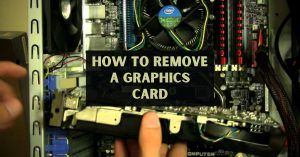When it comes to choosing the right Intel core processors for your PC build, understanding the differences between various CPU offerings can be quite helpful. Intel has a range of processors, each with their unique features and capabilities, which can make the selection process a bit overwhelming.
In this article, we will be discussing the intel K vs KF vs F and also Intel K vs KF vs KS series processors, with the goal of aiding you in making a well-informed decision. Additionally we will also list more letters so that you are informed.
Throughout the article, we will cover the meanings of the various suffixes, assess performance differences, and discuss compatibility, price, and availability factors that may influence your choice. By the end of this piece, you should have a better understanding of the distinctions between Intel K and KF processors, making it easier to decide which one best fits your specific needs and preferences.
Meaning of the K, KF ,F, KS suffixes
Let’s go a bit deeper into what each of the common suffixes (intel k, intel kf, intel ks, intel f)mean.
Intel K
Intel K processors are those that have a “K” suffix in their name. This simple letter signifies that these processors are ‘unlocked‘.
Unlocked processors allow you to overclock them, providing an extra performance boost when needed. However, keep in mind you will also need a motherboard that supports overclocking.
Intel F
Intel F suffix processors are those that come without an integrated graphics card. Also this means for a processor which does not have F, you will get an integrated GPU.
This means that for intel f models you’ll need to use a dedicated GPU from the start. With a dedicated GPU, your system tends to have better graphics performance, especially when it comes to demanding tasks like gaming and video editing.
By not including integrated graphics, Intel is able to reduce the overall cost of these processors, making them attractive for budget-conscious consumers.
Intel KF
If you are thinking that Intel KF simply means it has both K and F qualities then you guessed the intel KF meaning right.
Intel KF processors are part of Intel’s diverse CPU lineup, and they share several similarities with their “K” counterparts. Additionally they do not have integrated graphics. So consider going for an external graphics card.
Intel KS
The “KS” suffix in an Intel processor typically signifies a special edition CPU with higher performance compared to its non-KS counterparts. The KS processors offer higher clock speeds and are often binned, meaning they’re selected for their ability to perform well under overclocking conditions. To put it simply, life’s a little more exciting with a “KS” processor in your rig.
Intel K vs KF vs KS
Here’s the quick difference between K , KF and KS
K Series: Overclocking Unlocked, Integrated Graphics
KF Series: Overclocking Unlocked, No Integrated Graphics
KS Series: Overclocking Unlocked, No Integrated Graphics, Limited Edition
Now that we’re familiar with the differences between K, KF, and KS series, let’s take a quick look at a comparison chart highlighting some of their specifications and prices.
| Processor | Series | Cores/Threads | Base Clock | Boost Clock | Integrated Graphics | Overclockable |
|---|---|---|---|---|---|---|
| Core i9-9900K | K | 8/16 | 3.6 GHz | 5.0 GHz | Yes | Yes |
| Core i9-9900KF | KF | 8/16 | 3.6 GHz | 5.0 GHz | No | Yes |
| Core i9-9900KS | KS | 8/16 | 4.0 GHz | 5.0 GHz | Yes | Yes |
There you have it! Now you can differentiate between Intel K, KF, and KS CPUs and make an educated decision when choosing the right processor for your next build or upgrade. Happy tinkering!
Intel K vs KF vs F
Intel K meaning: Overclocking Unlocked, No Integrated Graphics
Intel F meaning: Not Overclockable, No Integrated Graphics
Intel KF meaning : Overclocking Unlocked, No Integrated Graphics
| Processor | Series | Cores/Threads | Base Clock | Boost Clock | Integrated Graphics | Overclockable |
|---|---|---|---|---|---|---|
| Core i9-9900K | K | 8/16 | 3.6 GHz | 5.0 GHz | Yes | Yes |
| Core i9-9900KF | KF | 8/16 | 3.6 GHz | 5.0 GHz | No | Yes |
| Core i9-9900F | F | 8/16 | 3.1 GHz | 5.0 GHz | No | No |
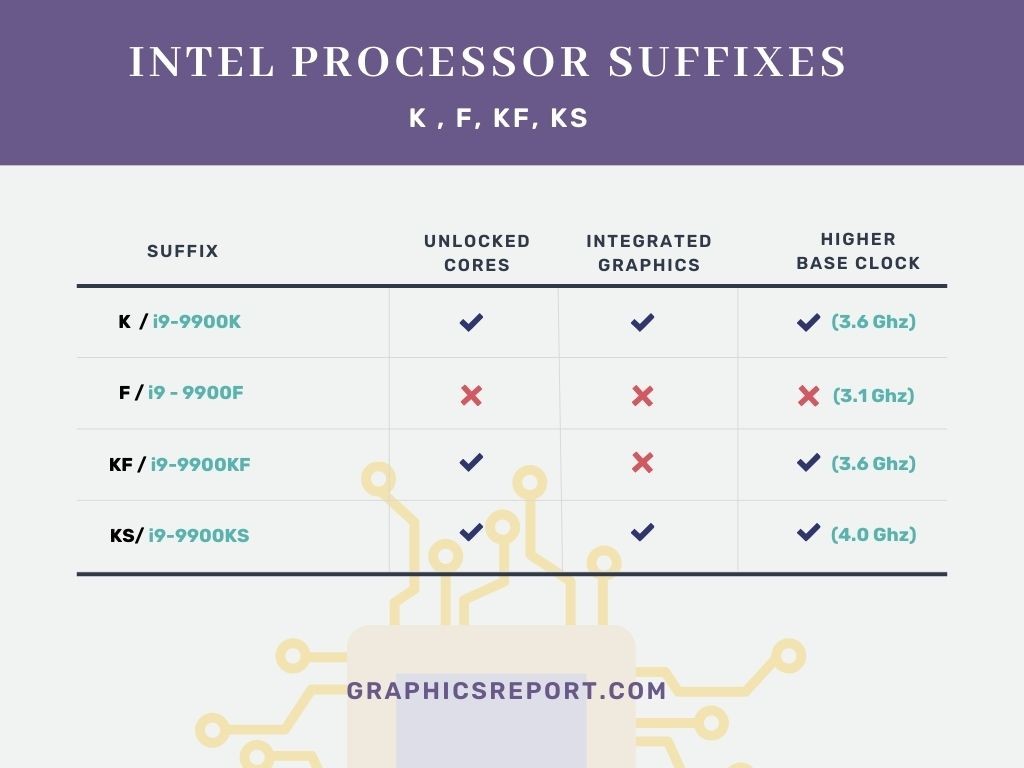
Are Intel K CPUs Faster than Non-K CPUs?
As you may already know by now , the difference between the K and Non-K CPUs, is unlocked cores.
When you compare Intel K CPUs their non-K counterparts, you’ll notice that they usually have similar core counts and clock speeds.
Suppose you’re comparing a Core i7 K CPU with its non-K sibling. Both may share similar specifications, but due to the overclocking potential of the K CPU, it can perform better when pushed to its limits. And, of course, higher performance will be beneficial in tasks such as gaming, content creation, or anything that demands more processing power.
In summary, Intel K series CPUs aren’t inherently faster than non-K CPUs. However, if you are overclocking then the k variants are faster than the intel non-k.
Intel K vs KF for Gaming
So, you’re building a gaming rig and are confused between intel k vs kf cpus. But what’s the difference, and which one should you choose for the ultimate gaming experience? Fear not, we’ve got your back.
Both Intel K and KF CPUs are high performance options with overclocking capabilities, allowing you to boost clock speeds for some extra power in demanding games.
If you already have a dedicated graphics card in mind for your build, you can save a few bucks by going for the Intel KF processor. On the other hand, if you want the flexibility of having an integrated GPU for light gaming or troubleshooting in case your dedicated graphics card encounters an issue, the Intel K processor may be a better choice.
Do note that kf chip costs slightly lower than k.
In a nutshell, the choice of Intel K vs KF processors largely depends on your preference for integrated graphics and budget.
Either way, you won’t be disappointed with their performance in gaming scenarios.
Other Letter Markings on Intel CPUs
Other than K, KF, F KS there are some other suffixes that you might come across in intel processors.
Here are a few of them
T – When you see a “T” at the end of a CPU’s name, it represents power-optimized performance. These CPUs have lower clock speeds and TDP (Thermal Design Power) than their non-T counterparts, making them excellent choices for energy-efficient systems or devices with passive cooling solutions.
S – An “S” means the processor is designed for performance-optimized lifestyle (or small form-factor) devices. These CPUs strike a balance between power and heat generation, making them well-suited for slim laptops and compact PCs.
H – The “H” series processors aim at high-performance laptops. They have higher clock speeds and more cores compared to the U series, providing a better performance for more demanding tasks like gaming and content creation.
U – When you spot a “U” in a CPU model, it indicates an ultra-low power processor. These chips are commonly found in thin and light laptops, offering a balance of power-efficiency and acceptable performance for everyday tasks.
G – This letter denotes that the CPU includes integrated graphics from Intel’s higher-performance range. They’ll provide a better experience for gaming and graphics-intensive workloads than standard integrated graphics.
As you can see, Intel’s naming scheme provides clues about CPU performance and capabilities at a glance. When considering these various markings, remember that your choice should depend on your performance requirements, use case, and budget. Keep in mind that these are just a few examples of Intel’s letter designations, so always do your research when purchasing a new processor.
Frequently Asked Questions
What is the main difference between Intel K and KF processors?
The main difference between Intel K and KF processors lies in their integrated graphics capabilities. Intel K series processors come with integrated GPU while KF series processors don’t have an integrated GPU
Does overclocking capability differ in K and KF models?
No, the overclocking capabilities of both K and KF models are quite similar. The key difference between the two is the presence or absence of integrated graphics with intel kf cpu not having an integrated graphics card.
Are there any cost considerations between K and KF CPUs?
Yes, there are cost differences between K and KF processors. Since KF series CPUs do not include integrated graphics, they tend to be slightly cheaper than their K series counterparts. Cost-wise, if you already have a dedicated GPU setup and do not require the integrated graphics, opting for a KF processor might save you some money.
What factors should influence the choice between a K and KF processor?
When choosing between a K and KF processor, consider the following factors:
- Graphics Needs: Assess if your system requires integrated graphics or if you have a dedicated GPU setup. K series is suitable for those needing integrated graphics, whereas KF series is appropriate for dedicated GPU systems.
- Overclocking: Since both K and KF models provide overclocking capabilities, this factor does not differentiate them.
- Budget: As KF series CPUs are typically cheaper than K series CPUs, your budget may be a deciding factor if you do not require integrated graphics.
- Usage Scenario: Determine your usage requirements, such as gaming, content creation, or general computing needs, to make an informed decision about which processor fits your needs best.
By considering these factors, you can make an informed decision when choosing between a K and KF processor for your system.