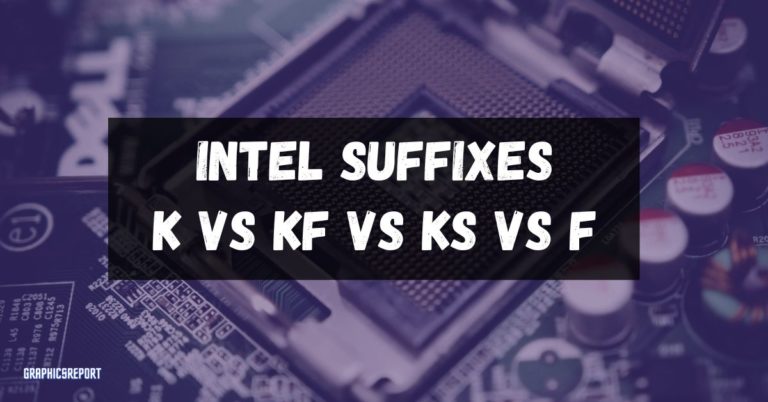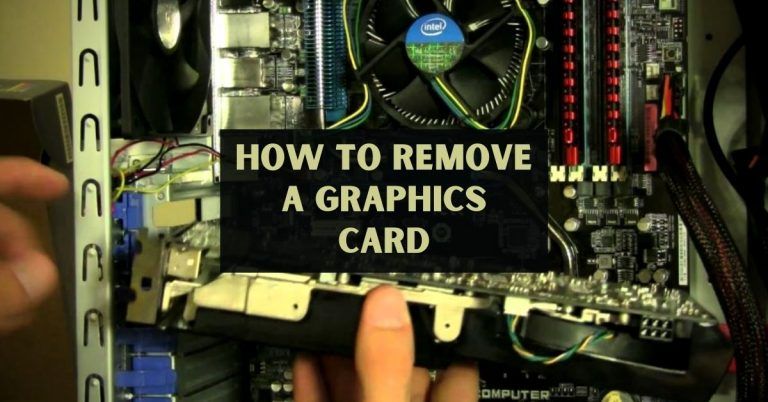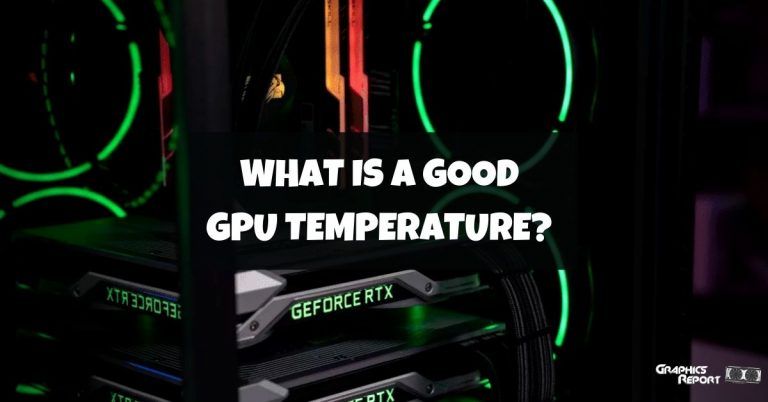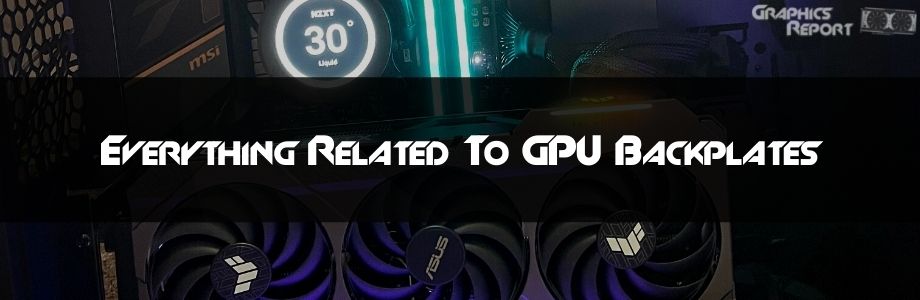
Backplate is as simple as it sounds, but that doesn’t mean it holds no value to your GPU. nowadays, it’s been a trend where many manufacturers will release GPUs with backplate and print their logo on them.
You can instantly see and recognize what you are looking at, for example, the sapphire pulse vendor has a distinctive style that really adds to the look of the GPU, and it is quite iconic to the design. You can instantly figure out what you are looking at. But is that all? Is this the only purpose a backplate serves?
Well, to some extent, this can be true, but it has some hidden extra features that aren’t on display at the moment you buy your GPU rather, those features unfold over time. You wanna know my favorite thing about the GPU backplate? I can place my favorite Funko pop in my GPU, and it looks absolutely adorable. Don’t tell anyone
Do GPU Backplates Matter?
Most people see a backplate as more of a branding object that manufacturers use to market their Logo or brand. Like I said above, sapphire pulse variants are noticeably familiar, and you can instantly guess just by looking at the backplates. They have that distinctive heartbeat pulse sign printed on the back, thus the name Sapphire Pulse.
Now the issue is GPUs with backplate costs a little more than ones without a backplate. So it could be a decision for you to save money even though it’s not that much of a difference, as a consumer, you have the right to know.

Backplates are made of metal or acrylic sheets that are added to the back of GPU, so it makes sense this addition would be an addition to the actual price of GPU. It would never hurt to buy a GPU with a backplate. There is no negative effect that can be concerning to anyone, and your GPU is better off with a stylish manufactured backplate rather without it.
Your bareback GPU can be quite ugly to look at, with those little tiny capacitors poking out from behind, your first impression can be unpleasant, and you can choose to ignore it, but it might not fit in well with the aesthetics of the rest of the PC.
Backplate, at the very least, can keep them safe from getting damaged (while looking cool and sleek), and if you have a small case, you can avoid your GPU getting in contact with a CPU cooler. Normally the PCI-e slot is close to the CPU heatsink, and aftermarket CPU coolers are quite enormous unless you are using a liquid one.
I can understand that it can cost you more, but there is more to its than meets the eye. The aesthetic aspect is one thing that’s common to notice and discuss, but in the long term, the GPU backplate has no negatives that can justify the disapproval of their availability
What Does A Backplate Do For A GPU?
The backplate is tightly screwed behind a GPU, and it helps your GPU to prevent sagging in the long term. Sagging is when your GPU is attached to your motherboard for a long time to the point that it begins to bend the PCI-e slot.
This is more noticeably in heavier GPUs, and if it’s a heavy GPU, it definitely is a pricey one, so there is a backplate attached to it. It helps hold your card in place and prevents the issue of sagging.
There is another issue that occurs in the long run. It’s the dust, an old enemy of any PC component and a gamer’s worst nightmare. I have used several cards throughout my life, and the one issue that is quite obvious is that GPUs with no backplate are difficult to clean.
Dust accumulates over time, and the bareback of the GPU is filled with tiny little capacitors, chips, and screws. You can’t be sure to clean it all without the risk of damaging these tiny components. Backplate makes things easier, all you need to do is a swipe, and your GPU is clean.
Liquid coolers are in trend nowadays, and PC fanatics opt for liquid cooling if they are keen on overclocking and high-end gaming. So there could be a chance of malfunction in liquid pipes, so the backplate can protect your GPU long enough for you to notice and take action.
Related guides:
Your ultimate guide to fix GPU coil whine
How to choose a graphics card in 2023?
What is hardware accelerated GPU scheduling?
What is “Force GPU Rendering” in android?
How to fix this effect requires GPU acceleration?
Installing A GPU Backplate?
It’s a preference for most people, but as I have mentioned several positive points of having a backplate, you can easily install one yourself if you don’t have one.
People often replace stock backplates with their custom-made backplates because why not. And for the first-timers, this can be an intimidating process. No one wants to handle delicate and expensive hardware in their own hands, and it’s not a bad thing.

Things like these can be risky, but with care and some knowledge, you can do it yourself in no time. After all, all we are doing is installing a backplate. There is no GPU disassembly involved. You need the right tools and some instructions from the tutorial to start
First of all, place your GPU on a clean surface. Make sure your GPU is clean before you start loosening the screws. Use a microfibre cloth or make-up brush to clean off the GPU back safely. You can start loosening the screws but make sure you are taking off the right screws.
Look for this carefully and watch some tutorials beforehand. The backplate you are using adds a layer on your GPU back which adds to the overall thickness of the GPU, so make sure you are using longer screws to tightly attach the backplate.
The extra length of these screws will allow them to go deeper through the added thickness. Align the backplate screw holes to the GPU backside and attach it.
Some backplates have magnetic attachments built, while in other cases, you need double-sided tape to safely attach the backplate before screwing it tight.
After everything is in place, insert the screws and tighten them firmly. Avoid any hard pressure while doing so. Install your GPU back and boot your PC. now, maybe it’s your first time, and something goes wrong.
Don’t panic and pull the GPU out of the case. Contact the manufacturer or someone professional at this point without making any haste decisions. Installing a backplate is an easy process, but if you are not sure of it, take your time and do some research beforehand, or better yet, install the backplate in the presence of someone experienced
Is It Safe To Put A Funko Pop Inside The Case On Top Of A GPU Backplate?
I have to be honest with you, I completely adore Funko pops figures. They have this charm, this appeal that attracts a lot of people, and it is not unusual that you might want them inside your PC casing and stare at them for hours under the illumination of RGB sync lighting. It s a different feeling, but we have to talk about some concerns.
You are placing an action figure on the backplate of your GPU, and these action figures have a distinctive look. Big square heads with a small body, Funko pop can weigh around 200-300g gram if we take a rough estimation.

So it is clear that Funko pop can weigh on your GPU, which can bend your GPU over time. And not to mention, these plastic figures have a melting point of 100 degrees.
While it’s unlikely that the inside of your casing can even touch 100 degrees, anything between 70-80 is still dangerous so make sure you have positive cooling airflow overall, and even under high load, you are hovering around 60-70 degrees.
Most people use sticky tapes or some kind of adhesive substance to firmly place Funko pop in one place without the risk of them falling.
Is The Metal Shield On A Graphics Card Important, And If So, Why?
Unlike other backplates, metal backplates lack the fancy look and, instead of it, provide a solid base for your GPU that avoids your GPU bending over time. Everything is connected and smoldered into the metal backplate, so it adds an extra layer of durability.
Most people go for the simple looks, but in reality, these metal backplates serve a bigger purpose. You can say they can be used as an additional heatsink as metal works better to dissipate heat from the components on the back of your GPU. Most GPUs nowadays come with a metal backplate, especially the higher-end lineup.
Those cards can produce a lot of power which, as a result, causes heat to generate. Metal backplate provides better heat dissipation than plastic or acrylic backplates.
And you can see most people opting for metal backplates if they already have a Liquid cooling system installed. In any case of malfunction, Metal backplates provide better protection against leakage or any liquid downpour.
Will A GPU Backplate Reduce My Temperatures?
I may sound like a broken record because I have already mentioned numerous times that the GPU backplate does its job in maintaining low temperature, although, this is very minimal.
It also depends on the quality of your backplate; for instance, a metal backplate will absorb more heat as per its quality, so your GPU will run a little more stable and more efficiently.
Some higher-end cards like RTX 3090 come pre-built with liquid cooling systems in the backplate due to their high performance. But keep in mind, if you’re looking forward to cooler temperatures, this is not a solution that you should consider.
You should never install a backplate on your card in hopes of having better cooling. There are other reliable ways you can achieve suitable results for your GPU. this method is definitely not recommended on my part.
Where To Buy The Best Custom GPU Backplates?
You can find a lot of GPUs nowadays that come with preattached backplates. This wasn’t the case in older GPUs, but now it seems like it has become a trend or maybe, in some cases, a requirement.
If you are using an older GPU and you don’t have a backplate, or you are not happy with the backplate you got on the purchase of the graphic. You can easily swap it with your custom-made backplate you can buy from many stores.
Make sure to write down your GPU model, and dimensions because every backplate is designed individually, so I am going to recommend some sources that provide custom backplates on demand.
#1- V1tech.com
One of the most popular websites that deals in custom backplates. This site offers a wide variety of backplates with different and fancy themes. You can create your own design, whether it’s your favorite wallpaper or your favorite superhero and anime tv series characters you love.
The prices they charge for backplates are affordable, considering they are offering to personalize backplates according to your likes. You need to provide them with your GPU dimensions, exact model, and the choice of theme.
#2- Jmmods.com
Another recommendation is that provides high-quality backplates at affordable prices. Jmmods is a well-reputed website in the gaming community, and you can definitely check it before making a purchase.
They have a wide variety of backplates, from blank to RGB backplates. These backplates are priced differently according to the quality and material. You can customize your backplate with various themes that consist of pop culture media and iconic characters.
#3- Amazon.com
Amazon is one of the most popular web-based brands that sell various items all over the globe. You can choose from electronics, hardware, toys, furniture, or even electronic media such as movies, music, or e-books.
You can find GPU backplates, but there is no customization here to offer. You can buy your preferred backplate as it is seen but make sure to check reviews before deciding to pay for the product.
#4- Etsy.com
Etsy.com provides various products in a wide variety, from jewelry to wedding products to toys and whatnot. You can find multiple options to look for custom backplates.
They offer a wide choice of designs inspired by movies, games, and anime. It is a reputed website, and there is nothing to worry about if you decide to make your purchase.
My Final Thoughts On It!
Installing a GPU backplate is easier than it looks, and if you are thinking of sticking with your GPU for a long time, then having a backplate would not hurt you.
Not only does it improve the look of your GPU, but it can also work as an additional heatsink if you have a metal backplate. The backplate adds extra support that shares the tension and prevents GPU sagging.
And for people who are looking forward to installing the liquid cooling system, or already using one, they should definitely consider a backplate as an extra protection.
Finding a backplate isn’t hard, or maybe you already have one when you buy your new GPU. And if you are not satisfied with the backplate that came with your new GPU, you can always replace it with your own preferred version.
It’s not a deciding factor in buying GPU, but if you are getting one without a backplate, then it’s not the end of the world. Remember, you can always customize your GPU anytime later with little knowledge.