GraphicsReport is supported by its audience. When you buy through links on our site, we may earn an affiliate commission. Learn More
Best RTX 3070 Ti (The Ultimate Choice For 2K Gaming)

The Nvidia RTX 3070 Ti came out on February 1st of 2021, and it made quite the statement for the future of gaming. This card falls in between the RTX 3070 and RTX 3080, making it a performance beast while remaining under the budget of a specific class of gamers.
Due to the global shortage of silicon chips, the supply of this modern piece of tech was also disrupted; however, things seem to be settling down now, and according to Nvidia, it is very likely that the graphic card shortage issue might be solved by quarter 2 of 2023.
If you want to buy this GPU after the shortage ends and haven’t made up your mind about which version of the card you want to get your hands-on, then you have come to the right place.
In this article, I will comprehensively compare all the versions of the RTX 3070 Ti and choose the best one for you. So let’s jump in to have a closer look!!!
A Quick Look At The Best RTX 3070 Ti
| image | name | price | specs |
|---|---|---|---|
 |
ASUS ROG Strix RTX 3070 Ti OC |
|
|
 |
EVGA RTX 3070 Ti FTW3 Ultra |
|
|
 |
ZOTAC RTX 3070 Ti AMP Holo |
|
|
 |
EVGA RTX 3070 Ti XC3 Ultra |
|
|
 |
ZOTAC RTX 3070 Ti Trinity OC |
|
|
 |
MSI RTX 3070 Ti Gaming X Trio |
|
|
 |
GIGABYTE RTX 3070 Ti Gaming OC |
|
|
 |
ASUS TUF RTX 3070 Ti OC |
|
Best RTX 3070 Ti Graphics Cards
As you know, RTX 3070 Ti is one of the most demanding and most common graphics cards nowadays because of the impressive results these cards are providing.
So, in this guide here are some of the best ones for you!
#1- ASUS ROG Strix RTX 3070 Ti OC

Specifications
- Boost Clock: 1875 MHz
- CUDA Cores: 6144 Units
- Video Memory: 8GB GDDR6X
- Power Draw: Around 300W
- Recommended PSU: 750W
- Power Connectors: 3x 8-pin
- Ports: 3x DisplayPort 1.4a / 2x HDMI 2.1
- Dimensions: 12.5 x 5.5 x 2.2 Inch
Highlights:
- Its thermal performance and the sheer power it packs in the form of 22.67 Tflops.
- Heating problems and bottlenecks will become a thing of the past for you.
- One of the fastest 3070 Ti variants with a boost clock of 1875 MHz.
- New Asus Axial-Tech fans are very exceptional.
Drawbacks:
- It’s a triple-fan 2.9 slot GPU which makes it a beefy card because of this you might need a bigger PC Case.
The ASUS ROG STRIX RTX 3070 TI GAMING OC is a card that everyone refers to as the benchmark of modern GPUs. It is the definition of balance and power, and like its predecessors, it is expected to have a significant impact on the market. I hope it performs as expected and is soon seen in the hands of each and every gamer.
Design And Clock Speeds:
The ASUS ROG Strix brand has always been one of the most reputable when it comes to GPUs. It tends to bring the best of both design and performance, and the same is the case for its RTX 3070 ti variant.
The design speaks for itself with its classiness and the RGB aesthetic on the side panel; however, the backplate has been given a simple look. Regardless, It will add an extra spark to your PC’s overall look and match with almost any setup design as long as it is black.
Coming on to the main stuff, this version, just like all other versions, has a base clock speed of 1575 MHz, apart from that, it has a boost clock of 1875 MHz and a memory clock of 1188 MHz. These are some numbers to surely make heads turn around.
Cooling, Temperatures, And Thermals:
In terms of cooling, this card once again exceeds everybody’s expectations. It comes with ASUS’s triple axial-tech fan design making the airflow as good as possible. Moreover, the 2.9 slot design provides the GPU with even more surface area to dissipate heat, and lastly, the backplate also adds to improving the cooling efficiency.
The temperature stats are proof of its exceptionally well-built cooling architecture as the GPU was maintaining 65-70 degrees Celsius under heavy load during my tests, and at idle, it was sitting well below 31 degrees celsius. All this means you are going to have no issues with temperatures and can game smoothly on this beast
My Findings:
After using this GPU for around a month, I can assure you that it is totally worth the hype; it balances well between performance and looks and has no thermal issues; the feel of this GPU is also premium.
It justifies its price tag by delivering to its expectations as the best companion for a 1440p gamer. So if you find this card on shelves near you, I would advise you to go for it.
#2- EVGA RTX 3070 Ti FTW3 Ultra

Specifications
- Boost Clock: 1860 MHz
- CUDA Cores: 6144 Units
- Video Memory: 8GB GDDR6X
- Power Draw: Around 300W
- Recommended PSU: 750W
- Power Connectors: 2x 8-pin
- Ports: 3x DisplayPort 1.4a / 1x HDMI 2.1
- Dimensions: 11.8 x 5.3 x 2.7 Inch
Highlights:
- The main benefit which will make you pick this version of the 3070 Ti over others is its cooling capabilities.
- It’s one of the best, if not the best among all, in terms of cooling and will also be beneficial when you render or edit stuff on your pc.
- The Backplate is specially designed for better airflow.
- Boost clock speed is tremendous running at 1860 MHz.
Drawbacks:
- The over-inflated price tag set by scalpers means that it doesn’t justify its features for the current price
The EVGA RTX 3070 Ti FTW3 Ultra targets consumers that look for the best design in a GPU. The design of this thing is certainly beautiful, but more on that later. Apart from this, the GPU also has some decent performance numbers, and we all can hope that it will maintain the level of reliability as seen in former EVGA cards.
Design And Clock Speeds:
The EVGA RTX 3070 Ti also has a triple fan and ARGB aesthetic design, making it a tough competitor for other cards in the market. Looks-wise it’s one of the stand-outs and will catch the eye even from a far distance, but what about its clock speeds.
Well, the base clock is the same as all the other GPUs of its class; however, the boost clock goes up 1860 MHz, just 15 MHz short of the ASUS ROG STRIX version of the card. It is to be noted that the 15 MHz difference won’t make a big difference in the performance.
Cooling, Temperatures, And Thermals:
In the cooling department, many cards don’t even come close to what EVGA has done with this version. They have introduced their new iCX3 (interactive cooling) architecture which aims to maximize thermal contact area with key graphic card components.
They have also introduced a new 180 degrees Heatpipe design to increase the area of fin contact by 65%. The silent triple fans have been counterbalanced by 10 mm for a 15% increase in airflow, plus there are certain cutouts on the backplate to improve the already exceptional cooling.
As a result, this GPU managed to run at around 65 degrees and mostly under the 70 degrees Celsius mark when put on a heavy load. This low-temperature stat also helps in overclocking because the temperatures don’t skyrocket like other GPUs whose cooling systems are not as advanced as this card.
My Findings:
After spending considerable time playing and rendering on this GPU, my verdict is that it is value for money. The cooling architecture is just commendable, and the amount of technology used in this GPU is also mind-blowing; it also performs well in the performance aspect, and the looks are also pretty decent, so overall, hats off to EVGA!!
#3- ZOTAC Gaming RTX 3070 Ti AMP Holo

Specifications
- Boost Clock: 1830 MHz
- CUDA Cores: 6144 Units
- Video Memory: 8GB GDDR6X
- Power Draw: 310W
- Recommended PSU: 750W
- Power Connectors: 2x 8-pin
- Ports: 3x DisplayPort 1.4a / 1x HDMI 2.1
- Dimensions: 12.5 x 4.8 x 2.3 Inch
Highlights:
- For me, it’s all about the design; it looks like a GPU from the 2070s future era, if there would be GPUs at that time and cloud gaming wouldn’t have taken over.
- Even though you give up a tiny bit on performance for the looks, it’s not too much of a sacrifice.
- The overall cooling is out of this world it performs great under extreme loads.
Drawbacks:
- Due to the triple-fan design, it can “sometimes” get noisy under extreme loads.
- The size might create issues for some buyers so please check the dimensions.
The AMP HOLO is one of the top-tier GPUs of ZOTAC; the manufacturers aim to provide a smooth gaming experience along with an enchanting design and unmatched reliability. History indicates that there is absolutely no doubt that ZOTAC Gaming won’t be able to achieve these targets with its new RTX 3070 Ti Holo.
Design And Clock Speeds:
The Design, as the name suggests, has a holographic look to it, and it’s simply magnificent. This is the reason why its design won the 2021 Red Dot Design Award.
It just catches your eye; whether you want to look at it or not, it’s so pleasing that you can look at it for hours and still not be bored. Your setup looks incomplete without it, just like the sky looks incomplete without the stars.
Enough talk about the Design, now it’s time to talk about the real business; its clock speed after boost is 1830 MHz which is not bad but lesser than its competition. It might slightly affect your performance, but only when you start noticing in-depth and have played on all other versions of the GPU.
Cooling, Temperatures, And Thermals:
For cooling this monster, ZOTAC has introduced the Icestorm 2.0 cooling system in order to keep the temperatures low. In addition to that, their new 11-blade fan design enhances the airflow by 10%, and their active fan control system lets the user customize each of the 3 fans according to their own cooling preferences.
Last but not least, ZOTAC has also made changes to their heatsink and heat pipes to make them more efficient. Overall, ZOTAC has done an exceptional job of improving their whole cooling architecture as compared to their last generation graphic cards.
With that being said, ZOTAC’s future in the market, without any doubt, is really bright. As a result, after the temperature testing, the temperature was very stable at 70 degrees for most of the time under heavy load.
My Findings:
The GPU is a good choice for you if you are a design freak like me; however, you might want to consider any other options if you are an avid overclocker or a person who might want some extra juice with lower temps.
#4- EVGA GeForce RTX 3070 Ti XC3 Ultra

Specifications
- Boost Clock: 1815 MHz
- CUDA Cores: 6144 Units
- Video Memory: 8GB GDDR6X
- Power Draw: Around 300W
- Recommended PSU: 750W
- Power Connectors: 2x 8-pin
- Ports: 3x DisplayPort 1.4a / 1x HDMI 2.1
- Dimensions: 11.2 x 4.3 x 2.2 Inch
Highlights:
- iCX3 is one of the greatest GPU heatsink techs.
- The backplate increases the Air-Flow by a huge margin.
- The clock speed is very exceptional running at an 1815 MHz boost clock.
- The center 10mm fan increases the air-flow area by 16%.
Drawbacks:
- If you are a fan of RGBs and fancy designs, then this GPU might disappoint you.
EVGA not only targets their fancy cards-loving audience, but they also have something in store for the lovers of simplicity, and that comes in the form of the RTX 3070 Ti XC3 Ultra.
It’s a great step from the manufacturers to serve the needs of all types of gamers and let them choose from more options. I hope to see this GPU as a success in the market, but only time will tell how much it appeals to the consumers.
Design And Clock Speeds:
This Card is a lower-end version of the EVGA GeForce RTX 3070 TI FTW3 Ultra, and that is one of the primary reasons why it is much simpler in looks. It has a minimalistic design in the sense that it integrates well with any system as long as it matches its color and doesn’t look out of place or contrast.
Another notable change is that it has no RGB lights apart from a single EVGA logo LED, so this might be perfect for those who are not big fans of RGBs.
Being a version lower than the FTW3 Ultra means that it is bound to have a lower clock speed, it maxes out at 1815 MHz which is 45 Mhz lesser than its big brother.
Cooling, Temperatures, And Thermals:
Although EVGA has made compromises on performance and fancy looks for this version, they were certain about one thing, and that is to make 0 compromises on its cooling. The cooling architecture is the same without any changes at all.
It also has the new iCX3 (interactive cooling) architecture which aims to maximize thermal contact area with key graphic card components. The 180 degrees Heatpipe design increases the area of fin contact by 65%.
And the silent triple fans have been counterbalanced by 10 mm for a 15% increase in airflow, plus there are certain cutouts on the backplate to improve the already exceptional cooling.
Even though the card is lesser in performance and has the same architecture for cooling, it stands at around 68 degrees on maximum load. It is nowhere a bad figure but just a little bit surprising for a card that has a lesser performance output.
Related reading: Best RTX 3080 graphics cards in 2023
My Findings:
After having this GPU for a long time, I can conclude that it has no major performance gaps when compared to its superior version, after all, it is only 45 MHz. It is a great GPU for an all-inclusive pc look and can surely be a lifesaver for your gaming needs if you are short on the bills.
#5- ZOTAC Gaming RTX 3070 Ti Trinity OC

Specifications
- Boost Clock: 1800 MHz
- CUDA Cores: 6144 Units
- Video Memory: 8GB GDDR6X
- Power Draw: 310W
- Recommended PSU: 750W
- Power Connectors: 2x Dual 6-pin to 8-pin cable
- Ports: 3x DisplayPort 1.4a / 1x HDMI 2.1
- Dimensions: 12.5 x 4.6 x 2.3 Inch
Highlights:
- The best part of this GPU for me is that ZOTAC made absolutely 0 compromises on the design.
- The 11-blade fan design increases the airflow by 10%.
- Comes with a beautiful full-metal backplate.
- Heatpipes deliver an excellent level of heat dissipation.
Drawbacks:
- The major drawback of this GPU, though, is that its boost clock is lesser than many cards out there in the market.
As mentioned earlier, ZOTAC GAMING is among the few companies that target all regions of the industry, and just like this, they have also come up with the RTX 3070 Ti Trinity OC to provide you with an unmatched overclocking experience.
This way, ZOTAC is set to make its name in the market, and their recent success is evident that these offerings surely appeal to the consumers a lot.
Design And Clock Speeds:
Next up, we have another GPU from ZOTAC with a stunning design, as expected. It is a lower-end version of the ZOTAC Gaming RTX 3070 Ti Holo and stands in the middle ground for gamers who want a card that is not heavy on their pocket yet still looks incredible.
It features the same Spectra 2.0 Dynamic RGB and the beautiful ZOTAC Gaming backplate. Overall it also gets full marks for its looks; you have to give it to ZOTAC because their design game has been over the top this time.
Even though the manufacturers made no compromises on the design front, they had to cut something in order to make this GPU budget-friendly. That something comes in the form of its boost clock capabilities; it has a maximum boost clock of 1800 MHz which is a tad bit lower than its relative.
Cooling, Temperatures, And Thermals:
ZOTAC has used the same cooling architecture in this version of the GPU. The Icestorm 2.0 cooling system keeps the temperatures low.
In addition to that, their new 11-blade fan design enhances the airflow by 10%, and their active fan control system lets the user customize each of the 3 fans according to their own cooling preferences.
Last but not least, ZOTAC has also made changes to its heatsink and heat pipes to make them more efficient in heat distribution.
With the same cooling system and little performance gap, it was expected that the temperature test results would be almost identical, this GPU also sat around the 68-70 degrees Celsius mark under heavy load, which means that you are going to have absolutely 0 problems of heating with this card.
More related reading: Best CPU for RTX 3080 Ti In 2023
My Findings:
After using this GPU, I am a bit skeptical about it, you should go for it if you are in for the design and the RGBs and can bear a little bit of dip in performance; however, if you want some true performance machines, then there are many other cards in the market ticking those boxes.
#6- MSI Gaming RTX 3070 Ti Gaming X Trio

Specifications
- Boost Clock: 1830 MHz
- CUDA Cores: 6144 Units
- Video Memory: 8GB GDDR6X
- Power Draw: 310W
- Recommended PSU: 750W
- Power Connectors: 2x 8-pin
- Ports: 3x DisplayPort 1.4a / 1x HDMI 2.1
- Dimensions: 12.7 x 5.5 x 2.2 Inch
Highlights:
- Its bold design as it catches the eye from far away and gives your setup a unique look.
- Other than that, the cooling architecture is also outstanding and handles the load really well.
- MSI designed the Core Pipes for the maximum contact on main GPU components.
- There are Ball-Bearings inside the GPU fans for maximum performance.
- Zero FROZR makes the GPU silent until the card reaches a certain temp.
Drawbacks:
- It’s a humongous triple-fan card due to this it can create Case compatibility issues.
It’s almost impossible not to talk about MSI when you are talking about the best GPUs. The MSI GAMING RTX 3070 Ti GAMING X TRIO is a great GPU that promises top-notch cooling, performance, and design, topped off with reliability and exceptional customer support. There is nothing much to say about MSI because everyone is well aware of their achievements during the past years.
Design And Clock Speeds:
MSI is widely known for its unique and aggressive designs in the GPU industry. Similarly, they have gone with a bold look with their RTX 3070 Ti. The design has quite some cuts, and the use of RGBs on the front and the side adds to its already special look.
The card is thick but looks amazing when synced with all the other lights in your pc, and at the back, there is a lovely backplate, except there is one problem, the large MSI logo, it feels too huge and overdone, I think the logo should have been small, or the GPU only had MSI written on it like the old days.
Coming to the clock speed of this beauty, it has a boost clock of 1830 Mhz, which is pretty decent. It will surely perform well with a good processor and motherboard in place. MSI really gives you the best of both design and performance.
Cooling, Temperatures, And Thermals:
MSI has done a job well done on the cooling front, too, it has introduced the TORX fan 4.0 in this version which increases the airflow by a huge margin. Moreover, it has also included core pipes for maximum contact with the GPU components in order to dissipate the heat more efficiently.
All the major components also come with thermal padding to make the cooling even better. Lastly, the metal backplate provides a large cool surface for heat to escape.
As a result of all this hard work, the card holds up to 69 degrees Celsius at full load. To be honest, everything under 70 is pretty decent and means that you can overclock with ease.
Recommended reading: Best CPU for RTX 3090 in 2023 (fastest)
My Findings:
After using this GPU for a long time, I can say that it hovers well between both the looks and the performance and is to be considered one of the most balanced versions of the RTX 3070 Ti. It is surely worth the price!!!
#7- GIGABYTE RTX 3070 Ti Gaming OC

Specifications
- Boost Clock: 1830 MHz
- CUDA Cores: 6144 Units
- Video Memory: 8GB GDDR6X
- Power Draw: Around 300W
- Recommended PSU: 750W
- Power Connectors: 2x 8-pin
- Ports: 2x DisplayPort 1.4a / 2x HDMI 2.1
- Dimensions: 12.5 x 5 x 2.1 Inch
Highlights:
- Great cooling architecture that matches perfectly with its power profile, and you feel absolutely no bottlenecks or drops in fps while playing.
- The middle fans spin alternatively to increase the airflow.
- The backplate is a beauty with cutouts for better cooling.
- BIOS OC-Silent Button/Switch.
- The overclocking potential outnumbers most of its competition.
Drawbacks:
- It has fewer RGB lights, at least not as much as I would prefer.
GIGABYTE is also among the OGs when it comes to GPU; as always, GIGABYTE promises performance and reliability with its new RTX 3070 Ti GPU.
The fun part is that this GPU is overclocking capable, which means that now you can get even more out of your already powerful GPU. GIGABYTE is a name to be reckoned with and has the stage set for its success.
Design And Clock Speeds:
The GIGABYTE RTX 3070 Ti Gaming OC has a cool-looking design with a little stint of RGB lights. The design has many cuts, and the GPU is really thick but in a good way.
The metal backplate is what does it for me, it’s functional, simple, and unique all at the same time. It’s surely gonna make your setup look special.
Coming on to its max boosted clock speed of 1830 MHz, which is pretty decent and gives tough time to its MSI competition. You should have absolutely no performance issues with this creature.
Cooling, Temperatures, And Thermals:
For cooling, GIGABYTE has gone with the WINDFORCE 3X cooling system, which has two 90mm and one 80mm blade fans to increase the airflow, it has also introduced alternate spinning of fans which helps in increasing the overall air pressure.
In addition to that, it has 7 composite copper heat pipes and a large copper plate that is in direct contact with the GPU and the VRAM.
Lastly, it even has the screen cooling feature in which the heatsink is extended, allowing for more air to pass through. All these features guarantee an overall super solid thermal performance.
As a result, the GPU runs at 68 degrees Celsius under heavy load. Those are surely some numbers to have a look at, it seems like this GPU is both figuratively and literally cool.
Relevant reading: How To Increase FPS In Games Easily?
My Findings:
After a long experience with this card, I found that it ticks all the boxes for a hard-core gamer and might be the best of all versions of the RTX 3070 Ti for you if you are not into flashy RGBish graphic cards and prefer a much simpler look.
#8- ASUS TUF Gaming RTX 3070 Ti OC

Specifications
- Boost Clock: 1815 MHz
- CUDA Cores: 6144 Units
- Video Memory: 8GB GDDR6X
- Power Draw: Around 320W
- Recommended PSU: 750W
- Power Connectors: 2x 8-pin
- Ports: 3x DisplayPort 1.4a / 2x HDMI 2.1
- Dimensions: 11.81 x 5 x 2.04 Inch
Highlights:
- What’s special about this GPU is that it has a great cooling architecture that matches perfectly with its power profile.
- Axial-tech fans are very effective in making the card stay under minimal temps.
- Comes with military-grade capacitors.
- It has Dual-Ball bearings in fans making them last for a longer period of time.
Drawbacks:
- The one thing that people like me won’t like about this card, just like the GIGABYTE RTX 3070 Ti, is that it has fewer RGB lights
The ASUS Tuf Gaming RTX 3070 Ti is a great match for any gamer, it performs well in its form factor and is always on the choices list when buying a new RTX 3070 Ti.
The ASUS Tuf brand is already well reputed among all gamers, and the manufacturers have a lot of customer loyalty to them. There is no doubt about the potential of this card, and it’s set to make a solid statement in the market.
Design And Clock Speeds:
The ASUS TUF Gaming RTX 3070 Ti OC has a simple and minimalistic design, it will fit in with almost any system and looks like a solid block. There is a hint of RGB lights on the side panel and some imposed patterns on the front.
Coming on to the backplate, ASUS has shown consistency with the simplicity, and the backplate also has some imposed patterns on it. It’s overall good for people who are not fans of sparky and fancy designs.
Coming on to the clock speed, this GPU has a boost clock of 1815 MHz which is less than most of its competitors, but this doesn’t make a huge performance difference. It still means that you can game smoothly at the best quality without any issues of lags, bottlenecks, or fps drops.
Cooling, Temperatures, And Thermals:
In order to improve the cooling of its GPU, ASUS has come up with some incredible technology. The fans now have an axial-tech design and rotate counterclockwise in order to solve the issue of turbulence.
Besides, the smoothness of the heat spreader has been improved at the microscopic level for as much contact as possible. Lastly, the 2.7 slot design and a dedicated heatsink for the VRAM also enhance the efficiency of cooling.
As a result, the temps remain between 68 and 70 degrees under heavy load, which means that all the hard work ASUS did in order to make this card cool paid off.
Must check this: Best 1660 ti graphics cards for 1080p gaming
My Findings:
After using this card for a long time, I would say it is well-balanced and pretty decent overall. The performance is good, and so is the design, it stays under the radar most of the time, if that is something you like, and the fan noise is also pretty low. Overall, It’s nothing too much over the top but does its job perfectly.
What Factors Should You Check While Purchasing The Best RTX 3070 Ti?
Before you buy any version of the RTX 3070 Ti, you should consider a few things:
Price:
Price is a factor that you must check before buying any GPU. Due to the global shortage and scalping, all the GPUs are being sold way over their original Price Tag. Even though it is expected that everything will get normal by Quarter 2 of this year, there can’t be any guarantees.
When you lookout for a 3070 Ti, compare the price with the features it provides, if according to your preferences it is worth it, then you should go for it, but if not, then you should consider another option.
You should not overspend on your GPU too much because then you will be left with less budget for other parts in your build.
Recommended PSU:
As every Graphic Card has different features, similarly, it also has different power requirements.
Before buying your GPU, just have a look at the recommended power supply told by the manufacturer and cross-check that with your PSU; if there is an increase, then it’s time to say goodbye to your PSU or to look for another option with a lower power rating.
Cooling Architecture And Temps:
To save yourself from future trouble regarding cooling and heat-ups, you should examine the cooling architecture and max temps of every GPU. Well, I have made that job easy for you by telling you about both these things in detail above.
You should also consider the climate of the conditions you are living in; for example, if you are living in an area that is too hot in the summers, then you won’t want to opt for a GPU that already runs over 70 Degrees Celsius.
Brand Warranty:
Brand Warranty is also an important factor in order to make your decision. You should be on the lookout for the brand that gives maximum local and international brand warranty; this way, in the future, if you have any issues with the GPU, you can claim your warranty and save your pocket from heavy spending.
Overclocking Capabilities And Boost Clock:
Overall, most of the specs of all variants are the same, so the only things that can make a performance difference are overclocking and max boost clock.
If your GPU has OC in its name, then this means that the GPU can be overclocked beyond its Maximum boost Clock, and this can give you a big performance hike.
However, if your GPU has no OC in its name, then this means you can’t go past the max boost, you could go past it if you like, but then there are high chances of damage to your card.
In a nutshell, you should be on the hunt for a card that is OC and has a greater boost clock than others.
Size:
You should also check the sizes of all variants and check the ones which fit into your case beforehand because If you buy it before checking, then there may be a problem, and you might have to return the GPU.
These are all the factors you should keep your eyes on before buying the perfect RTX 3070 Ti for yourself.
What General Benchmarks Says About 3070 Ti?
The following benchmarks were carried out on RTX 3070 Ti founder’s edition so that you can get a general performance estimate for all the other models. The test bench was as follows:
- Procesor: Intel Core i9-11900K
- CPU Cooler: Corsair H150i PRO RGB
- Motherboard: Asus ROG MAXIMUS XIII HERO
- RAM: Corsair Vengeance Pro 32GB (2 x 16GB) DDR4-3200
- Storage: Corsair MP600 2TB
- Case: Corsair Crystal 570X
- PSU: Corsair HX1000W
The testing was done on both 1440p and 4k resolutions at ultra game settings to get to know about the maximum performance of the card.
The benchmarks were tested on many games, namely:
- Microsoft Flight Simulator.
- WatchDogs Legion.
- Shadow of The Tomb Raider.
- Assasins Creed Valhalla.
After that, I tested the same games on some other GPUs to show a comparative analysis. Now with everything crystal clear and sorted, let’s begin:
Microsoft Flight Simulator:
At 1440p resolution.
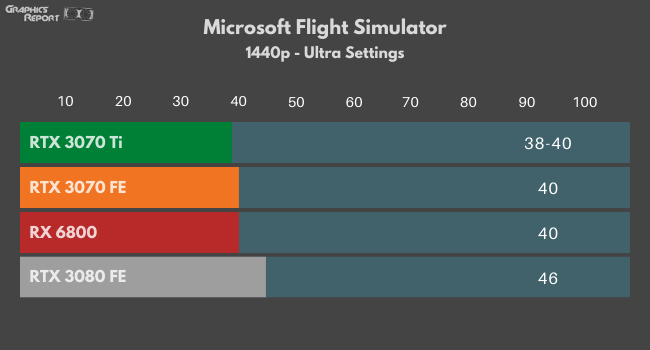
Our Graphics Card was running the game at 38-40 fps, the 3070 founder’s edition and AMD RX 6800 were also on the 40 fps mark, whereas the 3080 FE was running slightly higher at 46 fps.
At 4k.
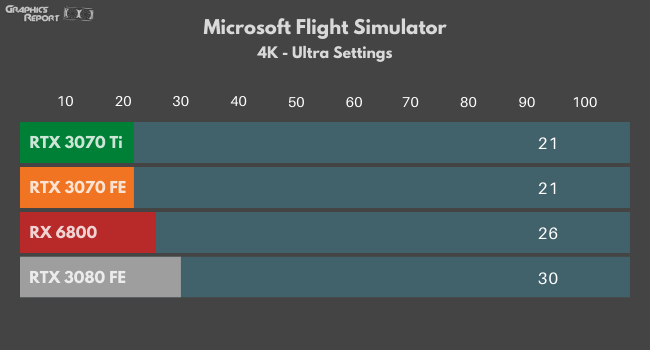
The 3070 and the 3070 Ti both were running at 21 fps, and the AMD RX 6800 at 26 fps, followed by RTX 3080’s 30 fps.
WatchDogs Legion:
At 1440p.
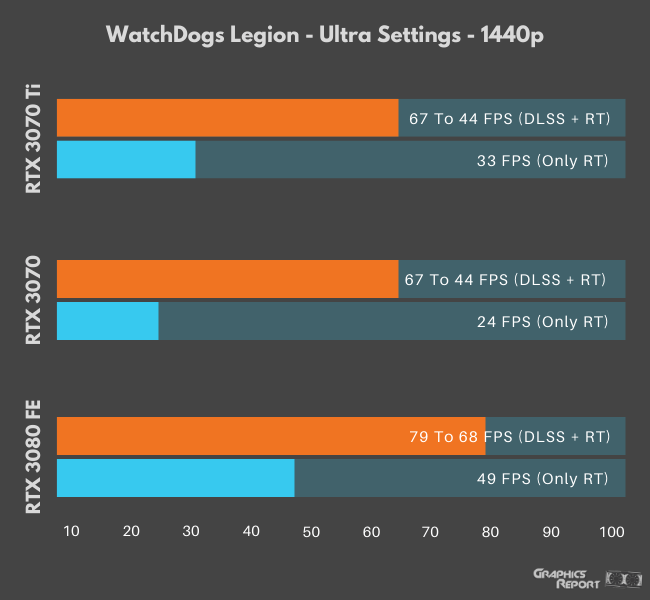
WatchDogs Legion was giving 67 to 44 with different DLSS + RT settings, and 33 RayTracing fps, respectively. The other cards, like the 3070, also had somewhat similar stats, except with only Raytracing on it was giving 24 fps, and the 3080 FE was giving 79, 68 with different DLSS + RT modes or settings, and 49 RT fps, respectively.
At 4k.
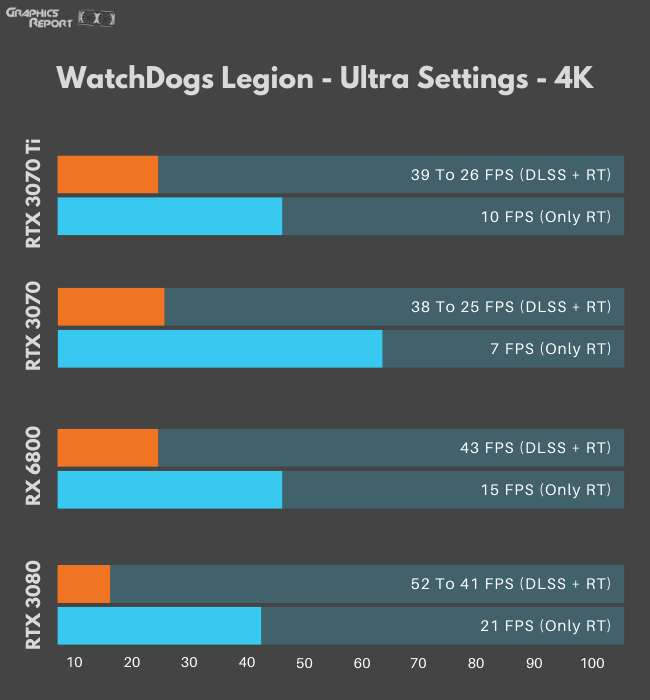
The game was running at 39, 26 in different DLSS + RT modes, and 10 RT fps, the 3070 founders edition was giving 38, 25 in different DLSS + RT settings, and 7 RT fps, the RX 6800 was giving 43 and 15 fps RT and the RTX 3080 FE was running at 52, 41 in different RT + DLSS modes and 21 RT fps respectively.
Shadow of The Tomb Raider:
At 1440p.
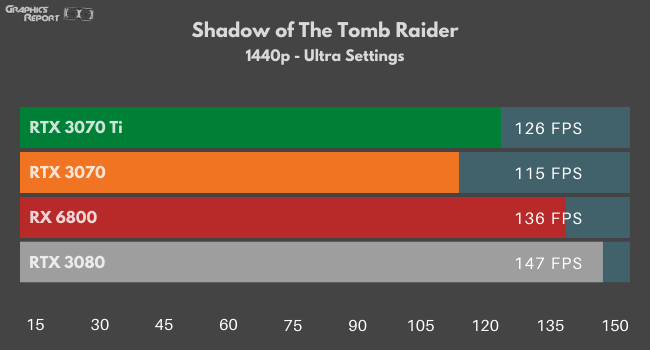
Shadow Of The Tomb Raider was running at 126 fps on the RTX 3070 Ti, 115fps on the 3070, 136 fps at RX 6800, and 147 fps on the 3080.
At 4k.
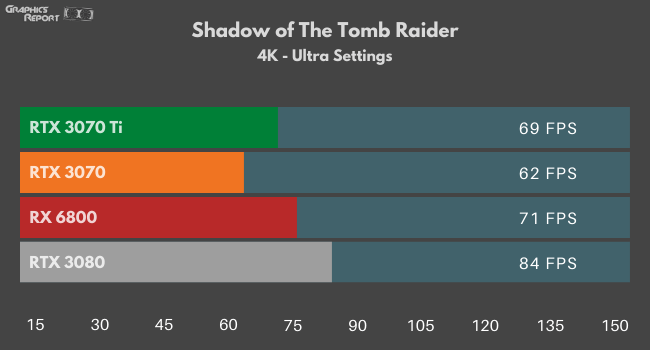
Shadow Of The Tomb Raider was running at 69 fps on the RTX 3070 Ti, 62 fps on the 3070, 71 fps at RX 6800, and 84 fps at the 3080.
Assasins Creed Valhalla:
At 1440p.
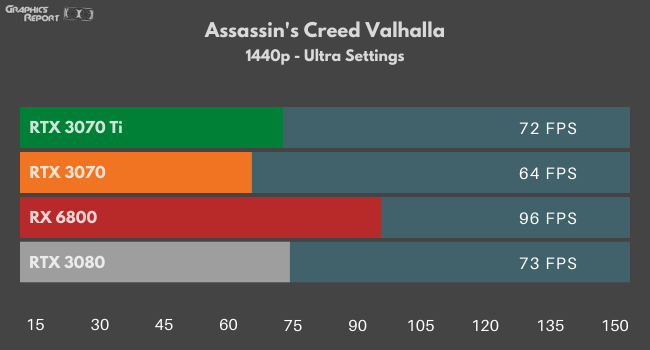
Assassins Creed Valhalla was running at 72 fps on the RTX 3070 Ti, 64 fps on the 3070, 96 fps at RX 6800, and 73 fps at the 3080.
At 4k.
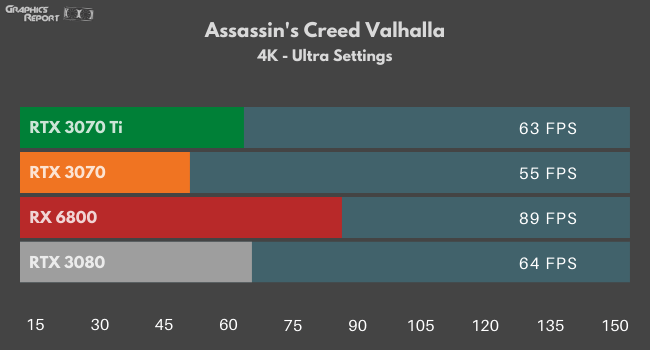
Assassins Creed Valhalla was running at 63 fps on the RTX 3070 Ti, 55 fps on the 3070, 89 fps at RX 6800, and 64 fps at the 3080.
These were the results of all the tests carried out, and as you can see that it is mostly close with RX 6800 and 3070 founder’s edition in terms of performance.
Which RTX 3070 Ti Card Should You Get?
It was really tough to decide a winner because all the cards were so good, but after a lot of thought and analysis, the winner has been decided as the ASUS ROG STRIX RTX 3070 Ti Gaming OC.
There are multiple factors that make it my top pick. First of all, it has the highest boost clock of all cards on the list, and after that, it is also OC. Both these factors mean that it will have the best all-around performance out of all the other cards.
Coming on to the design, it looks really sleek and classy; the RGB lights add more specialty to its design, and only from the looks, too, does it appear like a true beast ready to be unleashed. The design is so exquisite that it looks like a one-of-a-kind GPU and will make everyone a fan of your Build.
Lastly, when you look at its cooling stats that stay between 65-70 degrees even under extreme load, you get to know that it is its money’s worth.
This was my list for the best RTX 3070 Ti, I hope it will clear all your confusion and reservations regarding the different models of this card and will help you in picking the right card for your build.
If you have any other queries, then please let me know in the comments section below. That’s it from my side, I will see you again with another series of the best GPUs.








