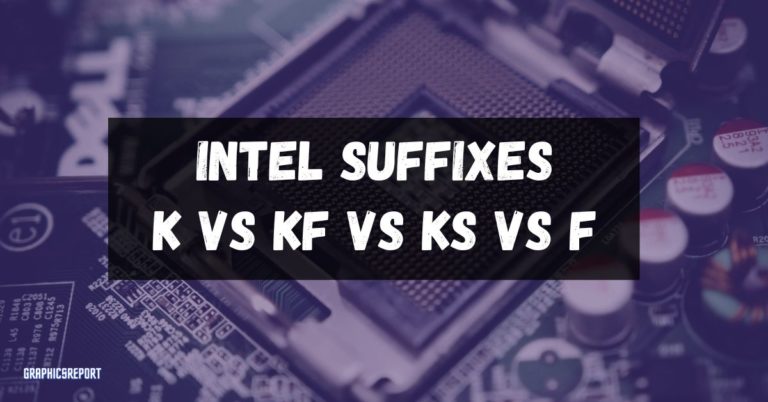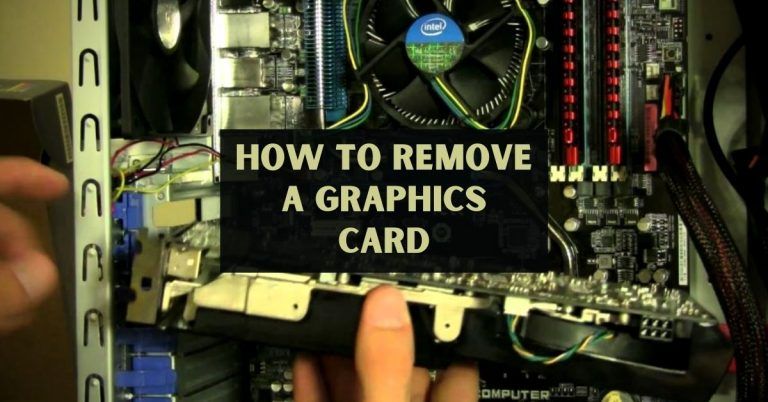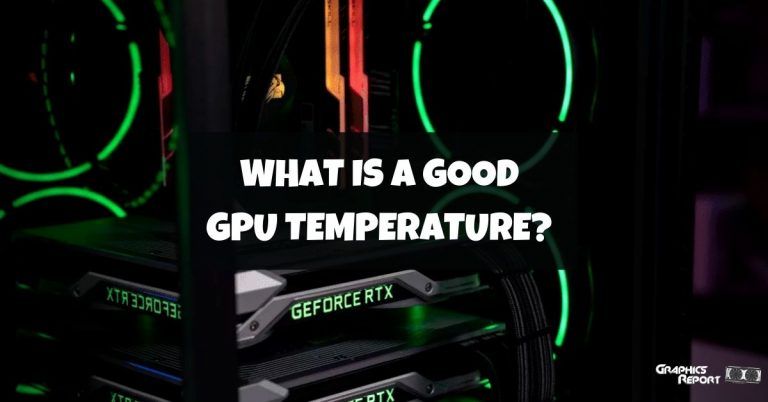There is no denying that our GPUs are powerful tools, and without a good GPU, we might not be able to play any game or do other tasks that require graphical horsepower.
However, the GPUs that are in the market are not all designed the same way as there are always some differences that come in the way, and despite that, it is better that you are fully aware of everything about a GPU before you buy one.
For starters, GPUs require to have a connector plugged in, and in this article, I am going to explore different GPU connector types just so you can have a proper understanding about everything that connects into the GPU.
After all, things can be confusing for a lot of people who are new to the market. The more you know, the better.
GPU Power Connectors & Cables Explained
I do understand that for a lot of people, understanding GPU power cables and connectors is something that is going to be complicated, but hey, I’m here to make things easier for everyone as the process is simple, and cables are not that really difficult to understand. The opposite, to be honest.
#1: 6-Pin Connector
The first one is perhaps the most common connector that you are going to come across whenever you are building a PC or installing a GPU.

The 6-pin power connector is not something that is actively used on its own now because modern GPUs require more and more power. However, the connector still remains a standard option.
A 6-pin power connector delivers 75 watts of power directly from the power supply; this, combined with the 75W power supplied by the PCIe slot, you get a total of 150W of power.
Related guide: How to vertically mount GPU very safely?
#2: 8-Pin Connector
Next up, we have the 8-pin connector that is slowly becoming more and more common in the modern-day age. For the simplest reason, modern GPUs require more and more power, and an 8-pin is something that normally serves as a good option. The 8-pin connector is capable of delivering 150W of power straight from the power supply.

This, combined with the 75W of power being supplied by the PCIe slot, you to get access to 225W of power, which should be enough to power most of the mid-range GPUs. However, most modern GPUs can need up to three 8-pin connectors.
#3: 6+2 Pin Connector
Over the past couple of years, the existence of 6+2 pin connectors has become a lot more common, as well. The reason is simple, by doing this, PSU manufacturers are ensuring that they do not have to make separate connectors.
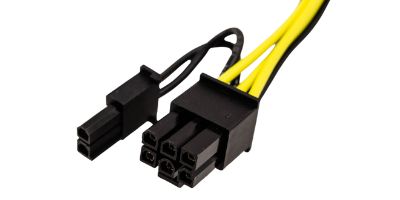
For instance, if your GPU requires a 6-pin connector, you can just go ahead and use it. If, for some reason, your GPU requires an 8-pin, you can use the same connector.,
Needless to say, the 6+2-pin connector is very convenient because it handles most of the stuff with ease and without any inconvenience that might come in the way.
#4: 12-Pin Connector
Moving onto something more modern, we now have 12-pin connectors, too. This is all thanks to the latest RTX 3000 series that made these connectors a lot more common.

While this might seem like a shady move, it was simply done because Nvidia wanted more power for their RTX 3000 series GPUs and wanted a single solution.
The 12-pin connector is almost the same size as an 8-pin connector, but it is a lot slimmer. Not just that, it can draw a lot more power, too.
For those wondering, the 12-pin connector on its own can provide up to 504W of power, which is a lot to drive any card with ease. So, you do not have to worry.
Related reading: How to choose a graphics card in 2023?
#5: PCIe x16 slot
Although not a connector, to begin with. The PCIe x16 slot is also responsible for delivering power. On its own, the slot is capable of delivering up to 75W of power, and while it might not sound enough, I have seen GPUs that only required power from the PCIe x16 slot.

It is also important to know that the existence of this slot is very, very important because, without it, there would be no way to use a GPU to begin with. Therefore, this slot is an absolute must.
#6: Split Cables/Pigtail PCIe Cables
The last one is something that I rarely get to see nowadays, but hey, it is not something bad that you are aware of this in the first place. If you are looking to get the proper connection, it is better that you are aware of split or pigtail PCIe cables. As the name suggests, these cables are often used to split one connector into two.

So, for instance, you might want to go ahead and split a single 6-pin connector into an 8-pin or dual 8-pin connector. I know it sounds dangerous, but this used to be a common practice back in the old days, but not anymore.
Related article: Your ultimate guide to fix GPU coil whine
Converters Or Adapters For 6-pin And 8-pin Connectors
This is something that a lot of people do not know, but in the past, we used to see converters or adapters for 6-pin and 8-pin connectors, and while that might sound like something that is still needed, I rarely see them being used. Still, I am going to discuss them below.
4-Pin Molex To 6-Pin PCI-E Adapter Cable
As the name suggests, this connector would use a Molex connector and will provide you with a 6-pin connector that you could then plug into your GPU. Convenient, yes, but it would only introduce more mess as back in the day, the concept of cable management was a lot on most of us.
4-Pin Molex To 8-Pin PCI-E Power Adapter Cable
This one work in the same way as the one that we are looking at above, and honestly, Molex is no longer used, and that is a good thing. Why? They were never really reliable and would just work really weirdly in most cases. Plus, managing them was never a fun thing, either.
2x 8-Pin To 12-Pin PCI-E Adapter Cable
This is something that has become a lot more common after the launch of the RTX 3000 series. Simply put, Nvidia realized that not a lot of power supply manufacturers are readily offering 12-pin connectors.
This resulted in the company supplying a 2x 8-pin to 12-pin PCIe adapter cable that would allow you to use the RTX 3000 GPUs with existing cables without any issues.
6-Pin To 8-Pin PCI-E Adapter Cable
This is not as common, but some of the older power supplies did not ship with an 8-pin power connector. Therefore, people would go ahead and just use the 6-pin to 8-pin adapters for an easier experience, and they would work just fine.
Maximum Power Consumption Of GPUs Based On Different Types Of Connectors
| PCI Express x16 | 6-Pin Connector | 8-Pin Connector | Total Power Draw |
|---|---|---|---|
| 75W | – | – | 75W |
| 75W | 1x 75W | – | 150W |
| 75W | – | 1x 150W | 225W |
| 75W | 2x 75W | – | 225W |
| 75W | 1x 75W | 1x 150W | 300W |
| 75W | – | 2x 150W | 375W |
Are Cables For Video Output Included With The GPUs?
Although most of us would love to see that happen, modern GPUs do not ship with cables that can be used for video output.
However, your monitors and most TVs do ship with the appropriate cables, including DisplayPort, as well as HDMI 2.1 and all the other cables that are necessary for hooking things up to the display.
What About The Converters Or Adapters? Are They Worth It?
I do understand that a lot of people have issues with using converters or adapters, but to be honest, they are not something that one should be frowning upon.
I still remember the time when my power supply did not have enough connectors, so I had to rely on these connectors, and honestly, I never really felt like it was something that I needed to change.
Needless to say, converters and adapters are still available in the market, but the one thing that I have noticed is that they are not as common as they used to be.
Most of the modern power supplies ship with enough connectors by default and considering how they are of modular design, you really do not have to stress over it in the first place.
Final Verdict – What Cable Goes Into Graphics Card?
Honestly, this is one thing that confuses almost everyone when they are talking about various connectors and adapters.
I would say that you should not take any of this lightly because, at the end of the day, it is really, really important that you are not messing up the connectors because doing so can really be dangerous to your graphics card, to begin with.
The smartest thing that you should be doing is being sure that you have access to all the cables that are important for your GPU. Most modern power supplies come with all the necessary connectors.
This ensures that you are not going to run into any issues whenever you are trying to go ahead and connect your power supply. I do understand that this might not be what everyone wants, but hey, it is always better to have access to all the connectors.