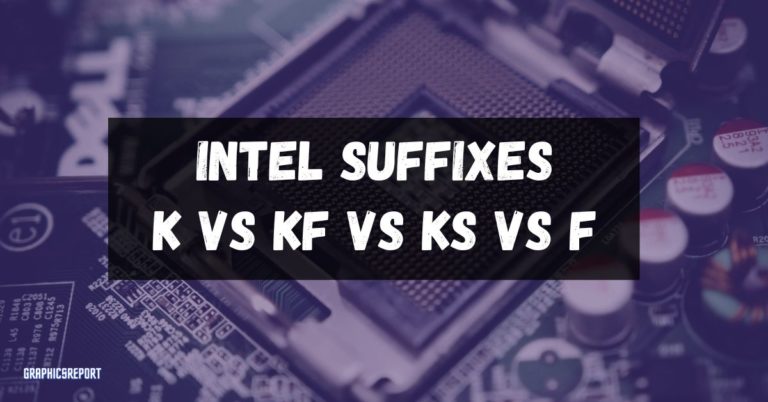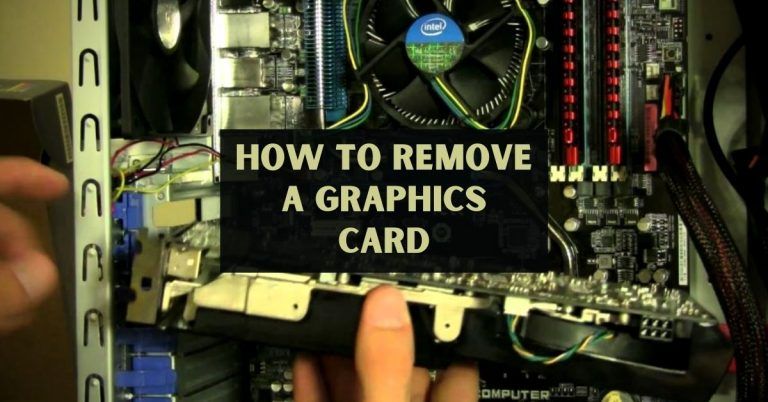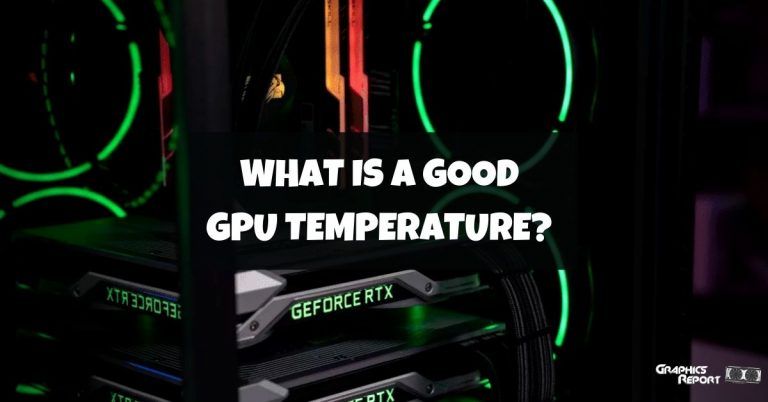Enthusiasts have always craved multiple GPU setups, not only because multiple graphics cards look very good inside a case burn but also because it allows them to experience next-generation gaming right now.
SLI had been very popular long ago, and you would see many multiple GPU setups. But nowadays, it is on the decline, especially since the 10 series of GPUs.
Many questions may come into SLI in your mind. Is SLI still a thing in 2022? Does it still allow you to game in very high resolutions, and is it still worth it? Let us discuss What SLI is and see whether or not you should invest in multiple GPUs for it.
What Is SLI? How Does It Work Exactly?
SLI stands for “Scalable Link Interface, “ a technology from Nvidia that lets you use two or more graphics cards together, which can theoretically lead to double the performance.
This technology was released as a way for gamers to experience next-generation performance by using more of the existing graphics card.
SLI works in a “Master” and “Slave” configuration, which means that one card acts as the master and is responsible for the display of the visuals on the screen, while all the other cards which are part of the configuration act as slave cards which work on rendering the frames.

3dfx was the first to come up with SLI in the nineties to use multiple GPUs simultaneously, the first instance where gamers could experience 1024×768 resolution for the first time in their games.
Once Nvidia acquired 3dfx, they again released this technology under the name “Scalable Link Interface” in 2004. This allowed all Nvidia graphics cards to be paired up in a single machine, giving a higher performance. Sometime later, AMD released their version of SLI, dubbed crossfire.
Even though SLI was extremely popular for many years, a few caveats were attached to it. First and foremost were the diminishing returns that gamers could face as doubling the GPU does not always mean doubling the frame rates.
SLI configurations can also double your PC’s heat output and power generation, which can be a deal breaker for many people.
SLI Modes
There are three modes through which SLI renders your games. These rendering techniques can differ from each other and are used in different scenarios according to the type of game being played and the driver optimization of the cards. These modes can be changed in the Nvidia Control Panel.
Split Frame Rendering (SFR)
In Split Frame Rendering, the frames are rendered by splitting the entire frame horizontally into various pieces. Once these are divided into horizontal pieces, they are distributed equally among the number of cards in the machine, and every card renders the part assigned to it.
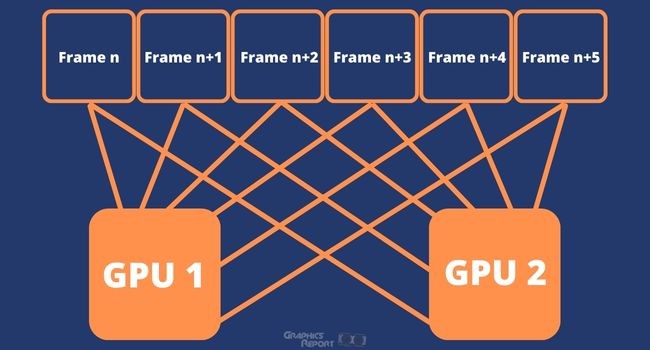
Once the rendering is completed, the master card collects the rendered frames and displays them on the monitor.
Alternate Frame Rendering (AFR)
In Alternative frame rendering, the master card assigns every alternative frame to be rendered by one card. The frames that need to be rendered are theoretically queued, and one set of the alternative frames is assigned to one card and another set to another.
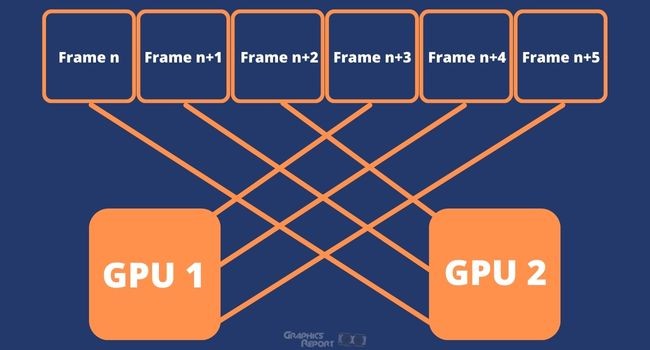
This rendering technique is more effective than Split frame rendering as a higher frame rate is achieved but can introduce micro stuttering to your experience.
SLI Anti-Aliasing
SLI Anti Aliasing is used in games so that they can look better, as this technique is used for increasing the visual fidelity in games.
If you rock an SLI configuration, you may have noticed some games’ SLI Anti Aliasing settings. The Anti Aliasing is done by both cards, resulting in a higher quality image.
What Are The Benefits For Using SLI?
There are various benefits of using SLI, which is why enthusiasts have used them for many years. The most significant benefit to SLI through which it is advertised is the ability to experience “next generation” gaming.
This was evident more than ever when for the very first time, SLI was used to play a game at 1024×768 in a world where no graphics card could game at a resolution of over 800×600.
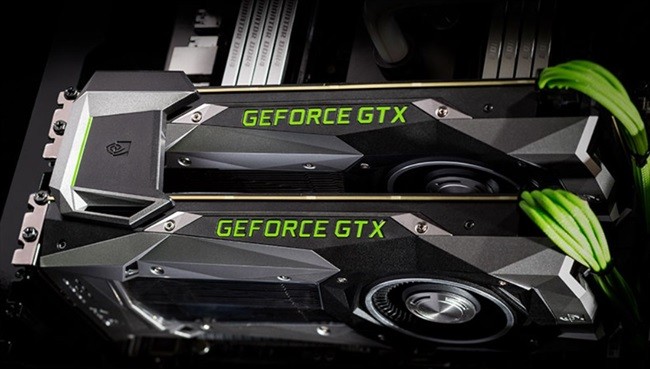
There are also other benefits to running an SLI configuration. You can use a multiple monitor setup for gaming which can not be achieved with my many solitary graphics cards.
You can achieve high frame rates and even touch high resolutions, such as 8K, which are almost very hard today without SLI.
These benefits have enticed gamers to use and make SLI popular. However, now that graphics cards have gotten so powerful, especially with the release of the 10 series in 2016 and now the 40 series in 2023, there is no longer the need to use SLI as those cards are more than enough to handle high resolution and high frame rate gaming.
What Are The Requirements For Running SLI?
A few requirements need to be taken into account to use SLI. The first and foremost thing you need is two identical Nvidia GPUs of the same model and the same VRAM.
You can mix and match between the board partners, but the GPU needs to be the same. For example, you can pair an ASUS GTX 1080 with an MSI GTX 1080, but you cannot pair a GTX 1080 with a GTX 1070.

It would be best if you also had enough PCIe 16x slots for the GPUs and a Strong enough CPU so that the GPUs are not bottlenecked.
The next thing you need for SLI is an SLI bridge, a small connector used to connect the GPUs so that they can talk to each other to enable SLI. Without an SLI bridge, you cannot do SLI.
The game also needs to be supported by the developer to use multiple GPUs, and Nvidia should also have an SLI configuration for the said game so that SLI can be enabled.
What Is The SLI Bridge?
Unlike AMD, which uses the PCIe for the cards to communicate with each other, Nvidia’s multiple GPU uses a special connector called an SLI bridge to save the PCIe bandwidth. An SLI bridge is a connector used to connect both the GPUs with each other so that they can talk to each other.

The graphics cards that support SLI have a small connecting point for the SLI bridge to connect with the other GPU.
SLI Bridge Series
There are four types of SLI bridges. The standard SLI bridge has a 1GB transfer rate between the GPUs and a 400 MHz pixel clock. This is the oldest SLI bridge and has mostly been retired as the highest resolution achievable by this was 1080p.
The SLI LED is similar to the standard bridge with a higher 540 MHz pixel clock and can support resolutions of up to 2160p or 4K.
The next adoration of the SLI bridge is the SLI HB bridge, with the HB standing for “High bandwidth.” This has a 2GB transfer rate and a pixel clock of 650 MHz, which is suited to resolutions even higher than 4K.
The latest adoration of SLI is no longer called SLI but instead NVLINK, which was released with the 20 series cards. This has a very high 100Gb transfer rate and changes the behavior of SLI by no longer working in the “Master-Slave” configuration but instead working side by side to render the game.
Related readings:
- What is AMD’s fidelity fx super-resolution
- What is crossfire
- What is g-sync ultimate
- What is Nvidia reflex
List Of All Nvidia Graphics Cards That Support SLI
The Following Nvidia cards support SLI
- GeForce RTX 3090
- GeForce RTX 3080Ti
- GeForce RTX 3080
- GeForce RTX 2080 Ti
- GeForce RTX 2080 SUPER
- GeForce RTX 2080
- GeForce RTX 2070 SUPER
- NVIDIA Titan XP
- GeForce GTX 1080 Ti
- NVIDIA Titan X
- GeForce GTX 1080
- GeForce GTX 1070
- GeForce GTX TITAN X
- GeForce GTX 980 Ti
- GeForce GTX 980
- GeForce GTX 970
- GeForce GTX 960
- GeForce GTX 950
- GeForce GTX TITAN
- GeForce GTX 780 Ti
- GeForce GTX 780
- GeForce GTX 770
- GeForce GTX 760 Ti
- GeForce GTX 760
- GeForce GTX 690
- GeForce GTX 680
- GeForce GTX 670
- GeForce GTX 660 Ti
- GeForce GTX 660
- GeForce GTX 650 Ti BOOST
- GeForce GTX 480
- GeForce GTX 470
- GeForce GTX 465
- GeForce GTX 460
- GeForce GTX 460 SE
- GeForce GTS 450
- GeForce GTX 555 (OEM)
- GeForce GTX 560 Ti (OEM)
- GeForce GTX 560
- GeForce GTX 550 Ti
- GeForce GTX 590
- GeForce GTX 660
- GeForce GTX 560 Ti
- GeForce GTX 545 GDDR5
- GeForce GTX DDR3
- GeForce GTX 570
- GeForce 9800 GT
- GeForce GTX 580
- GeForce 9600 GT
- GeForce 8500 GT
- GeForce 8600 GTS
- GeForce 8600 GT
- GeForce 8400 GS
- GeForce GTX 275X
- GeForce GTS 150
- GeForce GT 130
- GeForce GT 120
- GeForce GTS 250
- GeForce GTX 285
- GeForce GTX 295
- GeForce GTX 295
- GeForce 8800 ULTRA
- GeForce GTX 280
- GeForce 8800 GTX
- GeForce 9800 GX2
- GeForce GTX 260
- GeForce 9400 GT
- GeForce 9500 GT
- GeForce 9800 GTX
- GeForce 9800 GTX+
My Final Thoughts On It!
This sums up my explanation of what an SLI is and if it is still worth it in 2022. There was a time when SLI was very much needed, especially for enthusiasts. However, as GPUs become more and more powerful, the need for SLI is dying down.
In my opinion, the recently 40 series GPU may have signed the death warrant for it due to the power they are capable of, and most gamers will stick to single GPU machines as multiple GPUs are no longer needed. The diminishing returns and the increased prices of GPUs also no longer make SLI viable for gamers.