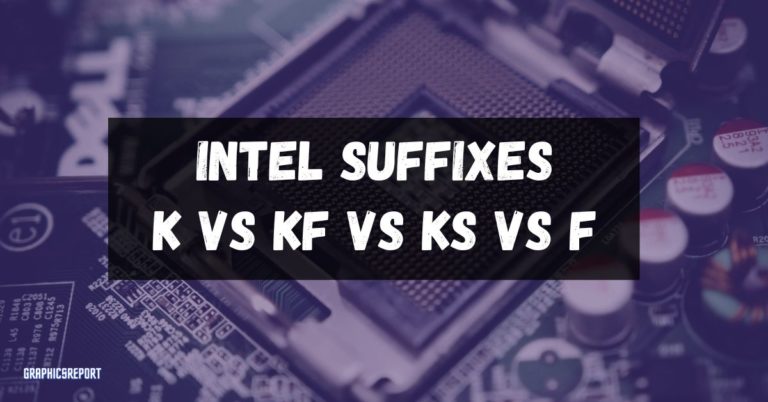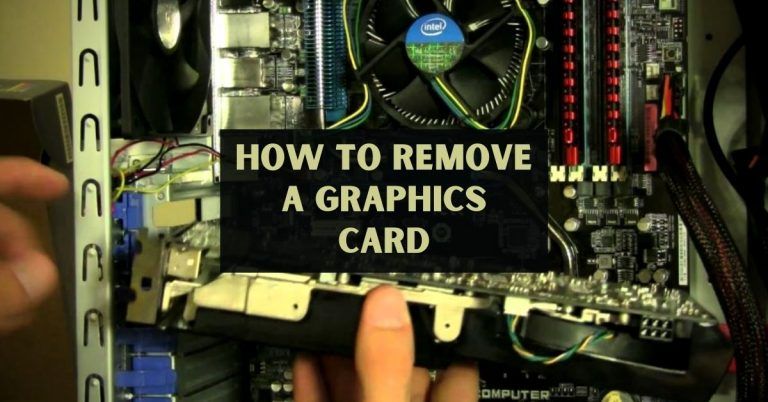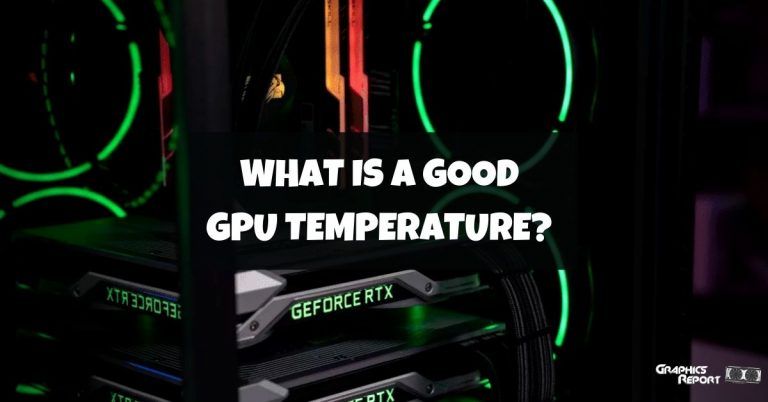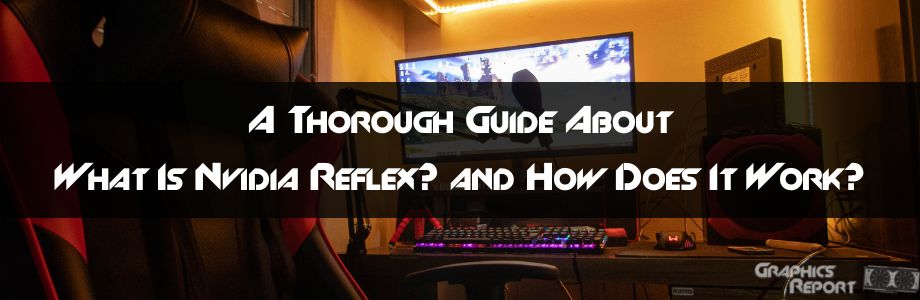
For a second, you are playing a multiplayer competitive match. You are the only player alive on your team, and you want to clutch a win for your team. At the moment, you’re about to eliminate the last player from the opposing team, your system lags, and you lose the game.
Doesn’t it feel really bad, doesn’t it? How often do you wish there was a way you could eliminate the problem of game lagging?
What if I tell you that your prayers have been answered and that there is a way that can eliminate this problem and provide you with a seamless and smooth gaming experience? The answer to this is Nvidia Reflex.
A tool that every gamer has ever desired. A tool that will revolutionize your gaming experience. So stay with me till the end of this blog as I explain what Nvidia Reflex is and how it works.
What Is System Latency?
Latency is synonymous with delay. Low latency is associated with a positive user experience in telecommunications, whereas high latency is associated with a negative.
Latency in computer networking refers to the amount of time it takes for a data packet to travel from one location to another. Latency should be as close to zero as possible.
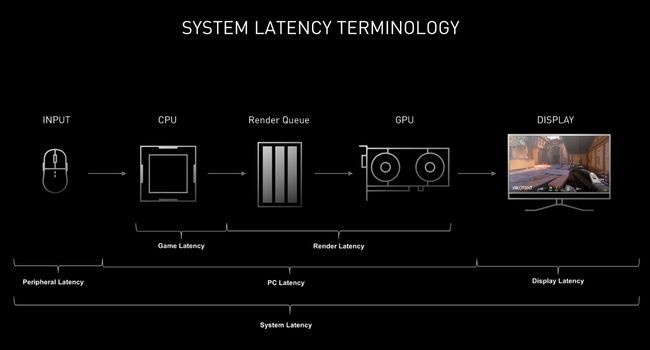
The round-trip time for a data packet to travel to a destination and back can be used to calculate network latency. Have you ever played a game and felt that the responsiveness was off? You are most likely experiencing high system latency.
The delay between your mouse or keyboard actions and the resulting pixel changes on the display, such as from a gun muzzle flash or character movement, is referred to as system latency. The higher the system latency, the more lag the player will experience in the game.
Why System Latency Matter?
Latency is a critical component of a positive user experience. While maximum bitrates have been the focus of user experience thus far, after a certain level of throughput has been achieved, latency can sometimes be more important than the throughput, or bitrate, offered.
What is the significance of latency? High network latency can significantly increase page load times, disrupt video and audio streams, and render an application inoperable. Depending on the application, even a minor increase in latency can ruin the user experience.

Latency not only affects internet browsing but also gameplay. If you were to play a first-person shooter with high system latency, you might see an enemy in your crosshairs but miss when you click to fire.
This is because the enemy had already moved, but your system lagged and did not update the enemy’s latest position, and you ended up missing your shot.
How Does NVIDIA Reflex Technology Work?
Nvidia Reflex Low Latency is yet another tool in NVIDIA’s arsenal that will enhance your gaming experience.
Reflex aims to give you an advantage in competitive FPS games like Fortnite, Call of Duty, and Valorant by helping you hit your shots faster, lowering the latency tax when you crank up your resolution, and potentially reducing peaker’s advantage under the right conditions.
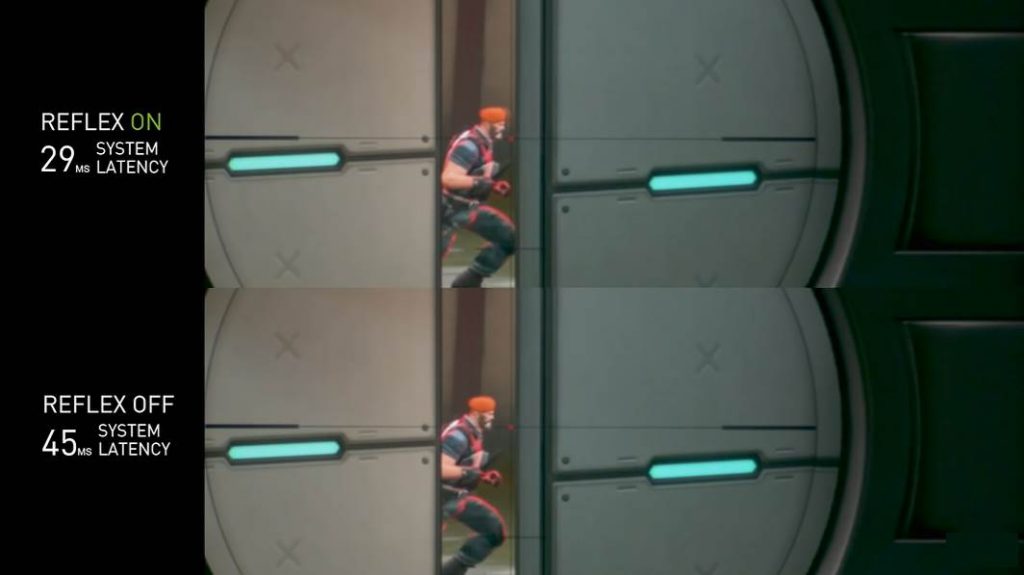
Nvidia Reflex is a proprietary technology that, like DLSS and RTX, requires a GeForce GPU to be used. However, you do not need the best graphics card to take advantage of it.
Reflex should improve latency on cards starting with the GTX 900 series, though higher-end cards like the RTX 3080 will perform better.
Reflex is a free feature with a minimal performance overhead, so there’s little reason not to use it in supported games. And many gaming monitors come with Reflex compatibility.
What Is Nvidia Reflex Latency Analyzer?
The first step in reducing system latency is to measure it. NVIDIA has included NVIDIA Reflex Analyzer hardware in the new G-SYNC monitors to enable system latency monitoring.

This allows for instantaneous latency analysis that is as precise as a 10000 FPS camera without the fuss or expense. NVIDIA has also collaborated with mouse manufacturers to enable real-time mouse click latency measurement.
When a compatible mouse is plugged into a specific Reflex Analyzer monitor USB port, real-time data is collected and added to system latency stats for the first time, providing users with end-to-end system latency for the first time.
Which GPUs Support NVIDIA Reflex?
The green team’s low latency tech debuted alongside the RTX 3000 series in September 2020, but it’s also backward compatible with Nvidia’s legacy lineup.
As a result, Nvidia Reflex is compatible with a wide range of GPUs, including GTX 900 series graphics cards. Other than this, some more GPUs support NVIDIA Reflex. These are listed below for your ease.
- NVIDIA GeForce GTX 900 Series (except Rainbow Six Siege)
- NVIDIA GeForce GTX 1000 Series
- NVIDIA GeForce GTX 1600 Series
- NVIDIA GeForce RTX 2000 Series
- NVIDIA GeForce RTX 3000 Series
What Games Work With Nvidia Reflex?
Although some widely played games, such as CS: GO, are still not compatible with NVIDIA Reflex, new games are being added to the roster. With the latest addition of Deathloop and Call of Duty, some of the games that currently support NVIDIA Reflex are listed below.
- Apex Legends
- Battlefield 2042
- Bright Memory Infinite
- Call of Duty: Black Ops Cold War
- Call of Duty: Modern Warfare
- Call of Duty: Warzone
- Call of Duty: Vanguard
- CRSED: F.O.A.D
- Deathloop
- Destiny 2
- Enlisted
- Escape from Tarkov
- F.I.S.T. Forged in Shadow Torch
- Fortnite
- Ghostrunner
- God of War
- Grit
- Icarus
- iRacing
- Kovaak 2.0
- Midnight Ghost Hunt
- Mordhau
- My Time at Sandrock
- Naraka: Bladepoint
- Overwatch
- Quake: Champions
- Rainbow Six Siege
- Rainbow Six Extraction
- Ready or Not
- Rust
- Shadow Warrior 3
- Soda Crisis
- Splitgate
- Super People
- Valorant
- War Thunder
- Warface
- Warstride Challenges
What If A Game Doesn’t Support Reflex?
NVIDIA Reflex is one of the best ways to reduce your system latency, but unfortunately, not all games support Reflex technology yet.
The other alternative to this is getting a monitor with a higher refresh rate, which can improve lag issues as frames are loaded much more quickly.

You can also replace your mouse with one that has a higher polling rate. A higher polling rate is more taxing on your system than Nvidia Reflex, so it’s intended for those of you with the best gaming CPU.
How To Enable Nvidia Reflex?
Most games that support NVIDIA Reflex have it turned on automatically. But just in case Reflex in your game is not turned on automatically, I am going to explain how you can turn it on and enjoy seamless and lag-free gaming.
The first thing that you need to know is that Reflex settings vary from one game to another. So what I’m going to do is let you know about a few games that most gamers play.
Starting with Valorent, to enable Reflex Low-Latency mode, click the cog in the upper-right corner of the main menu, navigate to settings, and enable NVIDIA Reflex under the general tab.
In Fortnite, open settings, then go to videos and select advanced graphics settings. Similarly, for God of War, open settings, select display, and then select advanced settings.
In War Thunder, Reflex settings can be found in the graphics section of settings.
My Final Thoughts On It!
In the end, all I would say is that NVIDIA Reflex is the best option for reducing your system lag without having to spend a hefty amount on your hardware upgrade.
Not only is the software free, but it is supported by many games, and the roster is continuously increasing in size.
And the best part is that this software by NVIDIA is not only for its latest GPUs but can also be used on some older versions of GPUs as well. This means that many people can enjoy lag-free gaming without breaking the bank.