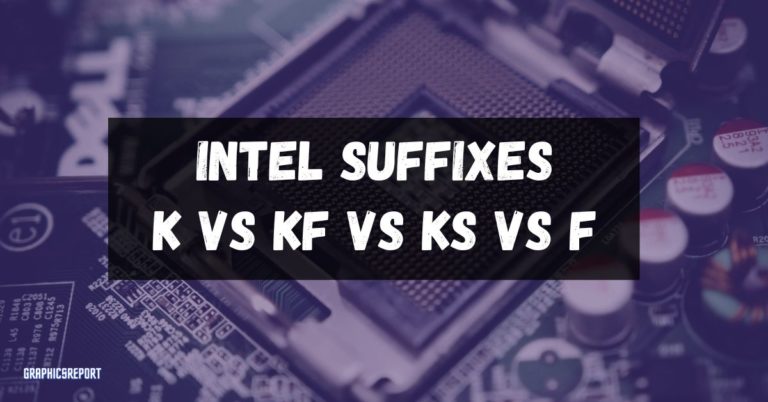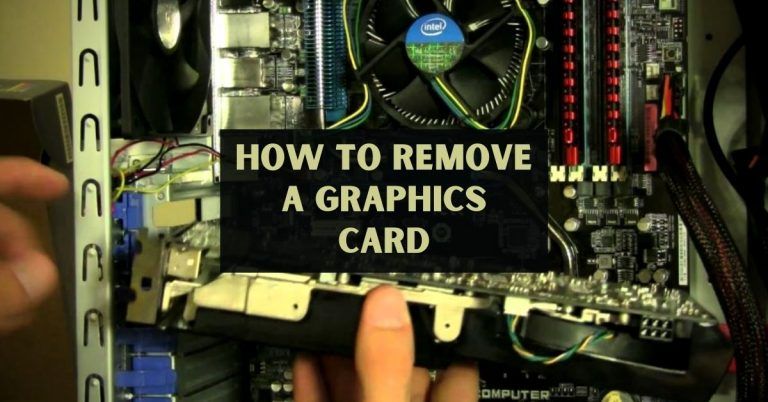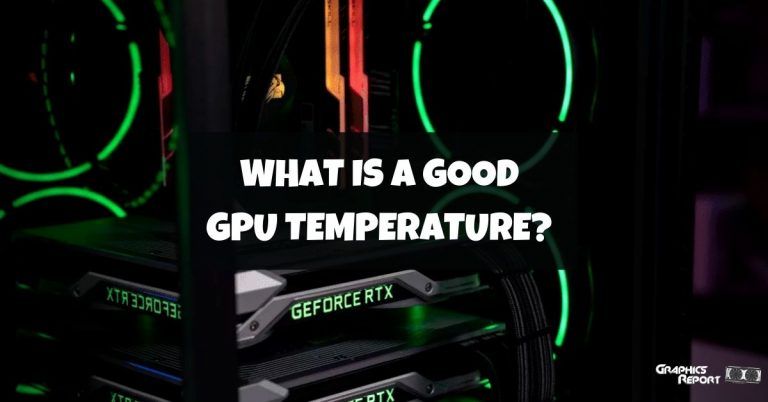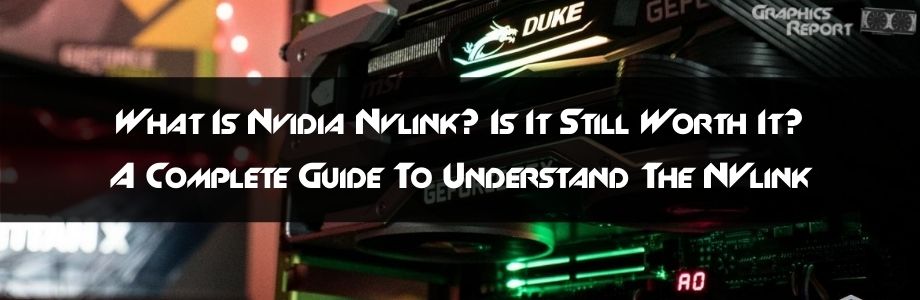
Connecting several graphics cards isn’t a novel concept. It has, on the contrary, been around since the late 1990s. SLI never took off as expected, even though the idea seems fantastic on paper.
On the other hand, NVIDIA was unwilling to give up and built NVLink as a direct replacement. Now let’s look at What is NVLink in the following article.
PCI Express (PCIe 4.0, for example) has previously been used to link GPUs to CPUs in supercomputers and AI systems; however, this technology has not kept up with GPU improvements.
As a result, NVIDIA developed NVLink to link these devices, allowing data to be transferred 5 to 12 times quicker while also being more energy efficient!
Please continue reading to find out how NVLink differs from its predecessor and whether it has finally achieved its goal of combining two graphics cards into one.
What Is Nvidia NVLINK?
NVLink is NVIDIA’s first proprietary system interconnect technology, allowing several GPUs to interact directly through a high-speed interconnection.
This gives NVLink a significant advantage by allowing both GPUs’ available memory to be merged and accessible at all times.
This improves the speed at which data can be shared, allowing applications and workloads built with NVIDIA NVLink TM to achieve considerable performance gains.
In terms of which NVLink bridge models operate best with which GPUs, NVLink supports Quadro, GeForce RTX 20-series, and Titan RTX. For both Quadro and GeForce brands, NVLink bridges are available in various sizes.
How Does NVLINK Work?
Mesh networking, a network topology in which infrastructure nodes interact directly in a non-hierarchical manner, is used by NVLink.
This permits information to be conveyed separately by each node rather than routed through a single node.
It also allows the nodes to dynamically self-organize, allowing for dynamic workload allocation. The major strength of NVLink comes from this process, which is its speed.

The master-slave relationship of the SLI implementation has been eliminated in NVLink, and each node is treated equally, significantly improving rendering speed.
NVLink, unlike SLI, offers the benefit of having both graphics cards’ memory available at all times.
This is thanks to NVLink’s fantastic mesh network technology. The NVLink cards have a bi-directional relationship, and the two linked cards function as one.
The bandwidth of its bridges reflects the speed of the NVLink interface. While even the most excellent SLI Bridges could only deliver 2 GB/s of bandwidth at most, an NVLink Bridge can provide up to 200 GB/s in some circumstances.
Although the 160 and 200 GB/s NVLink bridges are limited to Nvidia’s professional-grade GPUs, the Quadro GP100 and GV100, respectively, these values nevertheless demonstrate the NVLink interface’s enormous bandwidth advantage over SLI.
In most circumstances, top-tier enthusiast GPUs like the TITAN RTX or 2080 Ti may expect a theoretical bandwidth of 100 GB/s.
This means there is no master-slave connection between the NVLink cards. The two cards that are joined operate as though they are one.
Each linked graphics card has memory access to the memory of the others. NVLink connections will allow you to quadruple your memory. You may get 22GB of RAM by connecting two 11GB RTX 2080 Ti cards with an NVLink.
They’re linked together via NVLink bridges, which offer a bandwidth of 25GB/s to 35GB/s on GeForce RTX cards and up to 100GB/s on Quadro Workstation cards, which is faster than SLI bridges.
The addition of NVLink technology does not make multi-GPU gaming setups any more appealing than they are currently. For the time being, NVLink is only laying the groundwork for future multi-GPU setups.
There are several issues with using a multi-GPU configuration for gaming, such as micro-stuttering and negative scaling of multi-GPU setups, which persist even when using NVLink.
NVLink is not the same as PCI Express, even though both are used for the same purpose. While PCI Express is the fundamental cross-connection, with NVLink, we’re dealing with a community interface and, as a result, the development of an NoC, which is based on the transmission of packets in the same way that happens in a network.
Is NVLINK BETTER Than SLI?
NVLink, unlike SLI, employs mesh networking, a non-hierarchical local network topology in which infrastructure nodes interact directly.
This allows each node to communicate information instead of having everything routed through a single node.
This system is helpful because nodes dynamically self-organize and self-configure, allowing for dynamic workload allocation.

In essence, where SLI faltered is where NVLink excels, and that is in the speed with which data is transmitted.
NVLink ignores SLI’s master-slave hierarchy, in which one card in the configuration serves as the master, collecting input from enslaved people and producing the final output.
It is possible to treat each node equally by utilizing the mesh networking infrastructure, which dramatically improves rendering speed.
The most significant benefit of NVLink over SLI is that, because to the mesh network, both graphics cards’ memory is always available.
For those new with SLI’s multi-GPU configuration, this was a source of uncertainty. If two GPUs each contain a gigabit of RAM, two gigabytes will total memory. It’s finally fair to state that one plus one equals two using NVLink.
NVLINK vs SLI
In 2020, using a high-end motherboard for gaming has become a must. The high-end graphics necessary to play high-end games necessitates the simultaneous usage of many GPUs.
Multi GPU capability was first introduced in 2006, allowing two GPUs to be installed on a single motherboard.
Many players from all across the world praised this strategy. But with the introduction of NVlink, people were curious as to What is NVLINK? And how can they benefit from it?
At its most basic level, the NVLink interconnect is similar to the original SLI graphics card connections: you need a bridge to link two GPUs, which can then communicate and co-render games for improved performance.
Nvidia has made SLI function across the faster bridge, so NVLink can still work that way. It’s just a stepping stone to a future where multi-GPU gaming is really desirable rather than only occasionally powerful but mainly irritating, as it is now.
Essentially, where SLI faltered is where NVLink shines strongest, which is in the speed with which data is transmitted.
It can treat each node equally using the mesh networking infrastructure, resulting in a significant increase in rendering speed.
SLI
SLI is Nvidia’s answer to AMD’s CrossFire, except that it is exclusive to Nvidia GPUs. SLI has been in its current form since 2004, while the underlying hardware and technology have evolved significantly over time.
SLI has more stringent criteria, such as the necessity for two identical graphics processors (clock rates might vary to permit overclocking), not usually from the same manufacturer (think MSI, EVGA, etc. ), and the same RAM configuration.
SLI is the innovation of choice for gamers that want the best, with over 1,000 supported programs and over 94 percent of multi-GPU PCs on Steam using it.
NVIDIA’s SLI technology joins multiple GeForce GPUs for dramatically improved graphics performance.
SLI employed Alternate Frame Rendering (or AFR for short) to perform frame rendering, which meant that each linked GPU handled different frames.
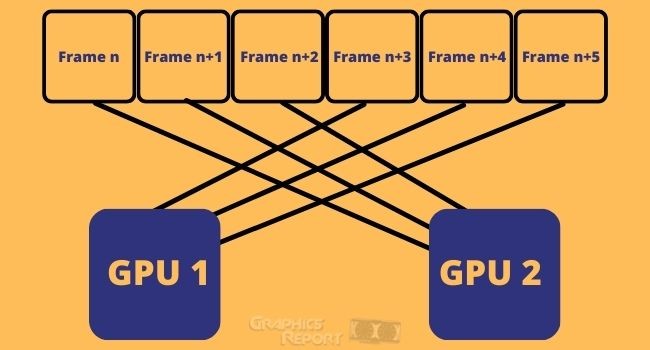
One card would produce even frames, while the other would render odd frames in a two-GPU system. While this was an evident approach, it was not appropriately implemented (mainly due to hardware restrictions) and resulted in many annoying micro stuttering.
Getting SLI to work via NVLink is merely the beginning, mainly because it won’t help SLI and its alternate frame rendering (AFR) technology advance any further.
Something more has to be devised that allows game creators to take advantage of NVLink’s vastly improved bandwidth while simultaneously taking advantage of the peer-to-peer interface.
Instead, it has evolved the SLI Bridge technology over time, from Standard SLI to SLI HB and, most recently, NVLink.
NVLINK
Only the top-tier RTX 2080 range of GPUs support NVLink, a bridge technology that offers up to 50 times the bandwidth of SLI HB.
The technology is primarily aimed at lower-tier cards and laptops. The integrated graphics unit and discrete GPU work together to increase the machine’s graphical capabilities while also managing power consumption.
Less power is needed for low-power operations like web surfing, but GPUs work together for improved performance on graphically intensive applications.
Another distinction is one of technicality. SLI certification is required by Nvidia, which means manufacturers must pay the price for a license, and PCIe slots must meet a set of requirements.
DirectX 12 places the burden of proof on the developers, who must include mGPU support into the game engine and provide explicit instructions on how to use the dual (or more) GPUs.
It’s finally fair to state that one plus one equals two using NVLink. SLI employs Alternate Frame Rendering (or AFR for short) to perform frame rendering, with each linked card handling separate frames. One renders even frames when using two GPUs, while the other renders odd frames.
Positives And Drawbacks Of NVlink
Pros
- The most significant advantage of NVLink over SLI is that, because to the mesh network, both graphics cards’ memory is always available.
- For those new with SLI’s multi-GPU configuration, this was a source of uncertainty. If two GPUs each contain a gigabit of RAM, two gigabytes will total memory. It’s finally fair to state that one plus one equals two using NVLink.
Cons
- NVLink isn’t yet a magical switch that can be turned on to boost performance.
- NVLink works well in some situations, but not all.
- Trying to play Cyberpunk 2077 at 8K on Ultra? That’s not going to work, I’m afraid. And if it does, it will fail miserably. At least, that’s the case right now. This technology does not support games.
- NVLink did not take off as expected. Even today, multi-GPU gaming configurations are prone to a slew of issues that make it difficult even to get the games to run; micro stuttering will almost certainly be an issue.
How Nvidia’s NVLINK Boosts GPU Performance?
NVLink is a new feature for Nvidia GPUs that attempts to boost performance by doubling the overall bandwidth between the GPU and the rest of the system.
GPUs and various other devices in current PCs are connected to the CPU’s or motherboard’s chipset through PCI-E lanes.
For specific GPUs, using the available PCI-E streets offers enough bandwidth to avoid a bottleneck; however, for high-end GPUs and multi-GPU systems.
The number of PCI-E lanes and total bandwidth available is inadequate to fulfill the demands of the GPU(s), and a bottleneck might result.

As far as the operating system and programs were concerned, the development of symmetric multiprocessor, or SMP, clustering to make two or more CPUs seem and behave as a single, more extensive processor was one of the breakthrough moments in computing that was compelled by necessity.
Nvidia is introducing something as transformational to GPU accelerators as SMP was to CPUs with NVLink grouping GPUs and strapping GPUs to CPUs.
It turns out that Nvidia’s first iteration of NVLink provides 40 GB/sec of bandwidth per link if done bi-directionally, and when I first wrote this story, I said this was significantly higher than the 16 GB/sec of the PCI-Express link because I didn’t realize that PCI-Express 3.0 delivers 32 GB/sec bi-directionally and that the performance gap between NVLink and PCI-Express was more like a factor of 2.5
The Nvidia Highspeed Signaling (NVHS) link transfers data between two devices across a differential pair that runs at 20 Gb/sec with the first iteration of NVLink.
Eight of these pairs are glued together for each direction, making two sublinks that make up the NVLink and give a peak bandwidth of 40 GB/sec between two devices.
The various lines can be ganged together in a bundle of two, three, or four to give 80, 120, or 160 GB/sec of bandwidth between devices.
Some motherboard makers will incorporate PLX chips to help better use the bandwidth from the PCI-E lanes coming from the CPU to remedy this scenario, although total bandwidth does not increase. NVLink is Nvidia’s answer to this problem.
Other apps utilized in many study sectors have also seen performance improvements. Nvidia claims that with NVLink, one program used to research the behavior of matter by modeling molecular structures, called AMBER, can get up to a 50% speed boost.
Do I have to Use NVLink for Multiple GPUs?
Before I carry on an answer this question for you, you should know that the basic function of a graphics card is to render graphics to your screen.
These graphics are rendered to the screen with the help of a Render Engine in your machine. And NVLink has nothing to do with rendering graphics.
Graphics are rendered to the screen irrespective of if you’re running an NVLink on your computer or not. Given that you have a multiple GPU setup in your rig, each of these graphics cards will render their fair share of graphics to the screen.
A Render Engine simply doesn’t care if your GPUs are connected through NVLink or not.
However, this won’t guarantee increased performance. If you’re looking forward to having a bigger cumulative VRAM by connecting multiple GPUs, you’ll have to connect them through SLI or NVLink technology. Even Crossfire, given that you’re an AMD fanatic.
What Is NV Switch?
GPU Rendering has the advantage of not requiring SLI or NVLink to use multiple GPUs.
If your GPUs aren’t connected in any way, the Render Engine will send your Scene Data to each of them, and they’ll all render a portion of your image.
Is NVLINK Worth It?
So, has Nvidia’s NVLink finally solved the multi-GPU rendering issues in games? No, the answer remains the same.
While NVLink has taken some significant steps forward, particularly in terms of how both GPUs are exploited as compared to SLI, the problem with SLI was never really the approach.
Game support is the actual issue with the multiple-GPU environment. Even with NVLink, most games nowadays have difficulty utilizing more than one GPU.
It would be imprudent to invest in NVLink for consumer applications like computer gaming, given the expense of two graphics cards and the little-to-no performance boost in most circumstances.
NVLink might be the improvement you’ve been looking for if doing professional work. NVLink may be a significant benefit for anyone working with Nvidia’s Quadro GPUs or cards like the RTX A6000, not just because it improves rendering speed but also because it allows the complete memory of both cards to be available, which can be a massive aid in professional applications.
And we have had a brief look at What is NVlink, In the aforementioned article and now it’s easier to make the decision as to who needs this technology.
However, purchasing a single graphics card that provides superior performance out of the box for most gamers is a better option than buying two weaker cards and combining them through NVLink or SLI.
What Graphics Cards Support NVLink?
- The NVLink connector was used instead of the SLI on NVIDIA RTX 2000 graphics cards. This innovative technology enables the two graphics cards to function as one.
- Surprisingly, only the NVIDIA RTX 3090 supports NVLink among the new Ampere GPUs. This graphics connecting technique is not available on the other models.
- NVLink currently supports five graphics cards and did so until the debut of the RTX 3000.
- The models are the Titan RTX, RTX 2080 Ti, RTX 2080 Super, RTX 2080, and RTX 3070 Super. It has now been whittled down to simply the RTX 3090, an unexpected move from NVIDIA.
- SLI support is being phased away, which is understandable because it is outdated technology. NVLink, on the other hand, is a better solution in that it integrates the two images and makes them operate as if they were one.
- NVIDIA has been reducing the amount of GPUs with support for multi-graphics systems with the GTX 1060 Pascal. Gaming support for multi-GPU systems has fallen, and it’s not just NVIDIA.
NVLINK Bridge (2-Slot) vs NVLINK Bridge (3-Slot)
A suitable NVLink implementation must pair identical GPUs with the relevant NVLink bridge to create the necessary connection. Select the NVLink bridge compatible with NVIDIA professional graphics cards and motherboard. The table below compares NVLink-capable graphics boards to the required NVLink bridges.
When two graphics boards are placed side by side on a motherboard, a 2-Slot bridge is required, whereas a 3-Slot bridge is needed when there is an empty slot between the two graphics boards. The discrepancy is seen in the graphical illustration below.
My Final Thoughts On It!
Regrettably, it looks that we are still some distance away. With its “easier than ever” means for game makers to exploit everything that a multi-GPU configuration has to offer fully, NVLink can bring about change.
Ironically, older games may produce more petite frames per second using NVLink than with a single GPU. Only a few recent games are capable of delivering the 2-in-1 GPU experience.
This isn’t meant to discourage anyone; it’s just a simple truth that, despite the promise, it’s presently not worth it to buy two GPUs and connect them with an NVLink. The same may be said about SLI, its predecessor.
That isn’t to suggest that the technology will never be feasible, but the same issues that hindered SLI are presently preventing NVLink from becoming a reality.
With the release of a new generation of GPUs from both NVIDIA and AMD, it will be interesting to see how multi-GPU systems will be supported.