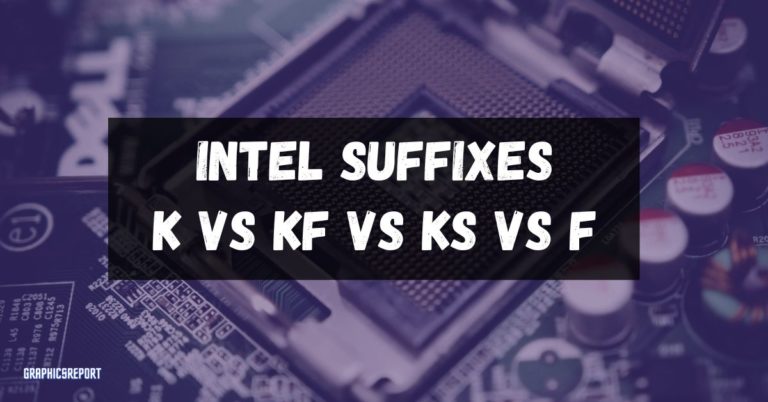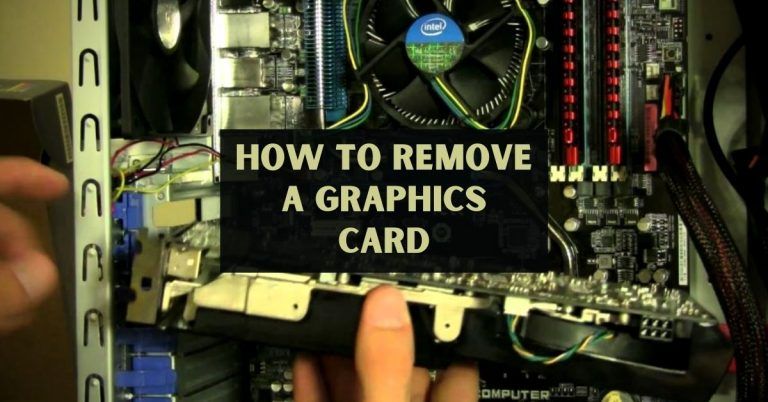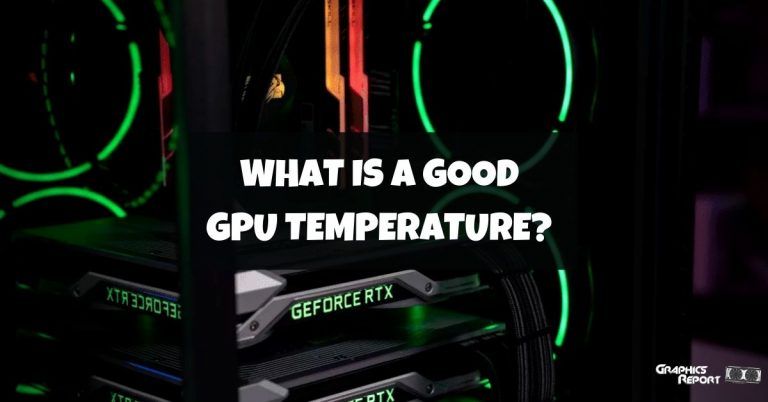If you are a PC gamer, then a graphics card’s importance will not illude you. I can, as a fact, say that you cannot even think about running a game well if you do not have enough graphics power to run that game.
So asking the question does graphics card affect FPS would be like asking if fish could live on land or if humans can breathe without air.
If you are a PC gamer, the bulk of your budget should be towards purchasing your graphics card because it will do most of the background tasks of running your games and show you the visuals on the screen.
However, it would be best if you kept in mind that your PC should be balanced and do not try to pair something like a 3090 with an i3-12100 because it will introduce many bottlenecks, and you will not be able to take full advantage of your GPU.
How Much Video RAM Size Matters?
A graphics card is a computer in it. It has a processing unit called the GPU, RAM, called Video Memory, and a cooling system so that it can be cooled during operations.
Every component in a graphics card is dedicated to running the graphical operations required to run a game.
The video memory in a GPU is used so that graphical textures required for the game to run the game are loaded directly onto it, and the game can access that data when it needs it.
This operation can also be done on a hard drive or an SSD, but this will result in very low fps as those are not fast enough to send the required data in due time.
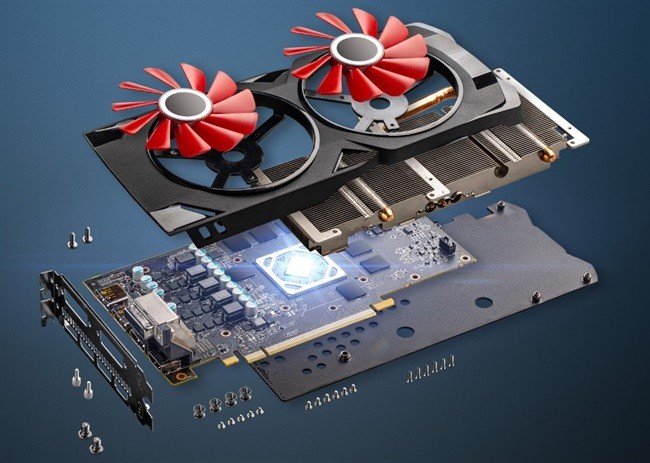
The video memory on a graphics card is very fast, which blurts out the textures and polygons within the time limit, resulting in a smoother gaming experience. So, you can say that video memory matters a lot in a GPU.
Now the video memory size can matter depending on the game and the visual fidelity you will run that game on. If you are playing a game on very high resolutions in ultra settings, you will need more video memory, so you can say that the VRAM size corresponds to the game’s visual fidelity.
How To Choose The Right Graphics Card For Your Needs?
There are many things you need to see so that you can choose the right graphics card for you. If you are building a PC, you should allocate the bulk of your budget to the graphics card; however, you should make sure that all the other components you choose do not bottleneck your card.
The first thing you need to check before choosing your graphics card is to determine which resolution you will be gaming on.
If you have a 1080P monitor, then you should get a card that can do 1080P gaming with high settings at 60 frames per second. 60 frames per second is an important target you should hit on your favorite games to have a smooth gaming experience.

Next, you should check the specs of the graphics cards. 2 and 4 GB graphics cards were relevant for a long time; however, they no longer are, as games nowadays need at least 6 GB of video memory to run properly.
Also, make sure the GPU you buy has a GDDR5 or GDDR6 variant of Video memory. The older variants are not fast enough to run games.
Several YouTubers get their bread and butter from reviewing graphics cards on Youtube, and they all do a great job of it. So check their videos so that you can choose the right graphics card for yourself. You should also check the benchmarks and reviews of various graphics cards.
What Else Influences The FPS Performance Apart From The GPU?
As I have determined that the graphics card is crucial for gaming. Yet some other components are essential for gaming; without those components being up to speed, you will not get an enjoyable gaming experience.
The first component that directly influences your gaming fps performance is your CPU or the Central processing unit.

There is a brain and brawn relationship between a CPU and a GPU. The GPU shows you everything you need to see on the screen; however, the CPU runs all the background tasks.
These tasks include running the AI system, managing the inventory, doing all the complex mathematical equations running behind the scene, determining the hitboxes, and many more.
If your CPU is not up to the spec for a game, then no matter how good your graphics card is, it will not matter, and you will get abysmal performance.
The other component that impacts FPS is your computer’s RAM, which works in tandem with your CPU. Just as the graphics card stores visual data inside the video memory, the same way the CPU stores its task temporarily in the RAM so that it can be accessed at a moment’s notice.
Related articles:
- How To Uninstall the Nvidia GeForce Experience?
- Best GPU Benchmarking Software of 2023
- How To Update Nvidia Drivers? (Quick Ways)
- What Is SLI? Is It Dead In 2023? (Full Guide)
- How To Make GPU Quieter In A Few Steps
Considerations For Upgrading Your GPU
There are certain considerations you should keep in mind before upgrading your GPU. As there is an end to everything in this world, there is an end to the performance of the GPU, and you are sooner and later going to be upgrading it.
The driver support is the first thing you will consider before upgrading the GPU. Your graphics card needs constant driver support to keep up with the latest games.
If the driver support discontinues, it is better to upgrade it for one with better performance and prolonged driver support. My brother only recently got rid of his 780 Ti and got himself an RTX 3060 just because there was no driver support.
The next thing on your consideration should be that new games can be run at 60 frames per second with the exact resolution as your monitor. If your graphics card can no longer do it ten, it is an excellent time to upgrade your GPU.
The last consideration is that if you run a graphics card with a low amount of video memory, like 2 or 4 GB, it is time for you to upgrade, as newer games need at least 6 GB Vram to run properly.
Does FPS Drop Indicate Damaged Graphics Card?
A plethora of issues can cause FPS to drop in your games, which does not signify that your graphics card is damaged. Usually, if your graphics card is damaged, it becomes pretty apparent.
The drivers for the card will refuse to install it, or you will see artifacts on your monitors. A graphics card refusing to give out display also signifies a damaged graphics card.

Various other issues can cause FPS to drop. These issues include lousy optimization of the game, bad patches, background tasks hogging your graphical resources, malware mining cryptocurrency, and many other issues.
So do not be afraid if your graphics card is up to spec and you see an FPS drop. A simple google search should solve your fps drop issue.
So Does Graphics Card Affect FPS?
The graphics card is one of the most important, if not crucial, factors affecting fps. The other components are also important, but when it comes to eye candy, the graphics card is the end-all and be-all.
So, if you are serious about PC gaming, be sure to have a balanced computer with a good graphics card. Do not mistake ignoring your CPU and RAM, as those components can sometimes be just as crucial as your graphics card.
My Final Thoughts On It!
Well, I hope this article answers your question about whether a graphics card affects fps. The graphics card is the most critical factor for gaming and rendering, but you should not ignore your CPU and ensure that it is up to spec.
Yes, there are use cases like cryptocurrency mining where Intel celerons are paired with 10x 3090 Tis, but the GPU does almost everything there.
So if you are building a new PC, buy a good CPU and pair it with the best graphics card you can purchase. A good rule of thumb would be to buy a GPU that costs 3x the cost of your CPU. This rule of thumb will ensure that all your components work well and do not bottleneck each other.