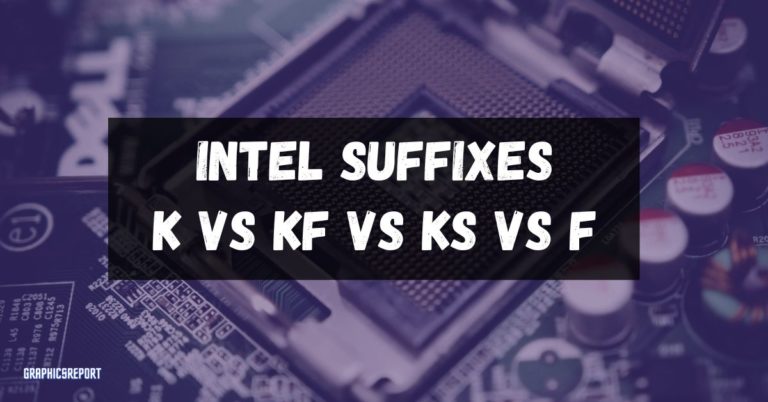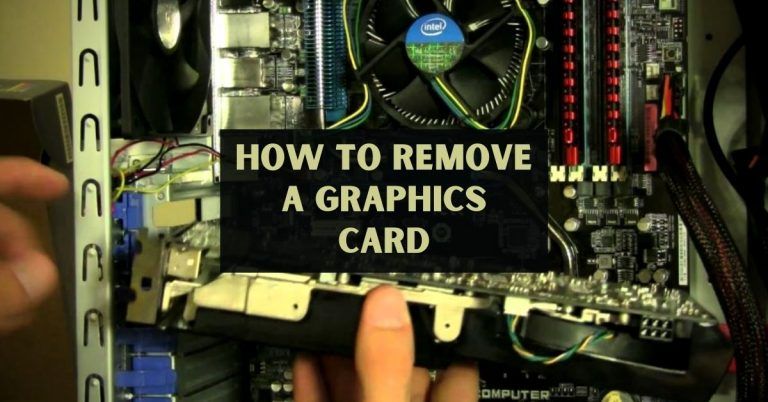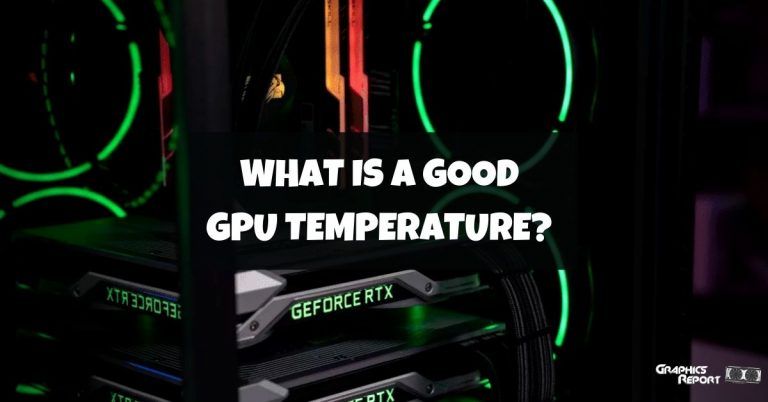Have you ever heard a sudden whirring sound coming from your CPU while playing a game? And that sound usually goes off after a minute or two. Have you ever wondered what that sound is?
Well, let me enlighten you. That sudden whirring sound comes from your GPU. Yes, your GPU. But why does the GPU make sudden noises? It’s the sound of your GPU fan starting up in order to cool it down.
Now you may ask, aren’t the fans of my GPU supposed to be working the whole time? Well, the answer is no. Your graphics card’s fan isn’t supposed to be working all the time.
Surprised, aren’t you? So today, in this blog, I will be telling you everything that you need to know about your GPU’s fan. Why and when do they start spinning, and how to fix the problem of the fan not spinning at all, and much more
Should Graphics Card Fans Always Spin?
Many people think that their graphics cards’ fans are supposed to spin all the time while the GPU is powered on. At one point, I used to think this way as well. But you will be surprised to know that GPU fans are not supposed to be spinning all the time.
The purpose of these fans on a graphics card is to keep it cool while graphical computations are being processed by the GPU. So, you may ask, should my GPU’s fan always be spinning while I play games or do some heavy graphical processing?
No, your fan will only spin once the GPU has reached a certain temperature. Before that, the heat sink of your GPU should be enough to keep your graphics card under a certain temperature.
The fan turns on once the temperature is too high for the heat sink to cool down, and once the GPU has cooled down, the fan should stop spinning and only start again once the temperature has risen again.
Usually, the default setting for the fan to start working is 50-55 degrees, but with modern graphics cards, you have the liberty to change the temperature at which the fan should start working.
Should I Have My GPU Fans Always Spinning?
Your graphics card’s fan will only start working once it has reached a certain temperature. Before that, your fan will not start working, and your graphics card will mainly depend on its heat sink to reduce its temperature.
The older generations of graphics cards did not allow users to change the default temperature at which the fan would start working. But in the newer generation of GPUs, the manufacturers allow you to alter these settings.

But in my opinion, having your GPU fans always spinning is not a very good idea. It may keep your GPU cool, but in return, it will be using additional power, which can be considered as waste since, below a certain temperature, the heat sink is enough to cool down the graphics card, and no external fans are required.
You may think that constantly turning your fan on and off may cause your fan to tear down and that having it work constantly will reduce this. The GPU manufacturer these days use double ballbearing technology while manufacturing these fans.
Due to this, these fans may last more than fifty thousand hours, meaning the chances of your GPU becoming obsolete are higher than your GPU fan burning out.
When Do GPU Fans Start Spinning?
GPU fans only start working when the temperature of your graphics card has reached a certain point, which in most cases is 50 to 55 degrees. The GPU temperature and load curve also determine the amount of load being put on the graphics card and turn fans on accordingly.
Once the temperature of the GPU is reduced, the fan will turn off automatically. Further cooling of the graphics card will be handled by its heat sinks.

If your graphics card fan is continuously working, then there is some problem with your GPU. Possibilities are that your GPU is either overheating or there is some software or some other hardware issues.
It is possible that your GPU driver is outdated, and thus it is unable to detect the rise and fall in temperature and is making the fan run continuously.
Another reason for this could be that your GPU is not plugged in properly, and in that case, removing and reinstalling the GPU is important in order to avoid GPU failures.
My Final Thoughts On It!
So, in the end, I can say that GPU fans aren’t supposed to be working the entire time when the GPU is being used. There are options of reducing or increasing the minimum temperature at which the GPU fans should start spinning but reducing this temperature too much will result in excess power being used, which will be a waste of resources, and increasing the temperature may cause your GPU to heat up and burn out.
So using the default settings is the best option.