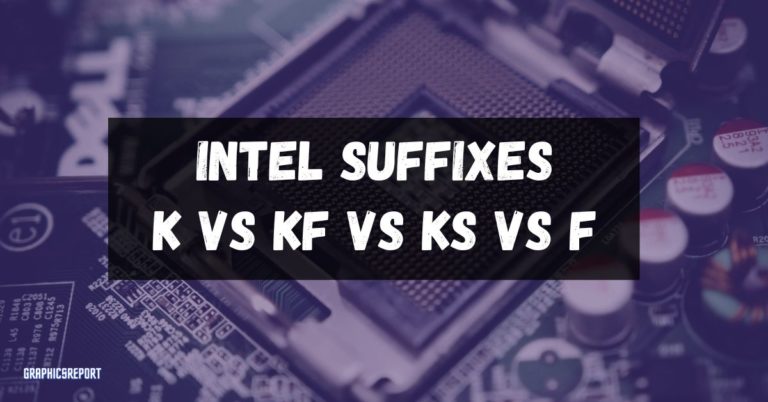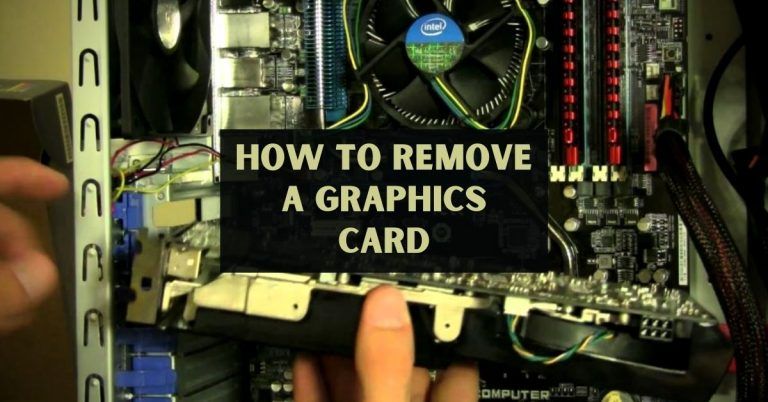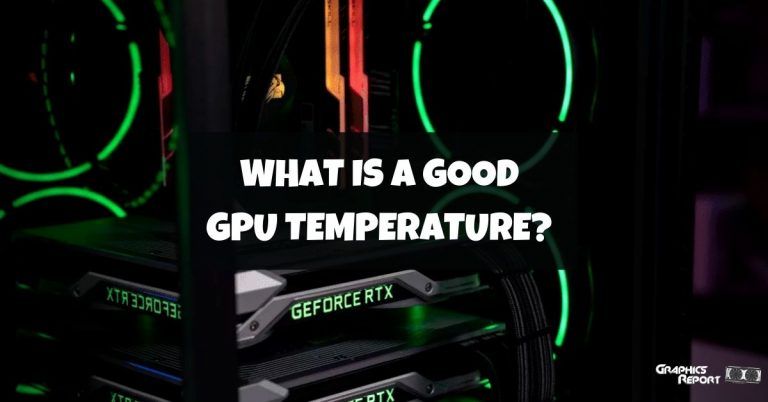Mounting your GPU vertically will make it look glorious with all the beauty on display.
Especially if you have decorated your PC with lights and various accessories, they will look beautiful standing vertically in your room. (quick tip RGB lights look great on PC). Now, you might ask how to vertically mount GPU? Which we will soon get to.
However, the only catch is that there won’t be any difference in your PC’s performance. The only difference will be in its aesthetic look. The graphics, output, and performance will stay the same, no matter how you place the GPU.
Once you mount it vertically, you won’t see any difference in the avg. Frame rate, but its attractive build is enough to excite you for this change.
But, let me ask you, have you ever seen the bottom side of your PC? If yes, then you will agree that it is more attractive than the top side, and this is where you will find all the small accessories of the PC like a fan, RGB lights, and GPU labels.
Now, let’s get into details of how to mount GPU vertically.
How To Vertically Mount GPU
If you are thinking about how to mount the GPU vertically, then here is how:
- Connect the bottom bracket to the side bracket by securing it with screws.
- Then you should secure the PCI-e riser cable to the bottom bracket and ensure that you are using screws to hold everything in one place. So, if you don’t already have a riser cable, it is a good idea to buy one.
- Install the graphics card on the riser PCI-e slot and see that you have properly inserted the bracket by using screws
- However, if your PC case doesn’t have a vertical GPU slot of a bracket, you can purchase it for vertically mounting the graphics cards.
- Connect the ribbon from the motherboard to the riser cable and once you are done, connect the bracket to the case and tighten the screws firmly.
- After this, you are done! Enjoy the new, appealing look of your PC case.
But, before you can start vertically mounting the PC, you need to make sure that it meets all the necessary GPU mounting requirements.
Once you ensure that it is compatible, you can secure the bracket to the case (which might need buying) and then utilize the screws to link the motherboard to the riser.
More articles:
GPU Sag Explained: And How To Fix It?
What Is NVLink? Is It Worth It In 2023?
How To Remove A Graphics Card Like A Professional?
How To Tell If Your Graphics Card Is Dying?
GPU Vertical Mount Installation: What You Need?
Now that you know that you don’t have to mount your GPU horizontally, like everyone else, and that mounting it vertically is super easy, you can start doing it.

However, there is only one thing left before you can mount the GPU vertically, and both the things we are going to discuss are super important, so make sure you do them:
#1- Check Your PC Case Compatibility
Every computer has a case made specifically for its requirement. Some cases are big and advanced while others are small according to the computer’s requirement. So, the important thing to check before you change the direction of the GPU is whether or not it is compatible to be vertically mounted.

You should be 100% sure that it can be mounted vertically so that you don’t face issues later. However, if your case is incompatible, you don’t have to worry because it might be modifiable for accommodating a vertical mount.
You can check Google to see if someone else has done the same project on a similar case or with your PC company to ensure your case is compatible with modifiable vertical mounting.
Some PC cases do support vertical mounting, but some are just not made for this kind of thing and won’t be mountable even after modification.
#2- Using PCIe Riser Cable / Mounting Plate
There are many cases that are already vertical mount ready, like the H500i. Such cases are ready for vertical mounting as soon as they are out of the box. For such cases, you will need a PCI-e riser.

However, there are also those cases that don’t mount on such mounts, and for them, you will need to get the vertical mounting plate and a PCI-e riser cable. Both of these things are not expensive, so you can easily get them, and once you have them, you can start mounting your GPU.
Tips For Mounting GPU Vertically
Now, you are almost an expert at mounting your GPU vertically, but before you move on further towards doing your project, you should look at the tips we are going to discuss for mounting the GPU vertically.
- Mostly, when you vertically mount a graphics card, it blocks the airflow to the PC case, which can cause it to heat up excessively. You should install a small exhaust fan at the backside and two small intake fans in the front to avoid this.
- Your graphics card shouldn’t be bigger than 2.5-2.7 in width.
- If your graphics card is bigger, you should get a new case with a vertical mounting bracket so that the air isn’t blocked.
- If the GPU is bigger, it will block a lot of space, and this will cause your fans to work harder and on high voltage to keep the area cool. Ultimately this will lead your graphics card to suffer from the heat.
- You should get an aftermarket vertical adapter for mounting if your case is getting too close to the side panels or suffocating your graphics card because of the dual slot.
- If you are stuck somewhere while mounting your GPU vertically, and can’t seem to find the solution, then call your PC company, and they will give you an easy solution.
Why Would You Mount A GPU Vertically?
Do you have the latest graphics card and elegant RBG lighting with a beautiful design inside your PC case? Then why would you hide it by placing it horizontally instead of vertically?
The best way to show off this beauty is by mounting it vertically. But, you should remember that mounting it vertically won’t change how the PC performs. Mounting your PC vertically doesn’t have advantages other than looking aesthetic.
Even though the change in direction looks appealing, it can block the much needed airflow which your graphics card might need. The lack of air causes the whole area to heat up, especially in summers.
But, fret not because this issue also has its solution. You can install a few fans at the back and front of the case, which will solve the issue of heating up.
So, when you ask why would you mount a GPU vertically, the answer is; for aesthetic purposes.
My Final Thoughts On It!
Hopefully, this brief guide would have proved useful to you in your journey to mount your GPU vertically. However, now that you have learned all about it, including its issues, aesthetics, and tips, you can easily mount it at home without professional help.
Now, chop-chop, get to work, buy that mount adapter, and start setting up the PC. Show off that pretty GPU of yours to your friends and bring them in awe.
Congratulations; your PC looks amazingly modern and flashy now.