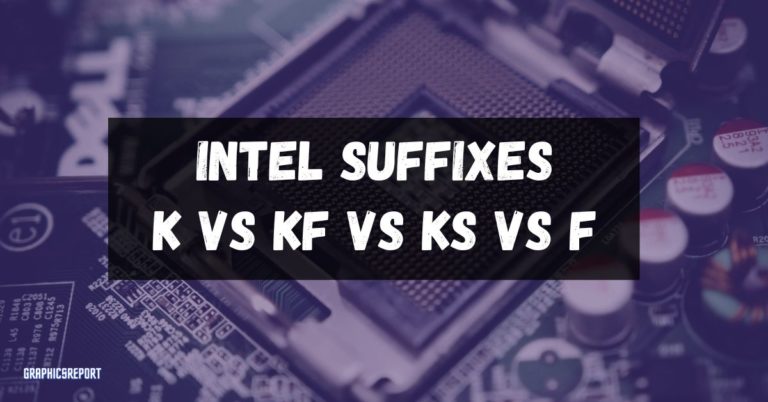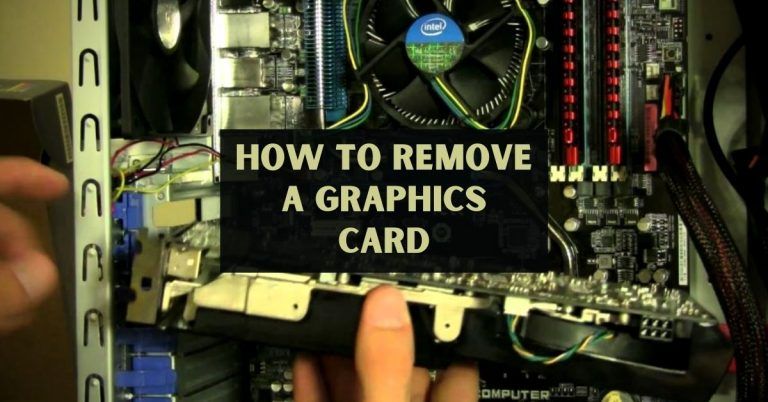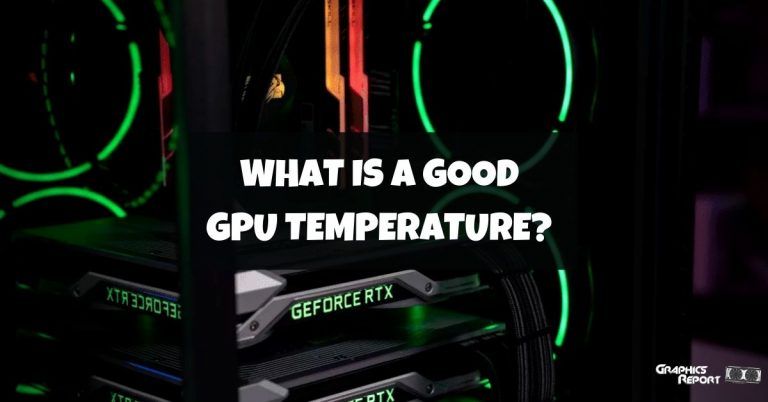Do you know what frame tearing is? Not sure what frame tearing is? Well, have you ever experienced your graphics or videos glitching or seeing torn graphics while playing any game? That, my friend, is called frame tearing or screen tearing.
Do you know what causes this? This happens when your monitor has a lower refresh rate, and your GPU has a higher FPS or vice versa.
You’re unable to understand what I’m saying? Not sure what the refresh rate is or what FPS is? Well, don’t worry, today I will be explaining to you everything about what refresh rate is, what FPS is, and how they are linked to each other. And what happens if one is out of proportion to the other?
So stay with me till the end of this blog as I share my knowledge on this topic with you guys. I hope you find these things helpful.
Understanding Refresh Rates
The first thing that I will be going to explain to you is what refresh rate is. “Refresh rate” basically means how many times a display is able to draw a new image in a single second. The unit in which the refresh rate is measured is hertz (Hz).
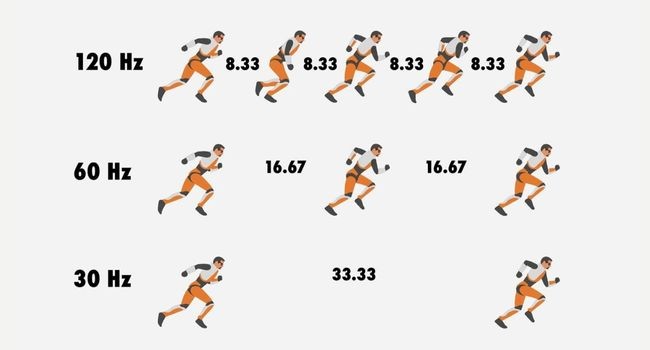
Let’s take an example. Let’s say we have a monitor that can draw 144 new images simultaneously. Then we can say that the monitor has a refresh rate of 144Hz.
A display with a higher refresh rate, when paired with a GPU or CPU that gives higher FPS, can result in a higher and better quality of graphical output and higher FPS overall.
Three of the most essential elements to consider in order to benefit from higher refresh rates are a monitor with a higher refresh rate, a CPU that is fast enough to give proper instructions, and a GPU that can process it all.
Understanding Frames Per Second (FPS)
Remember those pretty awesome little flipbooks where a pad of paper had an image on each page, and when you quickly flipped through the pages, the image appeared to animate and move? This is basically how a video functions.
The human brain can only process 10 to 12 frames per second. Faster frame rates are interpreted to be in motion. The higher the frame rate, the smoother the video motion appears. Full-motion video is typically 24 frames per second or higher.
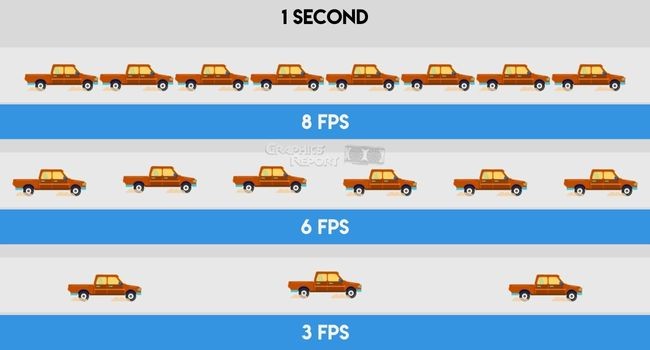
Frames per second (FPS) is a measurement of display device performance in video capture and playback as well as video games.
FPS is a basic parameter used in video capture and playback when explaining video quality. It is used to measure frame rate (the number of images displayed consecutively each second).
Related guides:
- Lhr vs non-lhr GPUs
- Are integrated graphics good for gaming?
- What does ti stand for in GPU?
- What is the GPU bottleneck?
- Do GPU fans always spin or not?
Frame Per Second vs Refresh Rate
The refresh rate of a monitor indicates how many frames it can refresh per second. FPS, on the other hand, is a measure of the graphics card’s ability to draw a number of frames on the display every second. While they are both measures of different things, they are inextricably linked and affect each other.
While refresh rate and FPS are related and influence the smoothness of the displayed video or graphics, they are not the same. You could have a gaming device with a low refresh rate but a high frame rate, or vice versa.
In either case, a lower number will limit performance. For example, if the monitor has a refresh rate of 60Hz, but the GPU is capable of 120 FPS, the visuals will not be as seamless as they should be.
This is due to the monitor’s limited refresh rate of 60 times per second. In contrast, if the GPU can only render at 60FPS and the monitor has a refresh rate of 144Hz, the result will be similar.
What Qualifies As A “High” Refresh Rate?
There are displays available with many different refresh rates. Starting from as low as 30Hz, these can go all the way up to 240Hz. Many modern computer and cellphone displays offer variable refresh rates.

These variable refresh rates help the consumer select the best refresh rate according to their requirements to match their GPU FPS output.
There are many different refresh rates available for high-refresh rate monitors, with 144Hz being a significant improvement over conventional 60Hz monitors. Another high-end option that is continuously gaining popularity among the masses is a 240Hz display.
Which Is More Important For Gaming?
Both the refresh rate and the frame rate must be high for a smooth gaming experience. This is due to the fact that the visual experience will eventually be limited to the weakest link.
For optimal performance, the refresh rate of the display should be at least equal to the maximum FPS that the GPU can produce. This will result in a more fluid performance free of lags, clutter, and motion blur.
Refresh rates of 144Hz and above are recommended for high-performance gaming. Such settings will make a noticeable difference in the visual experience, avoiding situations like screen tearing and motion blur.
You will also notice a difference in your day-to-day usage. These settings, however, are not recommended for everyday use because they waste a lot of power.
Are High Hz Monitors Worth It?
Although monitors with high refresh rates provide a smooth and seamless graphical experience. But they will only be able to do so if your CPU and graphics card are both able to provide high frames per second.

If the FPS is not matched with the refresh rate, then the monitor will have to fill in blank spaces with duplicate frames, causing distortion in graphics. To avoid this, I would personally recommend using a display that gives the option of changing refresh rates.
Does More Hz Make You A Better Gamer?
Being a better gamer majorly depends on your gaming skills rather than your gaming equipment. The more time you spend playing a game will determine how good you get at it.
Yes, having the latest and high-end equipment will make it a bit easier for you to spend more time practicing and improving your game, but this does not guarantee that you will become a better gamer just by having a display with a higher refresh rate.
I personally know people who don’t have the best gaming setup, but they are some of the best gamers, and in fact, they have participated in and won many gaming competitions.
My Final Thoughts On It!
To conclude our entire discussion, I would say that FPS or refresh rates are not the same things and do not have any effect on each other. You can have a gaming setup that has a display with a higher refresh rate than the FPS output of your CPU and GPU and vice versa.
Although having a setup with a higher refresh rate and a higher FPS will improve your gaming experience by enhancing the fluidity of the graphics and reducing lags.