GraphicsReport is supported by its audience. When you buy through links on our site, we may earn an affiliate commission. Learn More
The Best CPU for RTX 3060 Ti in 2023: 5 CPUs Reviewed
A CPU and GPU combo is the heart of any PC. Get it wrong and you will feel burdened when playing your favourite games or doing intensive tasks. The NVIDIA GEFORCE RTX 3060 Ti is a mid-budget graphics card which is decently capable. If you want the best performance from your rig then you also need to find a cpu that offers matches best with the rtx 3060 ti gpu.
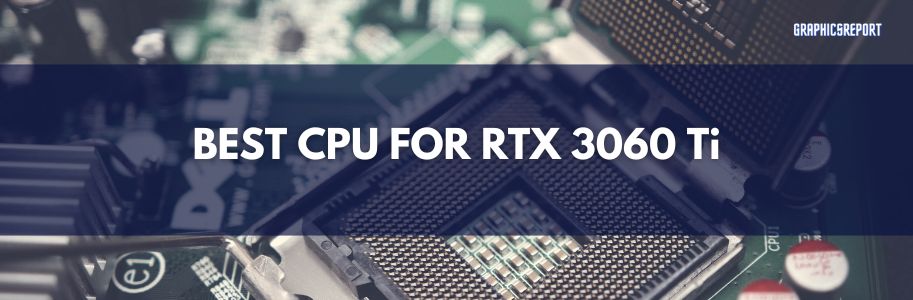
Looking for the best CPU for RTX 3060 Ti can be challenging. CPUs come in various price ranges and versions which can impact your gaming experience. The best CPU to go with RTX 3060 Ti should be one that efficiently balances power and price without generating a bottleneck.
After thoroughly evaluating various CPU options in the market, we have narrowed down the list to a select few that ensure the best gaming experience and workstation productivity when paired with the RTX 3060 Ti. Read on as we go deeper into the features and performance of these CPUs and help you make an informed decision.
Our Picks: Best CPU for RTX 3060 Ti
- AMD Ryzen 5 5600X
- Intel Core i7-12700KF Gaming Desktop Processor
- AMD Ryzen 7 5800X 8-core, 16-Thread Unlocked Desktop Processor
- Intel Core i5-12600KF Desktop Processor
- AMD Ryzen 9 5900X 12-core Processor
Is The RTX 3060 Ti Worth It In 2023?
As of 2023, then Nvidia Geforce RTX 3060 Ti continues to be a solid choice for gamers looking for a powerful and affordable graphics card. While newer models may have been released, the RTX 3060 Ti still offers excellent performance and value for its price.
At a glance following are the specifications for nvidia rtx 3060 ti
- Cuda Cores : 4648
- VRAM: 8GB GDDR6
- Boost Clock : 1665 Mhz
- Graphics Card Power : 200W
- 2nd Gen Ray Tracing COres
- 3rd Gen Tensor Cores
These specifications allow the card to handle demanding titles and provide high-quality graphics without breaking the bank. Additionally, the RTX 3060 Ti supports ray tracing technology, which enhances the realism and immersion of games by accurately simulating light and shadows. This feature is becoming increasingly prevalent in new and upcoming game titles, making the RTX 3060 Ti somewhat future-proof choice for gamers.
Furthermore, the card supports NVIDIA’s DLSS (Deep Learning Super Sampling) technology, which utilizes artificial intelligence to upscale lower-resolution images without sacrificing visual quality. This not only improves performance in games but also ensures a smoother and more visually appealing gaming experience.
Despite being released in 2020, the RTX 3060 Ti still holds its own against newer and more expensive graphics cards on the market.
If you are still figuring out which rtx 3060 ti to buy, check out the best rtx 3060 ti GPUs
Reviews of Top 5 Best CPU for 3060 ti
We’ve gathered a list of the best CPUs pairing the RTX 3060 Ti graphics card, ensuring you get the best performance possible from your gaming pc. Check out our best cpu options below!
AMD Ryzen 5 5600X
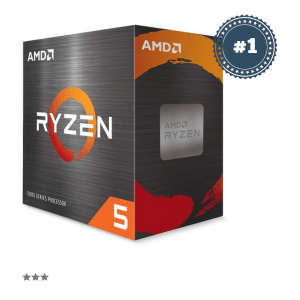
Specifications
- CPU Cores: 6
- Threads : 12
- Base Clock: 3.7 GHz
- Boost Clock: 4.6 MHz
- L2 Cache: 3MB
- L3 Cache: 32 MB
- TDP: 65W
- Socket: AM4
Highlights:
- powerful performance for gaming & multitasking at the price
- Great overclocking out of the box.
- Excellent price-to-performance ratio
- Wraith Stealth cooler included
Drawbacks:
- Might require a BIOS update on older motherboards
- very low overclocking perforamnce in gaming
Upgrading your PC with the AMD Ryzen 5 5600X processor is like adding rocket fuel to your gaming rig. This 6-core, 12-thread wonder will noticeably boost the performance of your gaming setup, allowing you to enjoy your favorite games at their highest settings and making multitasking a breeze.
Paired with your RTX 3060 Ti, the AMD Ryzen 5 5600X provides smooth frame rates and near-seamless gameplay. You’ll notice the difference in your favorite games when running at higher resolutions and when multitasking, thanks to the increased horsepower.
The bundled Wraith Stealth cooler does a good job of keeping the temperatures in check even under demanding workloads. For extreme overclocking you may need a better aftermarket cooler.
One thing to note is that, if you’re using an older motherboard, a BIOS update might be needed to ensure compatibility with the AMD Ryzen 5 5600X. However, if you purchase a new X570 or B550 motherboard, this process should be much more straightforward. Furthermore, some users might find the overclocking headroom to be somewhat limited, so if you’re looking for a processor with more flexibility in terms of custom overclocking, you may need to look elsewhere.
In conclusion, the AMD Ryzen 5 5600X is the best cpu for RTX 3060 Ti as far as budget is considered. Just remember to make sure your motherboard is compatible and consider upgrading your cooler if you plan on doing some serious overclocking.
Intel Core i7-12700KF
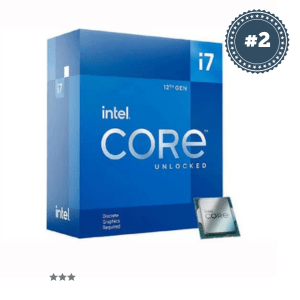
Specifications
- CPU Cores: 12 (8 Performance, 4 Efficient)
- Threads : 20
- Base Clock: 2.7 GHz
- Boost Clock: 5 GHz (Intel® Turbo Boost Max Technology 3.0 Frequency )
- L2 Cache: 12 MB
- L3 Cache: 25 MB
- TDP: 125W
- Socket: LGA 1700
Highlights:
- Impressive gaming and multitasking performance
- Unlocked for potential overclocking
- Supports DDR5 Ram
Drawbacks:
- Cooler not included (purchase separately if you don’t have one)
- More power draw compared to AMD Ryzen
- Might need a Motherboard upgrade and that can be costlier
This Intel Core i7-12700KF processor is one of the best intel cpus for pairing with your RTX 3060 Ti, providing notable power and efficiency.
With 8 Performance cores and 4 Efficient Cores it offers incredible computing power and efficiency. It’s hybrid architecture ensures a seamless balance between performance and power consumption, making it an intelligent choice for your gaming desktop.
This processor is unlocked, offering the potential for overclocking if you desire. However, discretion is necessary since not all systems may benefit from overclocking. To ensure the best compatibility, Intel has designed this specific CPU for 600 and 700 series chipset-based motherboards.
Be mindful that you may have to replace your existing motherboard and RAM to achieve a proper setup.
In conclusion, the Intel Core i7-12700KF is a powerful cpu which offers exceptional performance and efficiency making it an ideal choice for pairing with your RTX 3060 Ti. However, you must also ensure that the processor is compatible with your current setup or be prepared for additional component upgrades.
AMD Ryzen 7 5800X
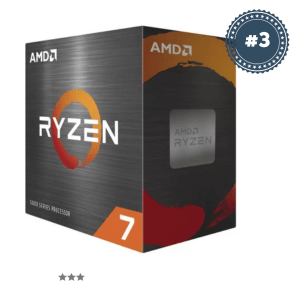
Specifications
- CPU Cores: 8
- Threads : 16
- Base Clock: 3.8 GHz
- Boost Clock: 4.7 GHz
- L2 Cache: 4 MB
- L3 Cache: 32 MB
- TDP: 105W
- Socket: AM4
Highlights:
- Outstanding gaming performance with 100-plus FPS in popular games
- Seamless multitasking with 8 cores and 16 processing threads
- Overclocking potential with 4.7 GHz Max Boost
- Power efficienct
Drawbacks:
- Cooler not included
- Potential compatibility issues with older motherboards and RAM
This processor is a fantastic choice for anyone looking to upgrade their CPU for an RTX 3060 Ti, offering top-notch performance all across.
I recently had the pleasure of using the AMD Ryzen 7 5800X, and it truly lives up to its reputation as one of the best CPUs for an RTX 3060 Ti. With this 8-core, 16-thread processor, I experienced smooth and responsive gaming with high frame rates in even the most demanding titles like Cyberpunk 2077 and Call of Duty: Warzone. I can confidently say that it delivers fast and efficient performance for gamers and content creators alike.
Apart from its gaming prowess, the Ryzen 7 5800X also handled productivity tasks with ease, thanks to AMD’s Zen 3 architecture and 36 MB of cache. Video editing, 3D rendering, and running multiple applications simultaneously were no match for the processing power of this CPU. I was especially impressed with how quickly it could render complex scenes, saving me valuable time on my creative projects.
Of course, there are a few drawbacks to consider when purchasing the Ryzen 7 5800X. It does not come with a cooler, so you’ll need to invest in a high-performance cooling solution to keep temperatures under control.
Ensure your motherboard supports the AM4 socket and that your RAM is compatible with DDR-3200 for optimal performance.
Overall, the AMD Ryzen 7 5800X offers excellent value, making it a top choice for pairing with an RTX 3060 Ti. With its stellar gaming performance and robust multitasking capabilities, upgrading to this CPU is a good choice for gamers and content creators alike.
Intel Core i5-12600KF
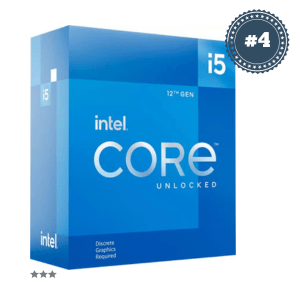
Specifications
- CPU Cores: 10 (6 Performance, 4 Efficient)
- Threads : 16
- Base Clock: 2.8 GHz
- Boost Clock: 4.9 GHz (Max Turbo)
- L2 Cache: 9.5 MB
- L3 Cache: 20 MB
- TDP: 125W
- Socket: LGA 1700
Highlights:
- Unlocked for easy overclocking
- Performance hybrid architecture for smooth gaming and multitasking
- Compatible with Intel 600 and 700 series chipset-based motherboards
Drawbacks:
- LGA-1700 socket may require a new motherboard
- May need an aftermarket cooler for optimal performance
The Intel Core i5-12600KF is an impressive desktop processor packing 10 cores (6 performance cores + 4 efficiency cores) and up to 4.9 GHz turbo boost, providing you with the power to handle demanding applications, gaming, and multitasking with ease. With its unlocked potential, overclockers will find this a great option to tweak their system for the best performance.
This processor requires discrete graphics, so it’s essential to pair it up with a powerful card like the RTX 3060 Ti to get the most out of your gaming and content creation experience. The LGA-1700 socket may also prompt an upgrade to your motherboard if it’s not already compatible, but it’s worth the investment for improved system performance.
In terms of cooling, the i5-12600KF can generate some heat during intense workloads, so investing in an aftermarket cooler may be a smart choice to get the best thermals and ensure stability.
Overall, the Intel Core i5-12600KF is a solid choice for those looking to upgrade their CPU and unlock the full potential of their RTX 3060 Ti.
AMD Ryzen 9 5900X

Specifications
- CPU Cores: 10 (6 Performance, 4 Efficient)
- Threads : 16
- Base Clock: 2.8 GHz
- Boost Clock: 4.9 GHz (Max Turbo)
- L2 Cache: 9.5 MB
- L3 Cache: 20 MB
- TDP: 125W
- Socket: LGA 1700
Highlights:
- Unlocked for overclocking and offering 12 cores and 24 threads
- Delivers elite gaming performance and smooth multitasking
- Supports DDR-3200 and PCIe 4.0 on X570 and B550 motherboards
Drawbacks:
- Does not include a cooler, requiring a separate purchase
- Pricier
The AMD Ryzen 9 5900X gives a fantastic performance, especially when paired with an RTX 3060 Ti. It swiftly handles gaming, multitasking, and data-intensive applications without breaking a sweat, and the 12-core design ensures smooth and efficient computing.
Overclocking the Ryzen 9 5900X is a breeze, though it’s essential to invest in a high-quality cooler to manage the temperatures effectively. The lack of a bundled cooler might be a slight disappointment for some, but it isn’t a major drawback considering the impressive performance.
When used in a system with an X570 or B550 motherboard, the Ryzen 9 5900X takes full advantage of DDR-3200 RAM and PCIe 4.0 capabilities, further improving the overall performance.
Casual gamers or those on a limited budget may find this CPU to be overkill, but for those pursuing top-of-the-line gaming and multitasking performance, the AMD Ryzen 9 5900X is a worthy investment.
Buying Guide for the best cpu for nvidia geforce rtx 3060 ti
When you’re searching for the best CPU for the RTX 3060 Ti, it’s essential to consider a few key factors to make the most of your gaming and productivity experiences. In this buying guide, we’ll help you determine what to consider as you’re looking for the best CPU.
Motherboard Compatibility
First things first, if you are upgrading from an old cpu, ensure that the new CPU is compatible with your motherboard. Check the socket type, as well as the motherboard chipset for compatibility.
If the CPU is not compatible, then be ready to shell out extra for a new compatible motherboard.
Core Count and Clock Speeds
Another essential factor when choosing a CPU is the number of cores and the clock speeds. Modern games and applications can take advantage of multiple cores, so it’s best to get a CPU with at least four cores.
However, it’s also important to keep in mind that higher core counts might not always translate to better performance in every scenario. Similarly, faster clock speeds will generally lead to better performance, especially in single-threaded tasks. Aim for either an intel core i5 and above CPU or AMD Ryzen 5 and above with decent base and boost clock speeds.
Cooling Solutions and Power Consumption
When searching for the CPU that goes well with the RTX 3060 Ti, take note of the cooling solutions and power consumption. Some CPUs come with stock coolers, while others might require aftermarket cooling solutions.
A better cooler not only keeps the CPU temperatures in check but can also lead to better performance through higher sustained clock speeds.
More efficient CPUs will help keep your system’s overall power consumption and temperatures lower, protecting your components and reducing energy costs.
Price-to-Performance Ratio
Lastly, always keep the price-to-performance ratio in mind. While it might be tempting to go for the latest and greatest, it’s crucial to consider the value a CPU provides at its price point. Spending too much on a high-end CPU could result in a less balanced system if it’s not paired with an equally powerful GPU. Analyze the performance benchmarks for various CPUs within your budget, and select one that offers a good balance between cost and performance.
In conclusion, considering these factors when buying a CPU for your RTX 3060 Ti will ensure that you find the perfect match for an enjoyable and seamless gaming and productivity experience.
FAQs: Best Cpu for the RTX 3060
What is the ideal CPU for an RTX 3060 Ti at 1440p gaming?
The ideal CPU for an RTX 3060 Ti at 1440p gaming would be the AMD Ryzen 5 5600X or the Intel Core i5-12600KF. Both offer excellent performance and can handle demanding games at 1080p and 1440p, making the most of your RTX 3060 Ti.
Which CPUs can avoid bottlenecking an RTX 3060 Ti?
To avoid bottlenecking an RTX 3060 Ti, you should be looking for CPUs like the AMD Ryzen 5 3600, Ryzen 5 5600X, or the Intel Core i5-10400F and above. These processors have sufficient power to keep up with the RTX 3060 Ti and avoid performance limitations.
Is a Ryzen 5 5600X compatible with an RTX 3060 Ti?
Yes, the Ryzen 5 5600X is compatible and has the power to match the 3060 Ti speed. The combination of these two components will provide exceptional gaming performance.
Which motherboards work well with an RTX 3060 Ti?
Motherboards with PCIe 4.0 support (for optimal performance) and compatible with your chosen CPU will work well with an RTX 3060 Ti.
How does a Ryzen 9 latest generation perform with an RTX 3060 Ti?
A Ryzen 9 latest generation, such as the 5900X or 5950X, will perform exceptionally well with an RTX 3060 Ti. However, it might be considered overkill for gaming purposes, as the performance gains might not be substantial compared to a Ryzen 5 5600X or Ryzen 7 5800X. Nonetheless, it’s a great choice if you want top-of-the-line performance for multitasking and content creation in addition to gaming.








