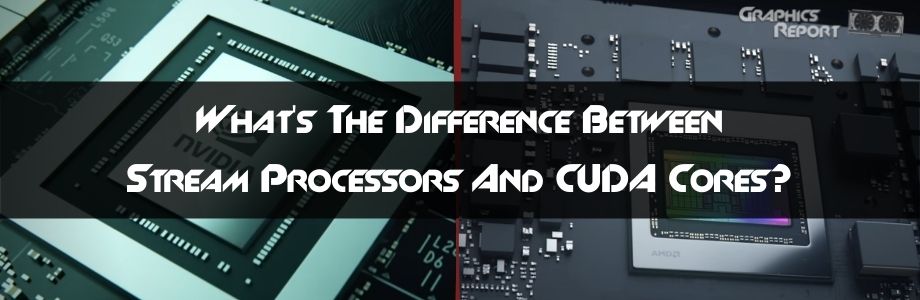
When choosing a GPU or graphics card, it is obvious that you want the best card for your system. You want to compare all the GPU options you find with each other to end up with the best GPU.
It is true that even if we don’t know all the technical details, there are still some things we know about the performance of each card, and you can use even the least amount of info you have to find the best GPU.
On your hunt for the perfect graphics card for your system. You must have come across the terms Stream Processor and CUDA Cores. These terms are entwined with one another, but they are not interchangeable.
And you should know the difference between Stream Processors vs CUDA Cores. All your existing knowledge will use when buying either a Stream Processor or CUDA Core.
General Architecture Of A GPU
GPU is a hardware device usually known for running applications that are heavy or require graphics to run. For example, you can use it for VDI infrastructure, 3D modeling, gaming, etc.
The architecture of a GPU strongly depends on its make and model. If you look at the high-end architecture of your graphics card, you will notice that the reason why GPUs are made is for putting all the available cores to use and is also less focused on the memory accessing and the low latency cache.
Singular units of GPU contain many processing clusters (PC) containing MSMs. Each MSM or Multiple Streaming Multiprocessor contains a one-layer instruction layer of cache with associated Cores.
One SM uses one dedicated layer cache and one shared layer two caches before taking the information from global GDDR-5 or GDDR-6 for new models. The architecture of GPU is accepting of the memory latency.
Comparing it to the CPUs, we see that GPUs work with small and fewer layers of memory cache. This is because GPU contains more transistors for computations as it doesn’t care much about how much time it takes retrieved data to move from memory.
PMA or Potential memory access is hidden as long as graphics cards have sufficient computation, to keep it busy. You can combine this powerful hardware with a framework so that your applications can run to their full potential.
Related reading: What is anti-aliasing? how does it impact gamers?
How Does A GPU Work?
The basic-est thing you should know about GPU working is that a graphic card processes hundreds and thousands of requests concurrently. And that is why it needs a lot of small yet of high equivalency cores to take care of and process those instructions.
The smaller graphic card cores are unlike the CPU cores, which process only one instruction at once, and once that is complete, it moves to the next instruction per core.
Furthermore, all the graphics card cores are settled in a cluster form. The core’s cluster of graphics cards has other components of hardware like floating points, texture, caches, processing cores, etc. It helps to process countless requests simultaneously. This is the parallelism that will define the structure of a graphics card.
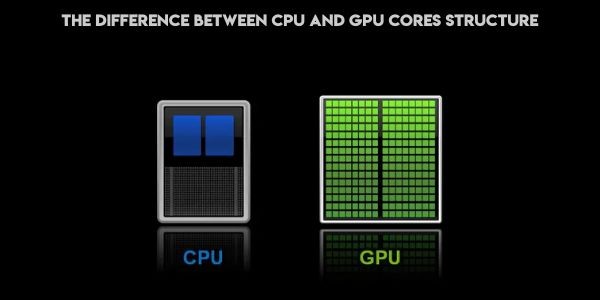
So. From loading instructions to procession it, parallel processing is the base of GPUs, that is why it performs all the tasks according to it.
Let’s take a look at the steps with which GPU works:
- The graphics card first receives requests to process a millions of requests queued for processing. These requests are always (apart from some instances) vector-related.
- Then to process these requests, a thread scheduler forwards them towards the individual cluster of cores for processing.
- After the GPU receives instructions, instructions are assigned to the core of the processing element for processing by the built-in core cluster scheduler.
- Lastly, a different core cluster processes a different instruction parallel, and then the outcomes are shown on our screens. So, now you know that whenever you see graphics on the screen in a game or any other content, it is a group of thousands of processed paths.
Thus, a GPU consists of a million processing elements called ‘cores’ settled in a group, to those groups, the scheduler assign tasks for achieving parallelism.
A similar reading: What is GPU scaling? is it useful?
What Are CUDA Cores?
CUDA Cores stands for Compute Unified Device Architecture and is an exclusive tech made by NVIDIA. These cores are ideal for many things; however, the basic things that they are ideal for parallel computing efficiently.
One CUDA Core is closely related to one CPU core. The only difference is that they are less capable but can implement much higher numbers, which allows them to do parallel computing perfectly.
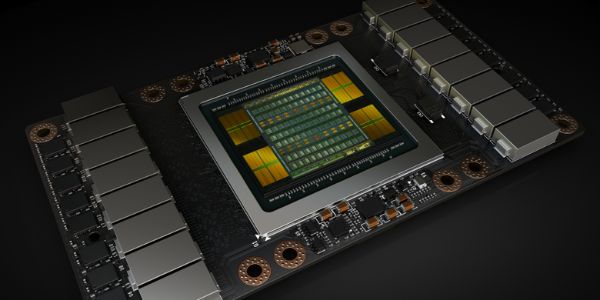
Typically, a CPU contains at least 2 cores and a maximum of 16 cores. But, the amount of CUDA cores, even when they are at their lowest of modern NVIDIA, is in the thousands and the high-end cards have thousands of them.
They are not just cores; CUDA’s interface uses its accessing ability to access the cores and contact the remaining system with them. The cores which execute the guidelines are the CUDA cores.
Another thing you should know about CUDA Cores because they aren’t really cores. Instead, these are floating points used by NVIDIA, labeled CUDA Cores for advertising. These units are used solely for vector calculations.
Another guide: What is HDR technology? & is HDR worth it?
What Are Stream Processors?
AMD is the biggest rival of NVIDIA, and since NVIDIA has their tech called CUDA Cores, AMD couldn’t lose this race. So AMD created a similar GPU processor called Stream Processors.
The architecture of AMD Stream Processors is different from NVIDIA CUDA Cores, but they both do similar things when it comes to core functions.

Stream Processors are like pixel pipelines or shaders, which should be their technical term if you remove their brand names. It simplifies the software and hardware parallel processing.
The Stream Processors in the GPU handles most of the traditional graphics rendering task. However, it can be an alternatively programmed number crunching for general purposes.
Related reading: AMD’s fidelityfx super-resolution explained
What’s The Difference Between Stream Processors And CUDA Cores?
Now that we know about each card, it is time to learn about their difference. When we think about Stream Processors vs CUDA Cores, and if those cards have the same make, the difference will be based on cores. More cores will mean that the card is stronger, but it is important to consider other factors even with these conditions.
Since both NVIDIA Core and AMD Stream Processors have multi-core units, it provides outclass performance in parallel computations. But, the size is the main thing that makes them both different. NVIDIA Cores are usually bigger and more complex than AMD Stream Processors because they are relatively smaller and have simpler workings.

But, let’s talk about the frequency, the frequency with which AMD Stream Processor works is lower than that of NVIDIA CUDA Cores, and that is why we shouldn’t judge both these cards on the basis of the processor’s count.
Another considerable difference between AMD Stream Processors vs. NVIDIA CUDA Cores is that their architecture is different. NVIDIA uses a general structure because its cores are used for general purposes and not for heavy optimization.
This also enables the graphics card to allot each core a requirement during runtime. But on the other side, AMD processors excel at optimization and completing many instructions at one time.
Even though both companies and their cards are liked worldwide, but NVIDIA provides better developer support and works hard for it. Their availability of libraries, code snippets, and developer’s assets is the reason why all manufacturers prefer NVIDIA Cores over AMD. But, more gamers like AMD Stream Processors because of their ability to perform many tasks simultaneously.
How Many CUDA Cores Equal A Stream Processor?
We don’t know the exact number of CUDA Cores in a Stream Processor because the answer has been specified. So, for example, if you have a GPU with 300 CUDA Cores and 400 AMD Stream Processor, then you can (neither can I) say for sure that the former is more powerful and efficient than the latter or vice versa.
The best way to determine which is better and how many CUDA Cores equal a Stream Processor, it is important that you try them both or take it to the developers and gamers to help you out with their experience.
You can run the card through various tests, and the one that scores the best FPS will win.
My Final Thoughts On It!
Hopefully, the guide cleared up things for you. Now, if anyone asks which is better than Stream Processors vs. CUDA Cores, you can easily give them your output.
You must have realized that both Stream Processors and CUDA Cores are similar things but with different brand names. Nevertheless, they are parallel Processors with an almost similar collection of rules for their operation.
Practically, both are similar yet different. They are similar because they have the same performance but are different. After all, AMD and NVIDIA both use different architectures to build them.
The best way to compare these cards to one another is by using them. But, If you don’t want to test them both, you can find the reviews from people who used them. The internet is also full of fake information, so it is important to verify the information from an authentic resource and then utilize it to your advantage.








